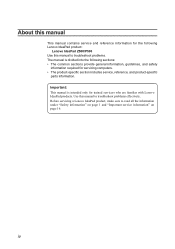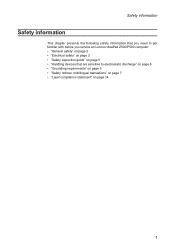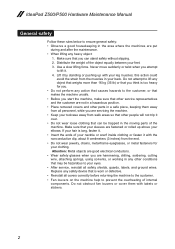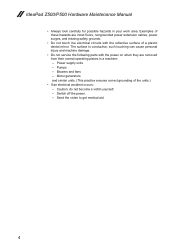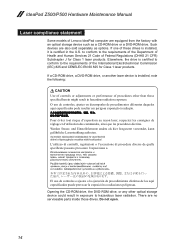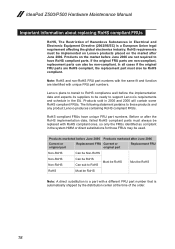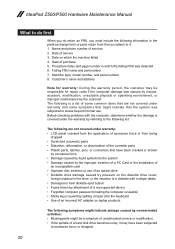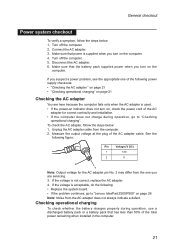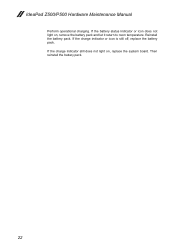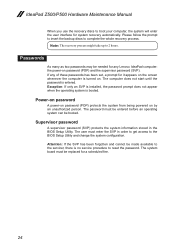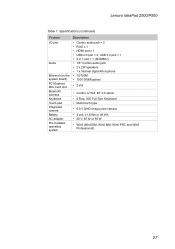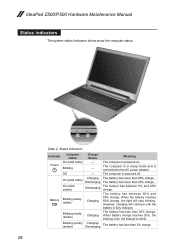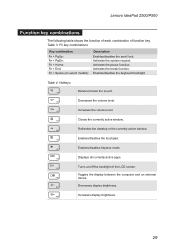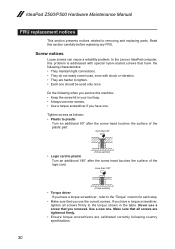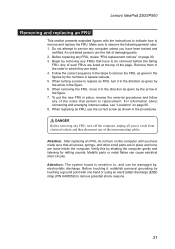Lenovo IdeaPad P500 Touch Support Question
Find answers below for this question about Lenovo IdeaPad P500 Touch.Need a Lenovo IdeaPad P500 Touch manual? We have 1 online manual for this item!
Question posted by randycules on September 19th, 2013
I Forgot My Password
i want u to help me on what to do
Current Answers
Answer #1: Posted by TommyKervz on September 19th, 2013 6:06 AM
Greetings. Download and use Windows Password Unlock or restore your laptop to its factory settings.
Related Lenovo IdeaPad P500 Touch Manual Pages
Similar Questions
Forgot Password
I forgot password, How can I open the laptop without password
I forgot password, How can I open the laptop without password
(Posted by puyuanwu 6 years ago)
Remove Battery Lenovo Ideapad P500 Can I Take Out And Replace The Battery
can i take out and replace battery lenovo ideapad p500 touch
can i take out and replace battery lenovo ideapad p500 touch
(Posted by Queenfroggie31 9 years ago)
How To Lenovo Z570 Ideapad Recovery Forgot Password
(Posted by knekize 10 years ago)
Reset My Password. Email Has Been Deleted
(Posted by reptilejobs 10 years ago)
Lenovo - Ideapad A1 Forgot Password
Hi, I fogot the Lenovo IdeaPad A1 screen password. I was not able to do anything to get into it. ...
Hi, I fogot the Lenovo IdeaPad A1 screen password. I was not able to do anything to get into it. ...
(Posted by santsingh 12 years ago)