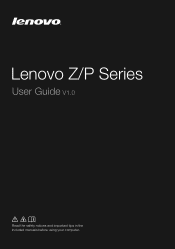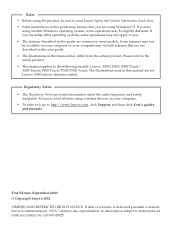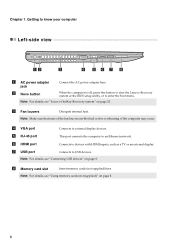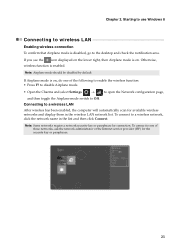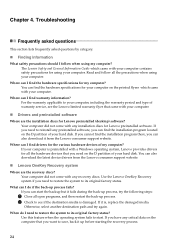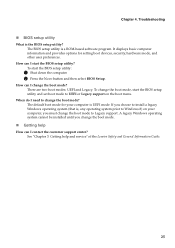Lenovo IdeaPad P400 Touch Support Question
Find answers below for this question about Lenovo IdeaPad P400 Touch.Need a Lenovo IdeaPad P400 Touch manual? We have 1 online manual for this item!
Question posted by saminyasar321 on June 9th, 2014
Lenovo Ideapad P400 Touch Wifi Switch
How yo turn on wifi from my keyboard because it got turned off accidentally
Current Answers
Answer #1: Posted by TechSupport101 on June 9th, 2014 11:40 PM
Hi. Press F7 to disable Airplane mode - see the User Guid here http://www.helpowl.com/manuals/Lenovo/IdeaPadP400Touch/185726 for more relavent hotkeys.
Related Lenovo IdeaPad P400 Touch Manual Pages
Similar Questions
Lenovo Ideapad S415 Touch Wont Turn On
I will turn on my computer and the lights will turn on but the screen remains black. After 15 second...
I will turn on my computer and the lights will turn on but the screen remains black. After 15 second...
(Posted by merbear789 9 years ago)
What Brand Recordable Media Does Ideapad P400 Burn?
i have an ideapad p400 and when trying to burn an audio cd i continuously get error messages
i have an ideapad p400 and when trying to burn an audio cd i continuously get error messages
(Posted by veronicahudson82 10 years ago)
Lenovo Ideapad P400 Touchscree?n Not Working
I just bought aLenovo IdeaPad P400 Touchs Laptop. It has Windows 8. The day after my ability to ret...
I just bought aLenovo IdeaPad P400 Touchs Laptop. It has Windows 8. The day after my ability to ret...
(Posted by giganticturkey 10 years ago)
Lenovo Ideapad Z560 Is Suddenly Turned Off And Won't Turn On
Suddenly, my lenovo ideapad turned off and won't turn on. I unpluged the ac adapter and took off the...
Suddenly, my lenovo ideapad turned off and won't turn on. I unpluged the ac adapter and took off the...
(Posted by mohhanan 11 years ago)