Lenovo IdeaPad N585 Support Question
Find answers below for this question about Lenovo IdeaPad N585.Need a Lenovo IdeaPad N585 manual? We have 28 online manuals for this item!
Question posted by ninest on April 18th, 2014
Lenovo Ideapad N585 How To Move Mouse While Pressing A Key
The person who posted this question about this Lenovo product did not include a detailed explanation. Please use the "Request More Information" button to the right if more details would help you to answer this question.
Current Answers
There are currently no answers that have been posted for this question.
Be the first to post an answer! Remember that you can earn up to 1,100 points for every answer you submit. The better the quality of your answer, the better chance it has to be accepted.
Be the first to post an answer! Remember that you can earn up to 1,100 points for every answer you submit. The better the quality of your answer, the better chance it has to be accepted.
Related Lenovo IdeaPad N585 Manual Pages
IdeaPad P580, P585, N580, N581, N585, N586 Hardware Maintanence Manual (First Edition) - Page 3


... 25 Sleep (standby) mode 25 Hibernation mode 26
Lenovo IdeaPad P580/P585/N580/N581/ N585/N586 27 Specifications 27 Status indicators 29 Fn key combinations 30
FRU replacement notices 31 Screw notices 31
...LCD cable and hinges 75 1180 Integrated camera 79 1190 Antenna assembly and LCD cover (Lenovo IdeaPad N580/N581 81
Locations 82 Front view 82 Right-side view 84 Bottom and Left-side...
IdeaPad P580, P585, N580, N581, N585, N586 Hardware Maintanence Manual (First Edition) - Page 4


Before servicing a Lenovo product, make sure to troubleshoot problems. The manual is intended only for ...and safety
information required for trained servicers who are familiar with Lenovo products. iv Important: This manual is divided into the following Lenovo product:
Lenovo IdeaPad P580/P585/N580/N581/N585/N586 Use this manual to troubleshoot problems effectively. Use this manual...
IdeaPad P580, P585, N580, N581, N585, N586 Hardware Maintanence Manual (First Edition) - Page 6
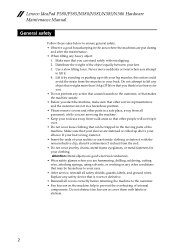
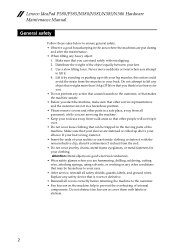
... parts of your necktie or scarf inside clothing or fasten it by standing or pushing up above your elbows. Use a slow lifting force. Lenovo IdeaPad P580/P585/N580/N581/N585/N586 Hardware Maintenance Manual
General safety
Follow these rules below to ensure general safety: • Observe a good housekeeping in your back. this action...
IdeaPad P580, P585, N580, N581, N585, N586 Hardware Maintanence Manual (First Edition) - Page 8
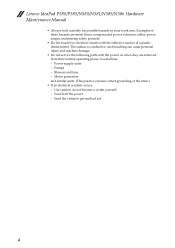
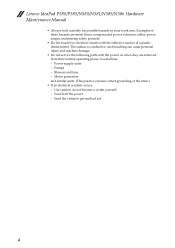
... personal injury and machine damage.
• Do not service the following parts with the reflective surface of the units.)
• If an electrical accident occurs: - Lenovo IdeaPad P580/P585/N580/N581/N585/N586 Hardware Maintenance Manual
• Always look carefully for possible hazards in a machine: -
IdeaPad P580, P585, N580, N581, N585, N586 Hardware Maintanence Manual (First Edition) - Page 10


... part containing transistors or integrated circuits (ICs) should be verified by equalizing the charge so that the machine, the part, the work
surface. Lenovo IdeaPad P580/P585/N580/N581/N585/N586 Hardware Maintenance Manual
Handling devices that are wearing a wrist strap. • Use the black side of a grounded work mat to provide a static...
IdeaPad P580, P585, N580, N581, N585, N586 Hardware Maintanence Manual (First Edition) - Page 18
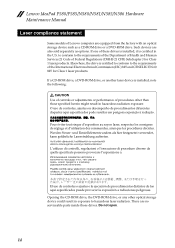
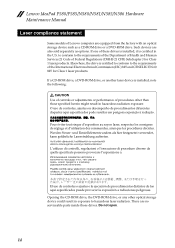
... desempenho de procedimentos diferentes daqueles aqui especificados pode resultar em perigosa exposição à radiação. Lenovo IdeaPad P580/P585/N580/N581/N585/N586 Hardware Maintenance Manual
Laser compliance statement
Some models of Lenovo computer are no serviceable parts inside those specified herein might result in hazardous radiation exposure.
Such devices are...
IdeaPad P580, P585, N580, N581, N585, N586 Hardware Maintanence Manual (First Edition) - Page 20


..., drivers, and BIOS, follow the steps below: 1. The BIOS and device drivers are posted on the screen and install the necessary software.
16 Lenovo IdeaPad P580/P585/N580/N581/N585/N586 Hardware Maintenance Manual
Important service information
This chapter presents the following important service information: • "Strategy for replacing FRUs
Before replacing parts...
IdeaPad P580, P585, N580, N581, N585, N586 Hardware Maintanence Manual (First Edition) - Page 22
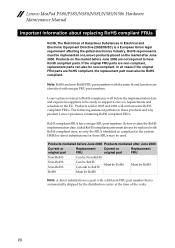
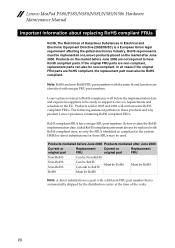
Lenovo IdeaPad P580/P585/N580/N581/N585/N586 Hardware Maintenance Manual
Important information about replacing RoHS compliant FRUs
RoHS, The Restriction of... or after June 2006. Products sold in the EU. The following statement pertains to have unique FRU part numbers. Lenovo plans to transit to RoHS compliance well before June 2006 are non-compliant, replacement parts can also be ready to...
IdeaPad P580, P585, N580, N581, N585, N586 Hardware Maintanence Manual (First Edition) - Page 24
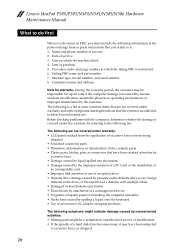
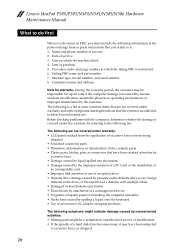
... on laptop products... that have been subjected
to excessive force, or dropped.
20 Lenovo IdeaPad P580/P585/N580/N581/N585/N586 Hardware Maintenance Manual
What to do first
When you do ...of a nonsupported device • Forgotten computer password (making the computer unusable) • Sticky keys caused by spilling a liquid onto the keyboard • Use of servicer 2. Before checking problems...
IdeaPad P580, P585, N580, N581, N585, N586 Hardware Maintanence Manual (First Edition) - Page 25


... adapter pin No. 2 may differ from the one of the following : • Replace the system board. • If the problem persists, go to "Lenovo IdeaPad P580/P585/N580/N581/
N585/N586" on the computer. 5. If the voltage is used. • If the power-on indicator does not turn on , check the power cord...
IdeaPad P580, P585, N580, N581, N585, N586 Hardware Maintanence Manual (First Edition) - Page 26
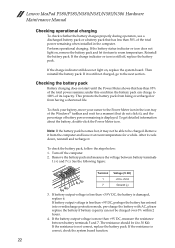
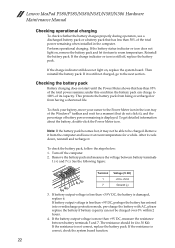
... still not charged, go to the Power Meter icon in the computer.
If the resistance is correct, check the system board function.
22 Lenovo IdeaPad P580/P585/N580/N581/N585/N586 Hardware Maintenance Manual
Checking operational charging
To check whether the battery charges properly during operation, use a discharged battery pack or a battery pack...
IdeaPad P580, P585, N580, N581, N585, N586 Hardware Maintanence Manual (First Edition) - Page 28


...for a scheduled fee.
24 If no action is entered. This is available, neither Lenovo nor Lenov authorized service technicians provide any services to reset either the user or the master...available to recover data from the last disc in the BIOS Setup Utility. Lenovo IdeaPad P580/P585/N580/N581/N585/N586 Hardware Maintenance Manual
7. When all of the recovery process is fully automated...
IdeaPad P580, P585, N580, N581, N585, N586 Hardware Maintanence Manual (First Edition) - Page 30
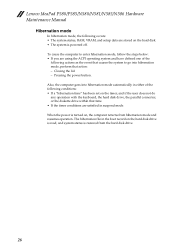
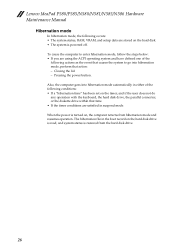
....
26 The hibernation file in suspend mode. Also, the computer goes into hibernation mode, perform that action: - Lenovo IdeaPad P580/P585/N580/N581/N585/N586 Hardware Maintenance Manual
Hibernation mode
In hibernation mode, the following conditions: • If a "hibernation time" has... record on the hard disk drive is read, and system status is powered off. Pressing the power button.
IdeaPad P580, P585, N580, N581, N585, N586 Hardware Maintanence Manual (First Edition) - Page 31


.../P585/N580/N581/N585/N586
Lenovo IdeaPad P580/P585/N580/N581/N585/N586
This chapter presents the following product-specific service references and product-specific parts information: • "Specifications" on page 27 • "Status indicators" on page 29 • "Fn key combinations" on page 30 • "FRU replacement notices" on page 31 • "Removing and...
IdeaPad P580, P585, N580, N581, N585, N586 Hardware Maintanence Manual (First Edition) - Page 32
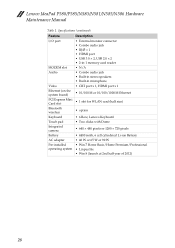
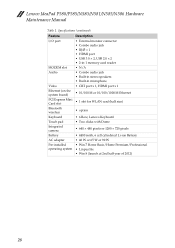
Lenovo IdeaPad P580/P585/N580/N581/N585/N586 Hardware Maintenance Manual
Table 1. Specifications (continued)
Feature
Description
I/O port
• External...Card slot
• 1 slot for WLAN card (half size)
Bluetooth wireless
• option
Keyboard
• 6 Row, Lenovo Keyboard
Touch pad
• Two clicks with Dome
Integrated camera
• 640 × 480 pixels or 1280 × 720...
IdeaPad P580, P585, N580, N581, N585, N586 Hardware Maintanence Manual (First Edition) - Page 33
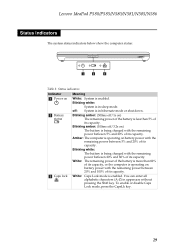
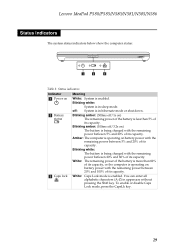
... with the remaining power between 5% and 20% of its capacity, or the computer is in uppercase without pressing the Shift key. To enable or disable Caps Lock mode, press the CapsLk key.
29 Lenovo IdeaPad P580/P585/N580/N581/N585/N586
Status indicators
The system status indicators below show the computer status:
1
2
3
Table 2. off /1s on)
The...
IdeaPad P580, P585, N580, N581, N585, N586 Hardware Maintanence Manual (First Edition) - Page 34
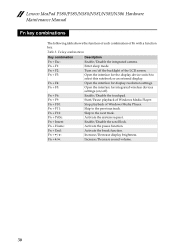
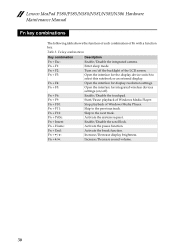
Fn + F1:
Enter sleep mode.
Fn + F9:
Start/Pause playback of Fn with a function key.
Fn + / :
Increase/Decrease display brightness. Fn + / :
Increase/Decrease sound volume.
30 Lenovo IdeaPad P580/P585/N580/N581/N585/N586 Hardware Maintenance Manual
Fn key combinations
The following table shows the function of each combination of Windows Media Player. Fn + F6:
Enable...
IdeaPad P580, P585, N580, N581, N585, N586 Hardware Maintanence Manual (First Edition) - Page 35
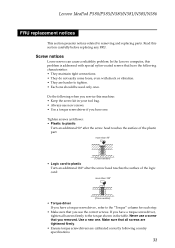
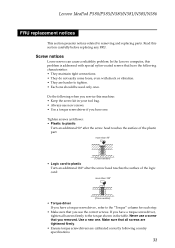
In the Lenovo computer, this problem is addressed with shock or vibration. • They are calibrated correctly following ...sure that you have a torque screwdriver , refer to tighten. • Each one should be used only once. Lenovo IdeaPad P580/P585/N580/N581/N585/N586
FRU replacement notices
This section presents notices related to the torque shown in your tool bag. • Always...
IdeaPad P580, P585, N580, N581, N585, N586 Hardware Maintanence Manual (First Edition) - Page 36
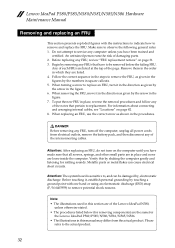
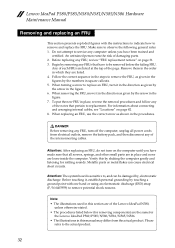
... rules: 1. Verify this by shaking the computer gently and listening for
the Lenovo IdeaPad P580/P585/N580/N581/N585/N586. • The illustrations in this section are loose inside the computer.... in the order in which they are the same for rattling sounds. Lenovo IdeaPad P580/P585/N580/N581/N585/N586 Hardware Maintenance Manual
Removing and replacing an FRU
This section presents exploded...
IdeaPad P580, P585, N580, N581, N585, N586 Hardware Maintanence Manual (First Edition) - Page 37
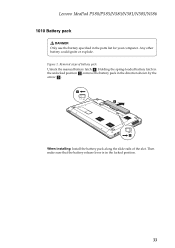
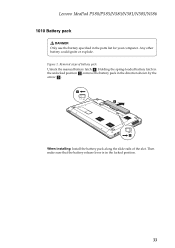
Figure 1. Then make sure that the battery release lever is in the parts list for your computer. Lenovo IdeaPad P580/P585/N580/N581/N585/N586
1010 Battery pack
DANGER Only use the battery specified in the locked position.
33 Removal steps of the slot. Any other battery could ignite ...
Similar Questions
Can G780 Boot From Uefi By Pressing Key? If Yes,which Key Should Be Pressed>
(Posted by chnhyang 8 years ago)
How Can I Solve My Lenovo Ideapad N585 Laptop's Earthing Problem Easily?
(Posted by irfansayem54 9 years ago)
How To Adjust Sensitivity Of Lenovo Laptop Ideapad N585
(Posted by JWosmalt 10 years ago)

