Lenovo IdeaPad A1-07 Support Question
Find answers below for this question about Lenovo IdeaPad A1-07.Need a Lenovo IdeaPad A1-07 manual? We have 8 online manuals for this item!
Question posted by omairkhan on September 23rd, 2012
Password Is'nt Working
whenever i try to put in my password i can't connect the dots
Current Answers
There are currently no answers that have been posted for this question.
Be the first to post an answer! Remember that you can earn up to 1,100 points for every answer you submit. The better the quality of your answer, the better chance it has to be accepted.
Be the first to post an answer! Remember that you can earn up to 1,100 points for every answer you submit. The better the quality of your answer, the better chance it has to be accepted.
Related Lenovo IdeaPad A1-07 Manual Pages
Hardware Maintenance Manual - Page 1
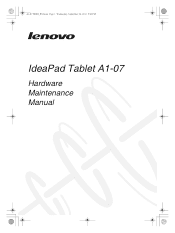
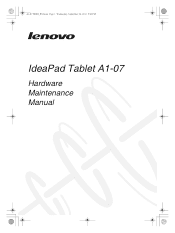
A1-07 HMM_EN.book Page 1 Wednesday, September 28, 2011 5:06 PM
IdeaPad Tablet A1-07
Hardware Maintenance Manual
Hardware Maintenance Manual - Page 3
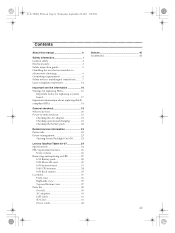
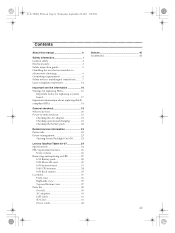
A1-07 HMM_EN.book Page iii Wednesday, September 28, 2011 5:06 PM
Contents
About this manual iv
Safety ...Checking operational charging 21 Checking the battery pack 22
Related service information 23 Passwords 23 Power management 23
Turning Screen Backlight On/Off 23
Lenovo IdeaPad Tablet A1-07 24 Specifications 24 FRU replacement notices 26
Screw notices 26 Removing and replacing...
Hardware Maintenance Manual - Page 4


....book Page iv Wednesday, September 28, 2011 5:06 PM
About this manual
This manual contains service and reference information for the following Lenovo product:
Lenovo IdeaPad Tablet A1-07 Use this manual to read all the information under "Safety information" on page 1 and "Important service information" on page 16. Important: This manual is...
Hardware Maintenance Manual - Page 6
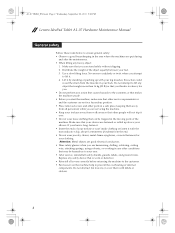
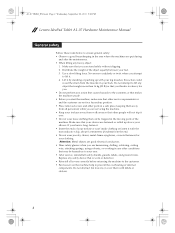
.... • Wear safety glasses when you are hammering, drilling, soldering, cutting wire, attaching springs, using solvents, or working in any heavy object:
1. A1-07 HMM_EN.book Page 2 Wednesday, September 28, 2011 5:06 PM
Lenovo IdeaPad Tablet A1-07 Hardware Maintenance Manual
General safety
Follow these rules below to the customer, or that makes the machine unsafe...
Hardware Maintenance Manual - Page 8
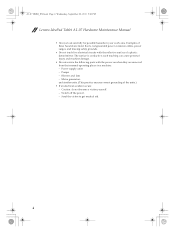
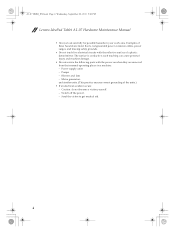
... correct grounding of these hazards are removed from their normal operating places in your work area. Caution: do not become a victim yourself. - such touching can cause...with the reflective surface of a plastic dental mirror. A1-07 HMM_EN.book Page 4 Wednesday, September 28, 2011 5:06 PM
Lenovo IdeaPad Tablet A1-07 Hardware Maintenance Manual
• Always look carefully for possible...
Hardware Maintenance Manual - Page 10


...the machine, the part, the work
surface. Grounding requirements
Electrical grounding of...work mat, and the person handling the part are inserted into the product. • Avoid contact with other people. • Wear a grounded wrist strap against your skin to eliminate static on ac-operated computers.
A1-07 HMM_EN.book Page 6 Wednesday, September 28, 2011 5:06 PM
Lenovo IdeaPad Tablet A1-07...
Hardware Maintenance Manual - Page 18


.... Opening the CD-ROM drive, the DVD-ROM drive, or any other than those drives. Do not open.
14 A1-07 HMM_EN.book Page 14 Wednesday, September 28, 2011 5:06 PM
Lenovo IdeaPad Tablet A1-07 Hardware Maintenance Manual
Laser compliance statement
Some models of these drives is installed, it is certified in the U.S. Such...
Hardware Maintenance Manual - Page 20


...: 1. Follow the directions on page 17 - Go to the system board before replacing any FRUs listed in this manual. A1-07 HMM_EN.book Page 16 Wednesday, September 28, 2011 5:06 PM
Lenovo IdeaPad Tablet A1-07 Hardware Maintenance Manual
Important service information
This chapter presents the following important service information: • "Strategy for replacing FRUs...
Hardware Maintenance Manual - Page 22
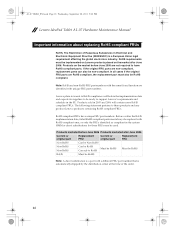
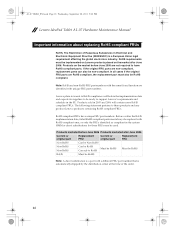
...-compliant, replacement parts can also be ready to these products and any product Lenovo produces containing RoHS compliant FRUs. A1-07 HMM_EN.book Page 18 Wednesday, September 28, 2011 5:06 PM
Lenovo IdeaPad Tablet A1-07 Hardware Maintenance Manual
Important information about replacing RoHS compliant FRUs
RoHS, The Restriction of Hazardous Substances in Electrical and...
Hardware Maintenance Manual - Page 24


... laptop ... eject button • Fuses blown by attachment of a nonsupported device • Forgotten computer password (making the computer unusable) • Sticky keys caused by spilling a liquid onto the ...becomes noisy, it : 1. Date of purchase 5. A1-07 HMM_EN.book Page 20 Wednesday, September 28, 2011 5:06 PM
Lenovo IdeaPad Tablet A1-07 Hardware Maintenance Manual
What to do first
When you...
Hardware Maintenance Manual - Page 25
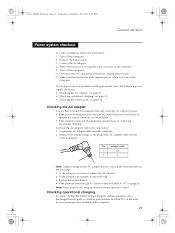
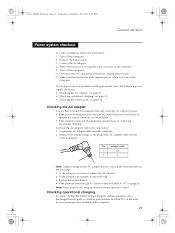
...
Power system checkout
To verify a symptom, follow the steps below : 1. Turn off the computer. 6. Connect the AC adapter. 4. Turn off the computer. 2. To check the AC adapter, follow the steps below : 1. See the
following : • Replace the system board. • If the problem continues, go to "Lenovo IdeaPad Tablet A1-07" on the
computer.
Hardware Maintenance Manual - Page 26
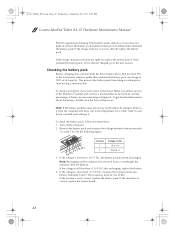
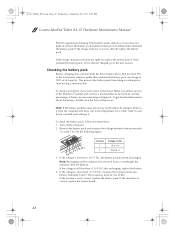
... indicator does not light on , replace the system board.
If the resistance is less than 95% of its capacity. A1-07 HMM_EN.book Page 22 Wednesday, September 28, 2011 5:06 PM
Lenovo IdeaPad Tablet A1-07 Hardware Maintenance Manual
Perform operational charging. If the charge indicator or icon is not correct, replace the battery pack...
Hardware Maintenance Manual - Page 27
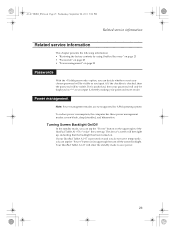
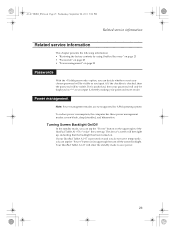
... turn off the screen backlight.
The device's screen will then light up . If your IdeaPad Tablet A1-07 is powered on and you do not use it , thereby making your password more secure. If it is checked, then the password will enter the standby mode to save power.
23 To reduce power consumption, the computer...
Hardware Maintenance Manual - Page 28


...on front/3.0M on page 38
Specifications
The following table lists the specifications of the Lenovo IdeaPad Tablet A1-07: Table 1. A1-07 HMM_EN.book Page 24 Wednesday, September 28, 2011 5:06 PM
Lenovo IdeaPad Tablet A1-07 Hardware Maintenance Manual
Lenovo IdeaPad Tablet A1-07
This chapter presents the following product-specific service references and product-specific parts information: •...
Hardware Maintenance Manual - Page 29
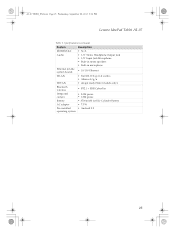
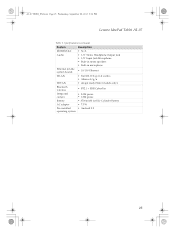
....book Page 25 Wednesday, September 28, 2011 5:06 PM
Lenovo IdeaPad Tablet A1-07
Table 1. Specifications (continued)
Feature
Description
MODEM slot Audio
Ethernet (on the system board) WLAN
WWAN Bluetooth wireless Integrated camera Battery AC adapter Pre-installed operating ...
Hardware Maintenance Manual - Page 30


... the screw kit in the table. Do the following characteristics: • They maintain tight connections. • They do not easily come loose, even with special nylon-coated screws that...8226; Use a torque screwdriver if you removed.
A1-07 HMM_EN.book Page 26 Wednesday, September 28, 2011 5:06 PM
Lenovo IdeaPad Tablet A1-07 Hardware Maintenance Manual
FRU replacement notices
This section ...
Hardware Maintenance Manual - Page 31


... which they are loose inside the computer. For information about connecting and arranging internal cables, see "Locations" on page 36. 8. When turning a screw to remove potential shock reasons.
27 A1-07 HMM_EN.book Page 27 Wednesday, September 28, 2011 5:06 PM
Lenovo IdeaPad Tablet A1-07
Removing and replacing an FRU
This section presents exploded figures...
IdeaPad Tablet A1-07 User Guide V1.1 (English) - Page 27


... indicates that the network requires no
password, and can be disabled immediately. You simply need to ensure that the Bluetooth connection can establish a wireless connection with any open networks.
• Wi-Fi sleep policy: Touch and select "Wi-Fi sleep
policy" on your IdeaPad Tablet A1-07 to pose your IdeaPad Tablet A1-07 will automatically scan for available...
IdeaPad Tablet A1-07 User Guide V1.1 (English) - Page 29


... whether to the following functions: My Location, Screen Unlock, SIM card lock (Specific models only), Passwords, Device administration and Credential storage. You can manually adjust the brightness, or select "Automatic brightness", which allows your IdeaPad Tablet A1-07's screen will remain lit without any activity before it automatically locks the screen to use wireless...
IdeaPad Tablet A1-07 User Guide V1.1 (English) - Page 32


... web pages and LANs for example, allowing them to erase data remotely and reset your IdeaPad Tablet A1-07 to ordinary users. These features work in conjunction with the appropriate security certificates and other certificate is checked, then the password will be enabled automatically. After it has been set successfully, the "Use secure credentials " checkbox...
Similar Questions
Lenovog450 Touch Volium Buttons Are Nt Working
(Posted by Anonymous-141658 9 years ago)
How To Update Lenovo Tablet Ideapad Tablet A1_07 To Ics
(Posted by dj18clio1 10 years ago)
Ideapad A1107, Wifi Stuck Turning On, Frozen.
My Lenovo Ideapad A1107 is stuck turning on wifi. Wifi options at top of screen do not work, wifi sl...
My Lenovo Ideapad A1107 is stuck turning on wifi. Wifi options at top of screen do not work, wifi sl...
(Posted by sleepydawgzmama 11 years ago)

