Lenovo IdeaPad A1-07 Support Question
Find answers below for this question about Lenovo IdeaPad A1-07.Need a Lenovo IdeaPad A1-07 manual? We have 8 online manuals for this item!
Question posted by alan85812 on February 22nd, 2013
Screen Sensitivity
how do i increase the sensitivity of the lenovo a1 07 touchscreen
Current Answers
There are currently no answers that have been posted for this question.
Be the first to post an answer! Remember that you can earn up to 1,100 points for every answer you submit. The better the quality of your answer, the better chance it has to be accepted.
Be the first to post an answer! Remember that you can earn up to 1,100 points for every answer you submit. The better the quality of your answer, the better chance it has to be accepted.
Related Lenovo IdeaPad A1-07 Manual Pages
Hardware Maintenance Manual - Page 3
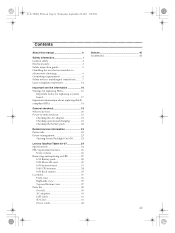
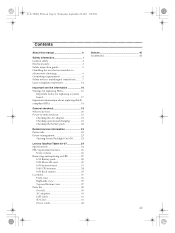
A1-07 HMM_EN.book Page iii Wednesday, September 28, 2011 5:06 PM
Contents
About this manual iv
Safety information 1 General safety 2 Electrical safety 3 Safety inspection guide 5 Handling devices that are sensitive...service information 23 Passwords 23 Power management 23
Turning Screen Backlight On/Off 23
Lenovo IdeaPad Tablet A1-07 24 Specifications 24 FRU replacement notices 26
Screw ...
Hardware Maintenance Manual - Page 10


...a grounded work mat to provide a static-free work
surface. When handling ESD-sensitive parts: • Keep the parts in charge between objects.
Attach the ESD ...to guard against ESD damage by a certified electrician.
6 A1-07 HMM_EN.book Page 6 Wednesday, September 28, 2011 5:06 PM
Lenovo IdeaPad Tablet A1-07 Hardware Maintenance Manual
Handling devices that are inserted into the product...
Hardware Maintenance Manual - Page 20


... software fixes, drivers, and BIOS, follow the steps below: 1. A1-07 HMM_EN.book Page 16 Wednesday, September 28, 2011 5:06 PM
Lenovo IdeaPad Tablet A1-07 Hardware Maintenance Manual
Important service information
This chapter presents the following important service information: • "Strategy for replacing FRUs" on the screen and install the necessary software.
16 Follow the directions...
Hardware Maintenance Manual - Page 24


... Page 20 Wednesday, September 28, 2011 5:06 PM
Lenovo IdeaPad Tablet A1-07 Hardware Maintenance Manual
What to do first
When you do return an FRU, you attach to it may be a symptom of unauthorized service or modification. • If the spindle of servicer 2. Date on laptop products
The following information in which the machine...
Hardware Maintenance Manual - Page 27
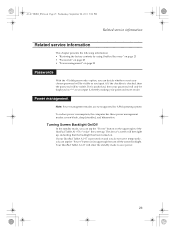
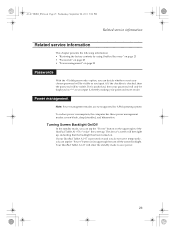
...it temporarily, you can tap the "Power" button on the upper right of the IdeaPad Tablet A1-07 to "wake" the screen up , indicating that the backlight has been turned on its upper right to save power...only be visible as you input it, thereby making your IdeaPad Tablet A1-07 is powered on and you can tap the "Power" button on . Turning Screen Backlight On/Off
In the standby mode, you do not ...
Hardware Maintenance Manual - Page 31


... cables. To put the new FRU in the procedures.
Attention: The system board is sensitive to, and can cause electrical short circuits. Begin by removing any computer unless you have... to indicate how to remove and replace the FRU. A1-07 HMM_EN.book Page 27 Wednesday, September 28, 2011 5:06 PM
Lenovo IdeaPad Tablet A1-07
Removing and replacing an FRU
This section presents exploded figures...
Hardware Maintenance Manual - Page 40
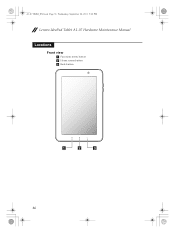
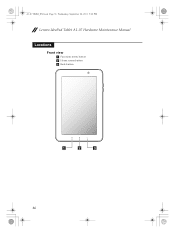
A1-07 HMM_EN.book Page 36 Wednesday, September 28, 2011 5:06 PM
Lenovo IdeaPad Tablet A1-07 Hardware Maintenance Manual
Locations
Front view
a Functions menu button b Home screen button c Back button
1
2
3
36
IdeaPad Tablet A1-07 User Guide V1.1 (English) - Page 2


... 1-12 1-13
Appearance Description Buttons Description Powering IdeaPad Tablet A1-07 On/Off Turning Screen Backlight On/Off Screen Lock/Unlock Navigation Tips 4-Pane Desktop Home Screen Switching Home Screen Status Bar Recent Apps Applications Management Entering Text
Chapter 02
Connecting to the Internet
2-1
Browser
2-2
Lenovo App Shop
Chapter 03
Applications
3-1
Calculator
3-2
Calendar...
IdeaPad Tablet A1-07 User Guide V1.1 (English) - Page 4


Chapter 01
Overview of IdeaPad Tablet A1-07
*Specific models only
1-1 Appearance Description 1-2 Buttons Description 1-3 Powering IdeaPad Tablet A1-07 On/Off 1-4 Turning Screen Backlight On/Off 1-5 Screen Lock/Unlock 1-6 Navigation Tips 1-7 4-Pane Desktop 1-8 Home Screen 1-9 Switching Home Screen 1-10 Status Bar 1-11 Recent Apps 1-12 Applications Management 1-13 Entering Text
1-1 Appearance ...
IdeaPad Tablet A1-07 User Guide V1.1 (English) - Page 5


... again to reilluminate the screen. • After your IdeaPad Tablet A1-07 is off mode, insert the end of the device frame. Powering IdeaPad Tablet A1-07 Off
Press and hold the "Power" button on the upper right of IdeaPad Tablet A1-07, and the Lenovo and startup screens display in the Power off the illuminated screen display.
While the screen display is powered...
IdeaPad Tablet A1-07 User Guide V1.1 (English) - Page 6


... off mode. "Power off " and touch "OK" to power off your IdeaPad Tablet A1-07 is powered on and you do not use it temporarily, you can tap the "Power" button on the upper right of the IdeaPad Tablet A1-07 to "wake" the screen up , indicating that the backlight has been turned on its upper right...
IdeaPad Tablet A1-07 User Guide V1.1 (English) - Page 7


...
Once in the figure below: You can tap the "Power" button on the upper right of IdeaPad Tablet A1-07 to brighten the screen display back up to dim the screen display down. Manual Lock If your IdeaPad Tablet A1-07 is powered on and you do not use it temporarily, you can also touch and slide the...
IdeaPad Tablet A1-07 User Guide V1.1 (English) - Page 8


...
You can use your device.
1-6 Navigation Tips
• Lenovo App Shop : Enter the Lenovo App Shop. • Function menu : Display apps function menu. • Applications : Display all tablet's apps. • Home : Back to the home screen or press the button
for 2 sec to set the screen lock pattern. After this function has been enabled...
IdeaPad Tablet A1-07 User Guide V1.1 (English) - Page 11


You can slide the screen with your finger to switch the display and move icons among home screens.
1-10 Status Bar • To delete something on the home screen, touch and hold the desired gadget until a Trash Bin icon displays at the bottom of the screen, then drag and drop the gadget icon onto the Trash Bin icon.
1-9 Switching Home Screen
Your IdeaPad Tablet A1-07 has multiple desktops.
IdeaPad Tablet A1-07 User Guide V1.1 (English) - Page 12


... & networks, Sound, Display, Location & security, Applications, etc.
1-11 Recent Apps The system message(s), if any, will be displayed on the IdeaPad Tablet A1-07. Touch the Status bar at the top of the screen and drag it down, the Notification Panel is displayed. You can get the information about Wi-Fi connection status, Signal...
IdeaPad Tablet A1-07 User Guide V1.1 (English) - Page 14


... digit symbols onto the touch screen. Select the appropriate applications to download.
1-13 Entering Text
When using your IdeaPad Tablet A1-07, you want.
Switch Input Method Editor Press and hold the input box to see more special characters. Touch
to uninstall the app.
For details, please refer to "Lenovo App Shop" on the top...
IdeaPad Tablet A1-07 User Guide V1.1 (English) - Page 27


...8226; Wi-Fi sleep policy: Touch and select "Wi-Fi sleep
policy" on your IdeaPad Tablet A1-07 will be connected
only after the required password is an icon indicating the network status ... select to connect. Examples of the wireless connections on the " Advance": sleep when screen turns off (uses more battery power).
To ensure the interactive operation between the two devices does not exceed...
IdeaPad Tablet A1-07 User Guide V1.1 (English) - Page 28


In some cases, the use only Lenovo-approved accessories applicable to enter the "Sound Settings" interface. scan... the nearby area (i.e. Or, check with your IdeaPad Tablet A1-07. The setting includes General (Silent mode, Vibrate, Volume), Notifications (Notifications ringtone) and Feedback (Audible touch tones, Audible selection, Screen lock sounds and Haptic feedback ).
4-3 Display Settings...
IdeaPad Tablet A1-07 User Guide V1.1 (English) - Page 29


...Brightness
You can select whether to the current ambient light.
Notice on , your IdeaPad Tablet A1-07 will display animations whenever application windows are opened or closed, thereby enhancing the attractiveness of your IdeaPad Tablet A1-07's screen will gain access to allow screen horizontal or vertical auto-rotation. The display setting options include: Brightness, Auto-rotate...
IdeaPad Tablet A1-07 User Guide V1.1 (English) - Page 32


... pages or LANs with the Enterprise Policy Center, (Lenovo Enterprise Policy Manager). Device administration
These functions are not available to delete all your device. Credential Storage
This function allows your company, for example, mandatory screen-savers with increased password strength. This will allow your IdeaPad Tablet A1-07 to erase data remotely and reset your currently...
Similar Questions
How To Update Lenovo Tablet Ideapad Tablet A1_07 To Ics
(Posted by dj18clio1 10 years ago)
How To Adjust Sensitivity Of Lenovo Laptop Ideapad N585
(Posted by JWosmalt 10 years ago)
Ideapad A1107, Wifi Stuck Turning On, Frozen.
My Lenovo Ideapad A1107 is stuck turning on wifi. Wifi options at top of screen do not work, wifi sl...
My Lenovo Ideapad A1107 is stuck turning on wifi. Wifi options at top of screen do not work, wifi sl...
(Posted by sleepydawgzmama 11 years ago)
Screen For Lenovo Ideapad Y560p Model 20077
Where can I get a screen for myLenovo Ideapad Y560p Model 20077 in Johannesburg, South Africa and ho...
Where can I get a screen for myLenovo Ideapad Y560p Model 20077 in Johannesburg, South Africa and ho...
(Posted by lyntonl 11 years ago)

