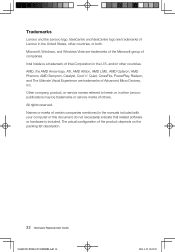Lenovo IdeaCentre B320 Support Question
Find answers below for this question about Lenovo IdeaCentre B320.Need a Lenovo IdeaCentre B320 manual? We have 6 online manuals for this item!
Question posted by virtualnetaerm on January 27th, 2022
Upgrading Windows System
I hava a Lenovo Ideacentre B320 AOI, with win7 as its native OS, i'd like to upgrade it to win10 and install it an SSD...I've tried to do both things, but it's impossible, is there something to do or I just have to put it into de trash can?!Please help!!!
Current Answers
Answer #1: Posted by SonuKumar on January 28th, 2022 8:20 AM
https://pcsupport.lenovo.com/pe/en/products/desktops-and-all-in-ones/ideacentre-b-series-all-in-ones/ideacentre-b320/7760/solutions/ht104203?linkTrack=diagTopSolution%3AMicrosoft%20Windows%2010%20Upgrade%3A%20A%20step-by-step%20procedure%20checklist
Please download windows from getintopc.com
Please respond to my effort to provide you with the best possible solution by using the "Acceptable Solution" and/or the "Helpful" buttons when the answer has proven to be helpful.
Regards,
Sonu
Your search handyman for all e-support needs!!
Related Lenovo IdeaCentre B320 Manual Pages
Similar Questions
After Upgrading To Windows 10 There Is No Bluetooh Connection
After upgrading to windows 10 there is no bluetooh connection for the mouse and keyboard.
After upgrading to windows 10 there is no bluetooh connection for the mouse and keyboard.
(Posted by tsargent 8 years ago)
Installing Ssd In A Ideacentre B320 5
I replaced a standard hard drive for an SSD drive. The bios was set for AHCI, but when I booted it w...
I replaced a standard hard drive for an SSD drive. The bios was set for AHCI, but when I booted it w...
(Posted by vijayk1313 9 years ago)
Lenovo Ideacentre B320 Stuck On Boot Screen When Usb Speakers Are Connected
Hi there, I've connected a set of PC speakers to my Lenovo IdeaCentre B320 PC. The speakers are conn...
Hi there, I've connected a set of PC speakers to my Lenovo IdeaCentre B320 PC. The speakers are conn...
(Posted by tamarnad 9 years ago)
How Many Bits Is The Lenovo Desktop Ideacentre K300 53162hu
(Posted by RajLesl 9 years ago)