Lenovo IdeaCentre B320 Support Question
Find answers below for this question about Lenovo IdeaCentre B320.Need a Lenovo IdeaCentre B320 manual? We have 6 online manuals for this item!
Question posted by ale1catiam on September 18th, 2014
Lenovo B320 How To Adjust The Stand
The person who posted this question about this Lenovo product did not include a detailed explanation. Please use the "Request More Information" button to the right if more details would help you to answer this question.
Current Answers
There are currently no answers that have been posted for this question.
Be the first to post an answer! Remember that you can earn up to 1,100 points for every answer you submit. The better the quality of your answer, the better chance it has to be accepted.
Be the first to post an answer! Remember that you can earn up to 1,100 points for every answer you submit. The better the quality of your answer, the better chance it has to be accepted.
Related Lenovo IdeaCentre B320 Manual Pages
Power cord notice - Page 1


...be safety approved.
The cord set with a groundingtype attachment plug. Power cords provided by Lenovo for the country in which the equipment will be operated at 230 volts (U.S. For other...attachment plug rated 10 amperes, 250 volts.
Power cord notice 1 Power cord notice
For your safety, Lenovo provides a power cord with a grounded attachment plug to use the power cord and plug with a...
Lenovo IdeaCentre B3 Safety and Warranty Guide V4.1 - Page 5


Liquid crystal display (LCD) notice 16 Selection of Operation Environment 17
Chapter 2
Lenovo Limited Warranty 21
What this Warranty Covers 21 How to Obtain Warranty Service 22 What Your Service Provider Will Do to Correct Problems 22 Replacement ...
Lenovo IdeaCentre B3 Safety and Warranty Guide V4.1 - Page 6


... to notebook computers, some products (such as speakers and monitors) ship with your desktop or notebook personal computer. By carefully following the information contained in this document and ...does not alter the terms of your product. Note: This information includes references to "Lenovo Limited Warranty." Power cords, power adapters, and other features can create potential safety ...
Lenovo IdeaCentre B3 Safety and Warranty Guide V4.1 - Page 12


...pack or coin cell. Extended contact with the body could shorten the life of your desktop computer for safety, comfort, and reliable operation. Inspect your body for an extended period... computer's power cord from the battery manufacturer. These features might inadvertently become blocked by Lenovo for use with approved parts. Only recharge the battery pack strictly according to the system...
Lenovo IdeaCentre B3 Safety and Warranty Guide V4.1 - Page 20


...directly on a soft cloth and then wipe the computer surfaces. Cleaning and maintenance
Keep your Lenovo computer came with headphones or earphones in the package, as a set, the combination of...also comply with EN 50332-2 can cause hearing loss. If your computer and workspace clean. Adjustment of EN 50332-1. To help protect against hearing loss, ensure that they comply with the ...
Lenovo IdeaCentre B3 Safety and Warranty Guide V4.1 - Page 22


...be on the even level with or slightly lower level than your line of sight
Adjust the elevation of the monitor to a comfort angle of view
Keep your wrists in... index for product operation environment
Adaptability for power supply
220V ± 22V, 50Hz ± 1Hz (Only For China Desktop)
90V - 264V, 50/60Hz (Adaptive Voltage Positioning)
90V - 264V, 50Hz ± 1Hz (With Voltage-selection Switch...
Lenovo IdeaCentre B3 Hardware Maintenance Manual - Page 3


...ATTENTION du présent document avant d'exécuter les instructions.
The description of the instructions. Before servicing a Lenovo product, be sure to read the Safety Information. Lesen Sie unbedingt alle Hinweise vom Typ "ACHTUNG" oder "VORSICHT" in...information for those machines which have TV card.
It is invalid for Lenovo IdeaCentre B3 computers listed on the cover.
Lenovo IdeaCentre B3 Hardware Maintenance Manual - Page 4


...Can be Non-RoHS Must be RoHS Must be RoHS
Non-RoHS
Can be used.
Lenovo plans to transition to RoHS compliance well before June 2006 are not compliant originally, ...http://europa.eu.int/eur-lex/pri/en/oj/dat/2003/l_037/ l_03720030213en00190023.pdf
2 RoHS compliant Lenovo IdeaCentre B3 parts have RoHS compliant parts. Products sold in 2005, will contain some RoHS compliant FRUs.
...
Lenovo IdeaCentre B3 Hardware Maintenance Manual - Page 14


...; to 55°C Humidity: Operating: 35% to 80% Transit: 20% to 93% (40°C) Altitude: 86KPa to all machine types supported by this publication. Type Lenovo IdeaCentre B3
This section lists the physical specifications. Hardware Maintenance Manual
General information
3
This chapter provides general information that applies to 106KPa
Electrical input Input voltage...
Lenovo IdeaCentre B3 Hardware Maintenance Manual - Page 32


... finish replacing a FRU.
30 Note
Slide the lock to the left side to lock the computer stand . Remove any other damage. 1. Refer to the computer. Lenovo recommends that you use a blanket, towel, or other soft cloth to protect the screen surface from scratches or other cables that are connected to place ...
Lenovo IdeaCentre B3 Hardware Maintenance Manual - Page 34


Align then slide the computer stand back in and screw it will go. 3. Lenovo recommends that you use a blanket, towel, or other soft cloth to let the computer cool down on a soft flat surface. Hardware Maintenance Manual
To reinstall the computer computer stand
1. Push the stand upward as far as it back. 2. Slide the lock...
Lenovo IdeaCentre B3 Hardware Maintenance Manual - Page 40


... disk drive bay.
38 Remove the 4 screws that secure the hard disk drive to the chassis.
2 1
2 2
2
5. Remove the computer stand. Disconnect the data and power cables from scratches or other damage. 1. Lenovo recommends that you use a blanket, towel, or other soft cloth to place the computer face-down on a soft flat surface...
Lenovo IdeaCentre B3 Series Hardware Replacement Guide V2.0 - Page 15


... with the mounting holes on a soft flat surface for this , you use a blanket, towel, or other soft cloth to the computer, and then slide the stand out.
2. Lenovo recommends that secure the stand to protect the touch screen from scratching or other damage.
1.
Lenovo IdeaCentre B3 Series Hardware Replacement Guide V2.0 - Page 27
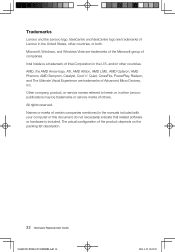
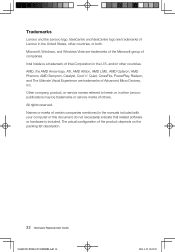
... Experience are trademarks of the Microsoft group of companies.
Names or marks of certain companies mentioned in the U.S. Trademarks
Lenovo and the Lenovo logo, IdeaCentre and IdeaCentre logo are trademarks of Lenovo in the United States, other Lenovo publications may be trademarks or service marks of others.
The actual configuration of Advanced Micro Devices, Inc. and...
Lenovo IdeaCentre B3 Series User Guide V2.0 - Page 4


...view 2 1.2 Left and right view of the computer 3 1.3 Rear view of the computer 4 1.4 Computer stand 5 1.5 Connecting your computer 7 1.6 Important information about using the computer 10 1.7 Wired keyboard (Selected models ... 4 Using the Computer Software 33
4.1 Lenovo Dynamic Brightness system 34 4.2 Lenovo Eye Distance System 35
Contents 1
*EFB$FOUSF#6(7 &/
3
JOEE
Lenovo IdeaCentre B3 Series User Guide V2.0 - Page 39


...34 User Guide
*EFB$FOUSF#6(7 &/
3
JOEE Note: The Auto Switch Display function can automatically detect the surrounding ambient brightness and will adjust display brightness accordingly.
Before using this software, do the following: 1) Click Start → All Programs → Lenovo USB2.0 UVC Camera → vmcap.
2) Select Options → Preview from the computer.
Lenovo IdeaCentre B3 Series User Guide V2.0 - Page 40


... viewing distance as well as the time interval beyond which is caught by Lenovo PC camera, will alert you automatically when you and the display.
Adjust the position and pitch angle of the camera to the computer equipped with a Lenovo PC camera and is available only after the camera is displayed in the...
Lenovo IdeaCentre B3 Series User Guide V2.0 - Page 43


... change display property settings. Problem: You need to Lenovo Customer Service. If not, press the LCD On/Off button to :
• Change the desktop background • Select a screen saver • ...down the exact message. Setting display background and icon properties: 1. Right-click the desktop anywhere except over an icon, then select Personalize
from the computer such as
refrigerators,...
Lenovo IdeaCentre B3 Series User Guide V2.0 - Page 44


...EFB$FOUSF#6(7 &/
3
JOEE
User Guide 39 If the problem persists, consult with Lenovo Service.
5.2 Troubleshooting Audio Problems
Problem: No sound from headphones. Double-click the speaker icon... sound is automatically disabled when headphones are unable exit a running program normally. Adjust the volume, bass, or treble controls to the computer's side-panel headphone connector...
Lenovo IdeaCentre B3 Series User Guide V2.0 - Page 51


...signal interference. Problem: Keyboard or mouse intermittently stops responding or takes a long time to adjust pointer movement speed. 2. Keep wireless devices within 10 meters (33 feet) of the ...or table. Check for the other 2.4GHz electrical devices away from the official Lenovo website at http://www.lenovo.com. Problem: Mouse does not work as explained in the "Wireless keyboard...
Similar Questions
Lenovo Ideacentre B320 Stuck On Boot Screen When Usb Speakers Are Connected
Hi there, I've connected a set of PC speakers to my Lenovo IdeaCentre B320 PC. The speakers are conn...
Hi there, I've connected a set of PC speakers to my Lenovo IdeaCentre B320 PC. The speakers are conn...
(Posted by tamarnad 9 years ago)
How Many Bits Is The Lenovo Desktop Ideacentre K300 53162hu
(Posted by RajLesl 9 years ago)
How To Make Restore Disks For Lenovo Ideacentre B320
(Posted by Rivchap33 9 years ago)
How Do You Adjust The Computer Stand On A Lenova B320
(Posted by Jagray19Pacio 9 years ago)

