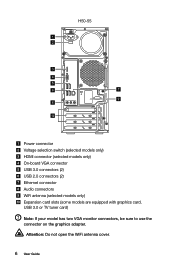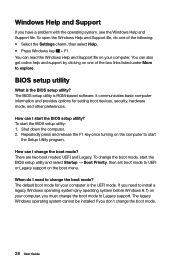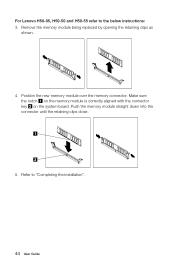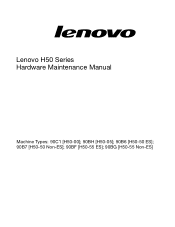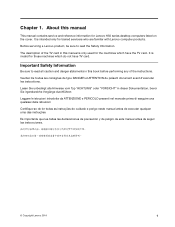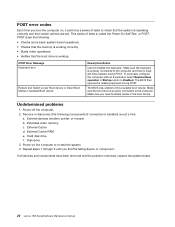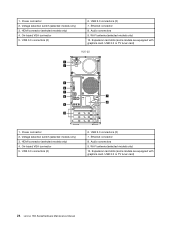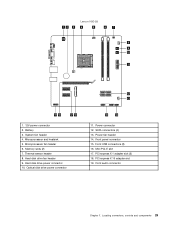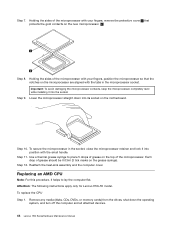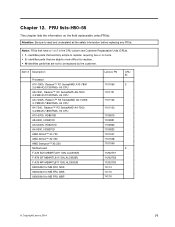Lenovo H50-55 Support Question
Find answers below for this question about Lenovo H50-55.Need a Lenovo H50-55 manual? We have 3 online manuals for this item!
Question posted by ygsatx on October 24th, 2015
Software Problems?
Running a Lenovo H50-55, RAXCO tells me I have driver update issues with: Bluetooth Adapter, Network Controller and others. And as a SiriusXM subscriber, I can access their website, but content won't open. Meaning, I get no sound. We have no issues with other of our computers, so they aren't the problem. Lenovo seems to have shut down their support link, showing End Of Line. Help?
Current Answers
Related Lenovo H50-55 Manual Pages
Similar Questions
My Lenovo Desktop Is Missing An Start Up Menu
i cannot access my control panel , setting , user accounts , system and security nothing i cant down...
i cannot access my control panel , setting , user accounts , system and security nothing i cant down...
(Posted by Anonymous-163396 6 years ago)
Why Won't My Brand New Lenovo H50-55 Desktop Shut Down?
I have selected the "Shut Down" option many times and the screen display does nothing. I had to pres...
I have selected the "Shut Down" option many times and the screen display does nothing. I had to pres...
(Posted by russellct 8 years ago)
Restore Of Origin Screen Saver Of Lenovo B300 Series Desktop
The Origin Screen Saver / Demoof Levovo B300 Series Desktop seems to removed after formatting of PC ...
The Origin Screen Saver / Demoof Levovo B300 Series Desktop seems to removed after formatting of PC ...
(Posted by mmhundekari2005 12 years ago)
Idea Centre B3 Series-dvd Not Detected
I am fro Mumbai Chembur,. I have purchaced B310 Idea Centre, after a few months of operation sudeden...
I am fro Mumbai Chembur,. I have purchaced B310 Idea Centre, after a few months of operation sudeden...
(Posted by sddolhare 12 years ago)
Idea Centreb3series-dvd Drive Not Detected
I am from Mumbai Chembur I have purchased the B310. After a few months of operation the DVD drive co...
I am from Mumbai Chembur I have purchased the B310. After a few months of operation the DVD drive co...
(Posted by sddolhare 12 years ago)