Lenovo H430 Support Question
Find answers below for this question about Lenovo H430.Need a Lenovo H430 manual? We have 3 online manuals for this item!
Question posted by daKas on February 22nd, 2014
How To Create Recovery Disk Lenovo H430
The person who posted this question about this Lenovo product did not include a detailed explanation. Please use the "Request More Information" button to the right if more details would help you to answer this question.
Current Answers
There are currently no answers that have been posted for this question.
Be the first to post an answer! Remember that you can earn up to 1,100 points for every answer you submit. The better the quality of your answer, the better chance it has to be accepted.
Be the first to post an answer! Remember that you can earn up to 1,100 points for every answer you submit. The better the quality of your answer, the better chance it has to be accepted.
Related Lenovo H430 Manual Pages
Lenovo H4 Series Hardware Maintenance Manual V2.0 - Page 4


...parts are returned in Electrical and Electronic Equipment Directive (2002/95/EC) is displayed. hard disk drive, system board, microprocessor, LCD, and memory) •• eSupport can also ... type (Example: 8129) in a
particular machine serial. •• eSupport can be implemented on Lenovo products placed on the market before the
2 then click the entry for a machine type:
1. then...
Lenovo H4 Series Hardware Maintenance Manual V2.0 - Page 43


...Replacing hardware
Attention Do not remove the computer cover or attempt any media (disks, CDs, or memory cards) from electrical outlets. 3.
To remove the ..." in the Safety and Warranty Guide that secure the computer cover at : http://consumersupport.lenovo.com
Note Use only parts provided by Lenovo. This includes power
cords, input/output (I/O) cables, and any other cables that are ...
Lenovo H4 Series Hardware Maintenance Manual V2.0 - Page 47
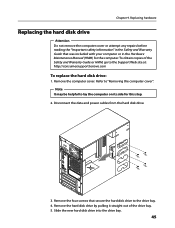
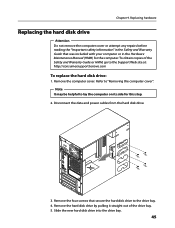
... screws that was included with your computer or in the Safety and Warranty Guide that secure the hard disk drive to the Support Web site at: http://consumersupport.lenovo.com
To replace the hard disk drive:
1. Remove the computer cover. Note It may be helpful to "Removing the computer cover". Remove the hard...
Lenovo H4 Series Hardware Maintenance Manual V2.0 - Page 48
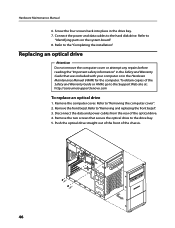
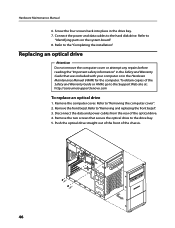
...or HMM, go to "Removing and replacing the front bezel". 3. Refer to the Support Web site at: http://consumersupport.lenovo.com
To replace an optical drive
1. Disconnect the data and power cables from the rear of the chassis.
46 Remove ...into place in the Safety and Warranty Guide that secure the optical drive to the hard disk drive. Refer to
"Identifying parts on the system board". 8.
Lenovo H4 Series Hardware Maintenance Manual V2.0 - Page 59


...at the rear of the computer or to a USB connector at : http://consumersupport.lenovo.com
To replace the keyboard:
1. Replacing hardware
Replacing the keyboard
Attention Do not remove the computer cover or... attempt any media (disks, CDs, or memory cards) from the drives, shut down the operating system, and turn...
Lenovo H4 Series Hardware Maintenance Manual V2.0 - Page 60


...Replacing the mouse
Attention Do not remove the computer cover or attempt any media (disks, CDs, or memory cards) from electrical outlets. 3. Locate the connector for the... obtain copies of the Safety and Warranty Guide or HMM, go to a USB connector at : http://consumersupport.lenovo.com
To replace the mouse:
1. Disconnect the defective mouse cable from the computer. 5. Refer to the connector...
Lenovo H4 Series Hardware Replacement Guide V3.0 - Page 6
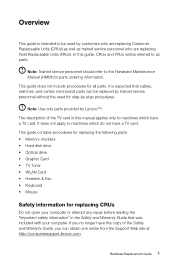
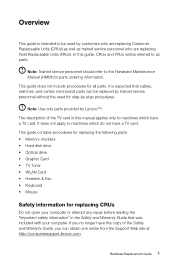
...replaced by -step procedures.
This guide contains procedures for replacing the following parts: • Memory modules • Hard disk drive • Optical drive • Graphic Card • TV Tuner • WLAN Card • Heatsink &...parts can obtain one online from the Support Web site at http://consumersupport.lenovo.com. It does not apply to machines which have a TV card. Hardware Replacement Guide ...
Lenovo H4 Series Hardware Replacement Guide V3.0 - Page 12


Note: This computer only can be similar to the keys that follow the illustrations which identify the connectors. Please refer to these. Lenovo H430
Voltage selection switch (Selected models only) Power connector PS/2 keyboard connector (Selected models only) PS/2 mouse connector (Selected models only) HDMI connector (Selected models only)
...
Lenovo H4 Series Hardware Replacement Guide V3.0 - Page 18


... computer. Identifying parts on the system board. The following illustrations show the locations of devices that are factory-installed or that you can install later. Lenovo H430
Microprocessor and heat sink Microprocessor fan connector Memory connectors (2) Thermal sensor header connector Power connector SATA connectors (4) Power supply fan connector Front panel connector
Hardware...
Lenovo H4 Series Hardware Replacement Guide V3.0 - Page 24
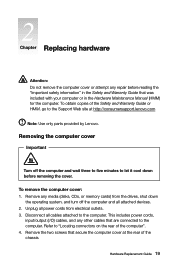
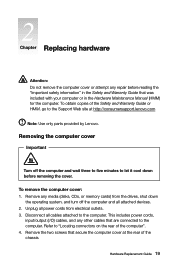
... (I/O) cables, and any other cables that secure the computer cover at http://consumersupport.lenovo.com
Note: Use only parts provided by Lenovo.
Hardware Replacement Guide 19
Remove the two screws that are connected to the computer. Remove any media (disks, CDs, or memory cards) from electrical outlets. 3. Unplug all cables attached to the...
Lenovo H4 Series Hardware Replacement Guide V3.0 - Page 28
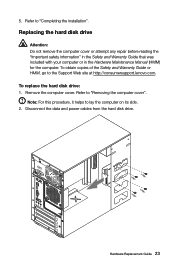
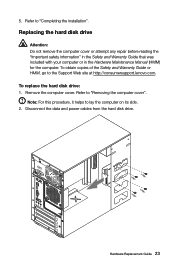
... from the hard disk drive. 5. Replacing the hard disk drive
Attention: Do... not remove the computer cover or attempt any repair before reading the "Important safety information" in the Safety and Warranty Guide that was included with your computer or in the Hardware Maintenance Manual (HMM) for the computer.
Refer to the Support Web site at http://consumersupport.lenovo...
Lenovo H4 Series Hardware Replacement Guide V3.0 - Page 29
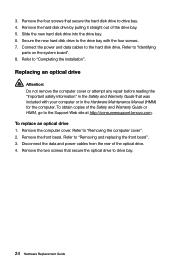
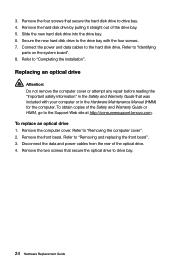
... of the Safety and Warranty Guide or HMM, go to the Support Web site at http://consumersupport.lenovo.com. Connect the power and data cables to "Removing the computer cover". 2.
Refer to the hard disk drive. 3. Refer to "Removing and replacing the front bezel". 3. Refer to "Completing the installation". Secure the new...
Lenovo H4 Series Hardware Replacement Guide V3.0 - Page 35
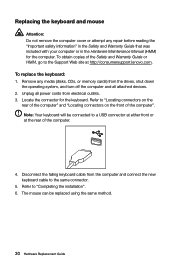
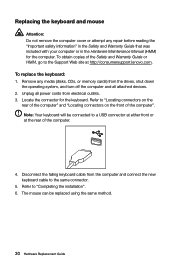
... and mouse
Attention: Do not remove the computer cover or attempt any media (disks, CDs, or memory cards) from the drives, shut down the operating system,... keyboard cable to the same connector.
5. Refer to a USB connector at either front or at http://consumersupport.lenovo.com. Note: Your keyboard will be replaced using the same method.
30 Hardware Replacement Guide Remove any repair ...
Lenovo H4 Series User Guide V3.0 - Page 4
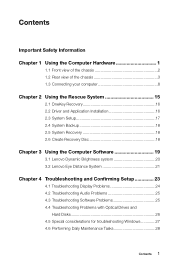
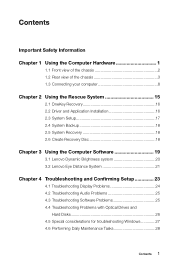
... 2.6 Create Recovery Disc 18
Chapter 3 Using the Computer Software 19
3.1 Lenovo Dynamic Brightness system 20 3.2 Lenovo Eye Distance System 21
Chapter 4 Troubleshooting and Confirming Setup 23
4.1 Troubleshooting Display Problems 24 4.2 Troubleshooting Audio Problems 25 4.3 Troubleshooting Software Problems 25 4.4 Troubleshooting Problems with Optical Drives and
Hard Disks 26 4.5 Special...
Lenovo H4 Series User Guide V3.0 - Page 8


... configuration in this chapter is different from your actual computer, the rear view configuration of your actual computer should be taken as final and binding.)
Lenovo H430
Voltage selection switch (Selected models only) Power connector PS/2 keyboard connector (Selected models only) PS/2 mouse connector (Selected models only) HDMI connector (Selected models only...
Lenovo H4 Series User Guide V3.0 - Page 20
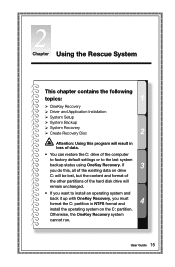
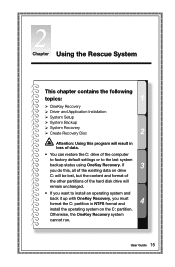
... and Application Installation System Setup System Backup System Recovery Create Recovery Disc
Attention: Using this , all of the existing data on drive C: will be lost, but the content and format of the other partitions of the hard disk drive will result in NTFS format and install the operating system on...
Lenovo H4 Series User Guide V3.0 - Page 21


...to conveniently reinstall all of system recovery.
Note: System Recovery will overwrite all of the Lenovo applications and drivers that were ...Lenovo Rescue System open, then select OneKey Recovery. To prevent loss of data, be deleted. Follow the on-screen instructions to select the backup task you want to restore from and the disk where you can use application.
Note: The recovery...
Lenovo H4 Series User Guide V3.0 - Page 23
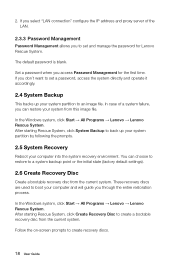
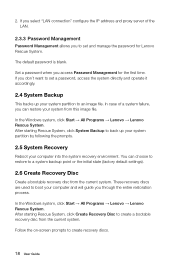
... Programs → Lenovo → Lenovo Rescue System. If you select "LAN connection" configure the IP address and proxy server of a system failure, you through the entire restoration process.
After starting Rescue System, click Create Recovery Disc to a system backup point or the initial state (factory default settings).
2.6 Create Recovery Disc
Create a bootable recovery disc from the...
Lenovo H4 Series User Guide V3.0 - Page 31
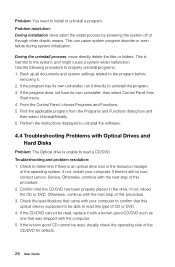
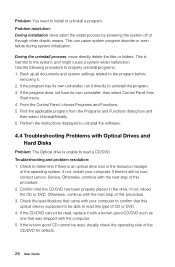
...not, restart your computer to confirm that was shipped with Optical Drives and Hard Disks
Problem: The Optical drive is harmful to install or uninstall a program. If ...it . 2. Perform the instructions displayed to determine if there is still no icon, contact Lenovo Service.
Troubleshooting and problem resolution: 1. Check to uninstall the software.
4.4 Troubleshooting Problems with ...
Lenovo H4 Series User Guide V3.0 - Page 32
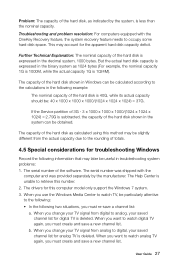
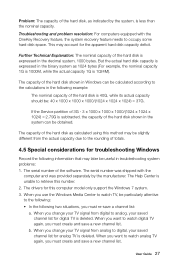
..., the system recovery feature needs to the calculations in the binary system as indicated by the manufacturer. When you must create and save a new channel list. When you must re-save a new channel list. The capacity of the hard disk as calculated using this computer model only support the Windows 7 system. 3. If the...
Similar Questions
How Do I Create Recovery Media For My Lenovo H430 Desktop
(Posted by jmilltjfr 9 years ago)
I Would Like To Buy A Recovery Disk For A Lenovo H430.
I cannot get into my computer. A microsoft advisor told me I needed a recovery disk. My computer has...
I cannot get into my computer. A microsoft advisor told me I needed a recovery disk. My computer has...
(Posted by darnellhodges 11 years ago)

