Lenovo H430 Support Question
Find answers below for this question about Lenovo H430.Need a Lenovo H430 manual? We have 3 online manuals for this item!
Question posted by wakebao on July 6th, 2014
How To Access The Bios On A Lonovo H430
The person who posted this question about this Lenovo product did not include a detailed explanation. Please use the "Request More Information" button to the right if more details would help you to answer this question.
Requests for more information
Request from JadellHinds on November 23rd, 2018 8:55 AM
Is there a solutin to this???
Is there a solutin to this???
Current Answers
There are currently no answers that have been posted for this question.
Be the first to post an answer! Remember that you can earn up to 1,100 points for every answer you submit. The better the quality of your answer, the better chance it has to be accepted.
Be the first to post an answer! Remember that you can earn up to 1,100 points for every answer you submit. The better the quality of your answer, the better chance it has to be accepted.
Related Lenovo H430 Manual Pages
Lenovo H4 Series Hardware Maintenance Manual V2.0 - Page 3


... not have TV card. Lesen Sie unbedingt alle Hinweise vom Typ "ACHTUNG" oder "VORSICHT" in this manual is invalid for those machines which have internet access, FRU part numbers are familiar with Lenovo computer products.
About this manual
This manual contains service and reference information for Lenovo IdeaCentre K computers listed on...
Lenovo H4 Series Hardware Maintenance Manual V2.0 - Page 4


... be compliant. So, if the parts are returned in the Use Quick Path field; The key commodities are not compliant originally, replacement parts can be accessed at the MT Model level) •• eSupport can be used to RoHS compliance well before June 2006 are not required to http://www.lenovo...
Lenovo H4 Series Hardware Maintenance Manual V2.0 - Page 15
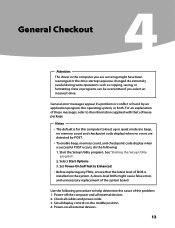
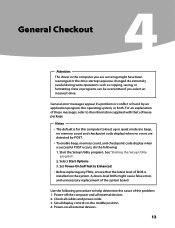
... both. Notes
• The default is for this computer to help determine the cause of BIOS is found by POST.
• To enable beep, memory count, and checkpoint code display .... Be extremely careful during write operations such as copying, saving, or formatting. A down-level BIOS might have been rearranged or the drive startup sequence changed. Use the following : 1. Select Start...
Lenovo H4 Series Hardware Maintenance Manual V2.0 - Page 16


... eliminate confusion, identical systems are considered identical only if they: 1. Have the same BIOS level 3. Are the exact machine type and models 2. If you cannot continue, replace...8226;• Failure symptom
- Print (print screen) configuration currently in the system 7. BIOS level •• Operating system software - Have the same adapters/attachments in problem ...
Lenovo H4 Series Hardware Maintenance Manual V2.0 - Page 19


Chapter 5.
However, if you try to access the Setup Utility program. We suggest the passwords should adhere to the following rules:...any passwords, read the following types of each time you decide to set , it deters unauthorized persons from gaining access to prevent unauthorized persons from changing configuration settings.
The keys used to use a strong password that cannot be easily...
Lenovo H4 Series Hardware Maintenance Manual V2.0 - Page 21
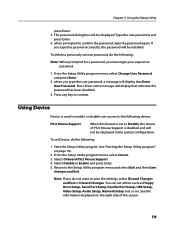
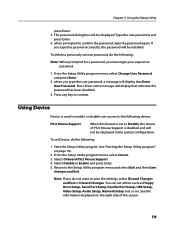
... will be displayed. Press Enter and a message will not be displayed in the system configuration. Using Device
Device is used to enable or disable user access to the Setup Utility program menu and select Exit and then Save
changes and Exit. Select Onboard PS/2 Mouse Support. 4.
Lenovo H4 Series Hardware Maintenance Manual V2.0 - Page 25
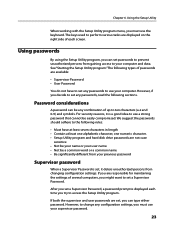
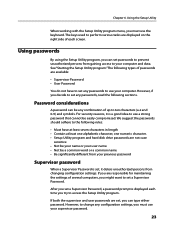
...set , you try to use your previous password
Supervisor password
When a Supervisor Password is a good idea to access the Setup Utility program. However, if you decide to set , it is set any configuration settings, you... security reasons, it deters unauthorized persons from gaining access to change any passwords, read the following rules:
• Must have to use the keyboard. Chapter...
Lenovo H4 Series Hardware Maintenance Manual V2.0 - Page 34
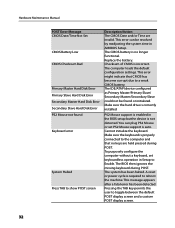
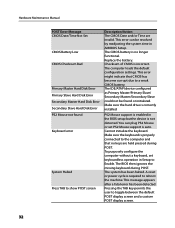
... Halted Press TAB to the computer and that CMOS has become corrupt due to Enable. The BIOS then ignores the missing keyboard during POST. Checksum of CMOS is auto. The IDE/ATAPI device...keyboard is not detected. This error can plug PS2 Mouse or set keyboardless operation in the BIOS setup butthe device is properly connected to show POST screen
Description/Action The CMOS Date and/or...
Lenovo H4 Series Hardware Maintenance Manual V2.0 - Page 35


... device. Symptom-to-FRU Index
POST Error Message Reboot and Select proper Boot device or Insert Boot Media in selected Boot device
Description/Action The BIOS was unable to find the failing device or adapter. External Cache RAM g.
Make sure the boot drive is jumpered as a master and the optical drive...
Lenovo H4 Series Hardware Maintenance Manual V2.0 - Page 63
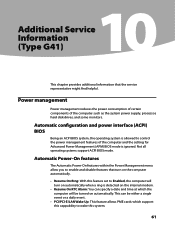
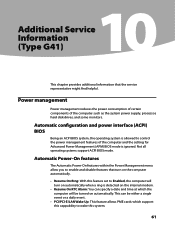
... power consumption of certain components of the computer and the setting for Advanced Power Management (APM) BIOS mode is detected on the internal modem.
•• Resume On RTC Alarm: You can... be turned on automatically. Not all operating systems support ACPI BIOS mode. This can specify a date and time at which support this cappability to enable and disable...
Lenovo H4 Series Hardware Maintenance Manual V2.0 - Page 64
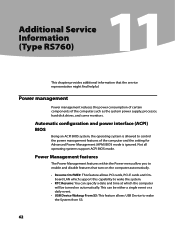
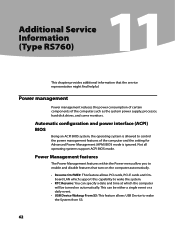
... helpful. Hardware Maintenance Manual
Additional Service Information (Type RS760)
11
This chapter provides additional information that turn on automatically. Not all operating systems support ACPI BIOS mode.
Power Management features
The Power Management features within the Power menu allow you to control the power management features of the computer such as...
Lenovo H4 Series Hardware Replacement Guide V3.0 - Page 7
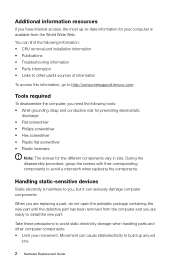
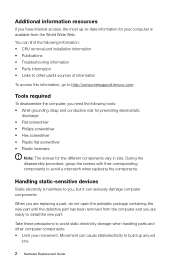
... following information: • CRU removal and installation information • Publications • Troubleshooting information • Parts information • Links to other useful sources of information
To access this information, go to avoid static electricity damage when handling parts and other computer components: • Limit your computer is harmless to avoid a mismatch when...
Lenovo H4 Series Hardware Replacement Guide V3.0 - Page 12


... the connectors on the rear of connectors for some but should be similar to the keys that follow the illustrations which identify the connectors. Lenovo H430
Voltage selection switch (Selected models only) Power connector PS/2 keyboard connector (Selected models only) PS/2 mouse connector (Selected models only) HDMI connector (Selected models only...
Lenovo H4 Series Hardware Replacement Guide V3.0 - Page 13
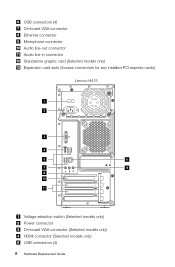
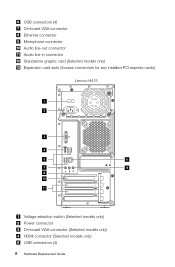
... (4) On-board VGA connector Ethernet connector Microphone connector Audio line-out connector Audio line-in connector Standalone graphic card (Selected models only) Expansion card slots (Access connectors for any installed PCI express cards)
Lenovo H415
Voltage selection switch (Selected models only) Power connector On-board VGA connector (Selected models only) HDMI...
Lenovo H4 Series Hardware Replacement Guide V3.0 - Page 16
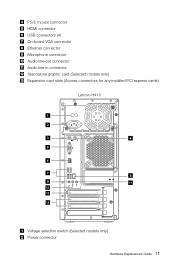
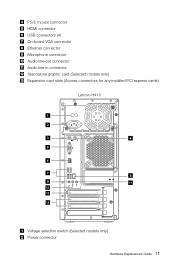
PS/2 mouse connector HDMI connector USB connectors (4) On-board VGA connector Ethernet connector Microphone connector Audio line-out connector Audio line-in connector Standalone graphic card (Selected models only) Expansion card slots (Access connectors for any installed PCI express cards)
Lenovo H410
Voltage selection switch (Selected models only) Power connector
Hardware Replacement Guide 11
Lenovo H4 Series Hardware Replacement Guide V3.0 - Page 18


The following illustrations show the locations of devices that are factory-installed or that you can install later.
Lenovo H430
Microprocessor and heat sink Microprocessor fan connector Memory connectors (2) Thermal sensor header connector Power connector SATA connectors (4) Power supply fan connector Front panel connector
Hardware ...
Lenovo H4 Series User Guide V3.0 - Page 8


... in this chapter is different from your actual computer, the rear view configuration of your actual computer should be taken as final and binding.)
Lenovo H430
Voltage selection switch (Selected models only) Power connector PS/2 keyboard connector (Selected models only) PS/2 mouse connector (Selected models only) HDMI connector (Selected models only...
Lenovo H4 Series User Guide V3.0 - Page 9
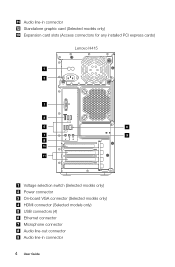
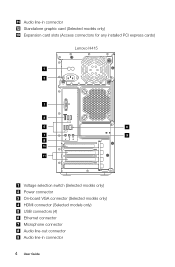
Audio line-in connector Standalone graphic card (Selected models only) Expansion card slots (Access connectors for any installed PCI express cards)
Lenovo H415
Voltage selection switch (Selected models only) Power connector On-board VGA connector (Selected models only) HDMI ...
Lenovo H4 Series User Guide V3.0 - Page 12
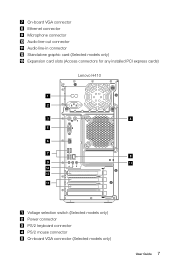
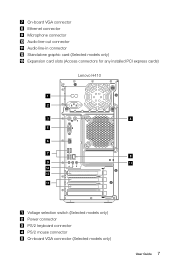
On-board VGA connector Ethernet connector Microphone connector Audio line-out connector Audio line-in connector Standalone graphic card (Selected models only) Expansion card slots (Access connectors for any installed PCI express cards)
Lenovo H410
Voltage selection switch (Selected models only) Power connector PS/2 keyboard connector PS/2 mouse connector On-board ...
Lenovo H4 Series User Guide V3.0 - Page 22


... the Lenovo drivers and applications. Method 1: Automatic Installation
Repeatedly press and release the F2 key once turning on the computer. 2. Follow the on the network access mode of the ADSL connection. The manual installation function can connect to start installing the Lenovo Drivers and Application Installation software. In addition, System Setup...
Similar Questions
Accessing Bios
How do I access the bios settings on Lenova h415 running windows8?
How do I access the bios settings on Lenova h415 running windows8?
(Posted by bstoyles 11 years ago)

