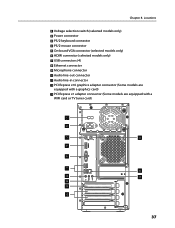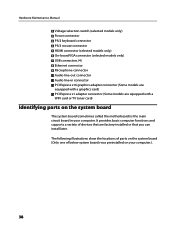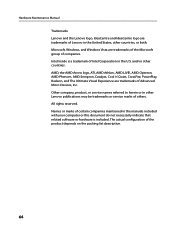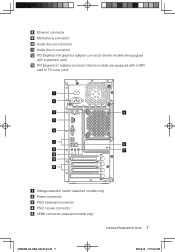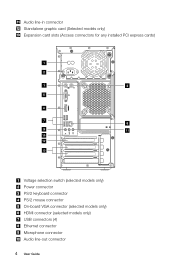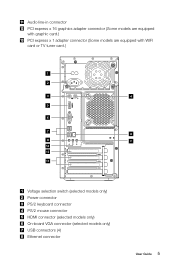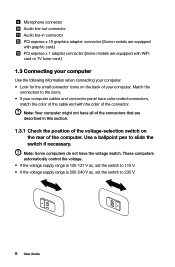Lenovo H420 Support Question
Find answers below for this question about Lenovo H420.Need a Lenovo H420 manual? We have 5 online manuals for this item!
Question posted by ryannewton on June 25th, 2012
Will A Sapphire Amd Radeon Hd 6850 Graphics Card Work On This Pc?
The person who posted this question about this Lenovo product did not include a detailed explanation. Please use the "Request More Information" button to the right if more details would help you to answer this question.
Current Answers
Related Lenovo H420 Manual Pages
Similar Questions
Sir Which Type Of Graphics Card Will Be Fitted To My H520s Lenovo Desktop
sir please help me.for the title question
sir please help me.for the title question
(Posted by aksbs11 6 years ago)
Does My Lenovo H420 77525hu Support This Graphic Card ?Gainward Geforce Gtx 56
Does my Lenovo h420 77525HU support this graphic card ?Gainward GeForce GTX 560 or can someone recom...
Does my Lenovo h420 77525HU support this graphic card ?Gainward GeForce GTX 560 or can someone recom...
(Posted by justiins 10 years ago)
Is The Video Card In The Lenovo H420 A Pci Express X 16 Card?
I just purchased a Lenovo H420. I noticed the video card in device manager says the card installed i...
I just purchased a Lenovo H420. I noticed the video card in device manager says the card installed i...
(Posted by ccharcut 12 years ago)
Which Graphic Cards Are Supported By The 280 Power Supply Unit On My K330?
Hi, I just bought myLenovo K330 77274HU, but the factory supplied graphics card (AMD HD 6450) is ver...
Hi, I just bought myLenovo K330 77274HU, but the factory supplied graphics card (AMD HD 6450) is ver...
(Posted by mcordova 12 years ago)