Lenovo H420 Support Question
Find answers below for this question about Lenovo H420.Need a Lenovo H420 manual? We have 5 online manuals for this item!
Question posted by koci on April 15th, 2014
How To Enter Lenovo H420 Bios
The person who posted this question about this Lenovo product did not include a detailed explanation. Please use the "Request More Information" button to the right if more details would help you to answer this question.
Current Answers
There are currently no answers that have been posted for this question.
Be the first to post an answer! Remember that you can earn up to 1,100 points for every answer you submit. The better the quality of your answer, the better chance it has to be accepted.
Be the first to post an answer! Remember that you can earn up to 1,100 points for every answer you submit. The better the quality of your answer, the better chance it has to be accepted.
Related Lenovo H420 Manual Pages
Power cord notice - Page 1


...country or region are listed by Underwriter's Laboratories (UL) and certified by Lenovo in the United States and Canada are usually available only in Denmark: Use... a two-prong attachment plug.
For units intended to be safety approved. Power cord notice
For your safety, Lenovo provides a power cord with a grounded attachment plug to use the power cord and plug with a properly groundedoutlet...
Lenovo IdeaCentre B3 Safety and Warranty Guide V4.1 - Page 5


Liquid crystal display (LCD) notice 16 Selection of Operation Environment 17
Chapter 2
Lenovo Limited Warranty 21
What this Warranty Covers 21 How to Obtain Warranty Service 22 What Your Service Provider Will Do to Correct Problems 22 Replacement ...
Lenovo IdeaCentre B3 Safety and Warranty Guide V4.1 - Page 6


... to notebook computers, some products (such as speakers and monitors) ship with your desktop or notebook personal computer. Some product damage is serious enough that require immediate action
...your computer.
This information can become damaged due to your purchase agreement or the Lenovo™ Limited Warranty. By carefully following the information contained in this document carefully...
Lenovo IdeaCentre B3 Safety and Warranty Guide V4.1 - Page 7


... sounds like popping, cracking, or hissing. As with any electronic device, pay close attention to the product when it is not manufactured for or by Lenovo, stop using that product until you get a suitable replacement.
2 Safety and warranty guide
4BGFUZBOEXBSSBOUZHVJEF7 &/
3
JOEE If you might notice an odor or...
Lenovo IdeaCentre B3 Safety and Warranty Guide V4.1 - Page 8


... instructions when installing or replacing parts. The Off state of injury and property damage. Replacement parts approved for customers to do so by the customer.
Lenovo provides documentation with an ac power cord, always make sure that the power is unplugged from any power source.
Service and upgrades
Do not attempt...
Lenovo IdeaCentre B3 Safety and Warranty Guide V4.1 - Page 11


... an electrical outlet. External devices
Do not connect or disconnect any external device cables other home or commercial appliances that enables this safety feature by Lenovo contain a non-rechargeable
6 Safety and warranty guide
4BGFUZBOEXBSSBOUZHVJEF7 &/
3
JOEE Batteries
All personal computers manufactured by trying to use the outlet until it...
Lenovo IdeaCentre B3 Safety and Warranty Guide V4.1 - Page 12


... expose the battery to the system clock. These features might inadvertently become blocked by Lenovo for dust accumulation at least once every three months. Battery abuse or mishandling can also...your computer, AC adapter, or accessories in the product documentation. Extended contact with your desktop computer for use with the body could shorten the life of the battery and can cause...
Lenovo IdeaCentre B3 Safety and Warranty Guide V4.1 - Page 20


... therefore the sound pressure level. Using headphones that do not comply with EN 50332-2 (Clause 7 limits) for headphones (also called a headset) or earphones. If your Lenovo computer came with headphones or earphones in the package, as a set, the combination of the headphones or earphones and the computer already complies with specifications...
Lenovo IdeaCentre B3 Safety and Warranty Guide V4.1 - Page 26
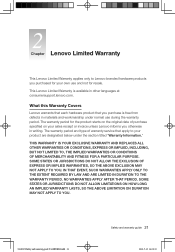
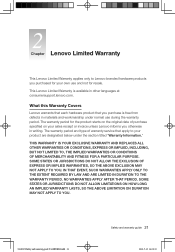
... IMPLIED, INCLUDING, BUT NOT LIMITED TO, THE IMPLIED WARRANTIES OR CONDITIONS OF MERCHANTABILITY AND FITNESS FOR A PARTICULAR PURPOSE. This Lenovo Limited Warranty is free from defects in other languages at consumersupport.lenovo.com. The warranty period for resale. IN THAT EVENT, SUCH WARRANTIES APPLY ONLY TO THE EXTENT REQUIRED BY LAW AND...
Lenovo IdeaCentre B3 Safety and Warranty Guide V4.1 - Page 27


...If your Service Provider will ship the CRU to you may obtain warranty service by contacting Lenovo or an approved service provider.
Replacement of a Product or Part
When the warranty service ..., you for replacement.
Contact a local Service Provider for a refund of purchase or to Lenovo for location-specific information. Your Service Provider will be in all locations and may not be...
Lenovo IdeaCentre B3 Safety and Warranty Guide V4.1 - Page 28


... and to perform service;
Safety and warranty guide 23
4BGFUZBOEXBSSBOUZHVJEF7 &/
3
JOEE
and 4.
provide your Service Provider with you are in the product; 3. Lenovo will store, use this information to perform service under
warranty service; 2. Before your facilities to improve our business relationship with all features, parts, options, alterations...
Lenovo IdeaCentre B3 Safety and Warranty Guide V4.1 - Page 29


...8226; any technical or other contract or tort claim), except and to the extent that
Lenovo may be liable for bodily injury (including death) and damage to your product only while ...to its suppliers, resellers, and your Service Provider are collectively responsible.
UNDER NO CIRCUMSTANCES SHALL LENOVO, ITS SUPPLIERS, RESELLERS, OR SERVICE PROVIDERS BE LIABLE FOR ANY OF THE FOLLOWING EVEN IF...
Lenovo IdeaCentre B3 Safety and Warranty Guide V4.1 - Page 30


... in effect.
YOU MAY ALSO HAVE OTHER RIGHTS UNDER APPLICABLE LAW OR WRITTEN AGREEMENT WITH LENOVO. Safety and warranty guide 25
4BGFUZBOEXBSSBOUZHVJEF7 &/
3
JOEE Arbitration...announced and made available by arbitration held in India shall be finally settled by Lenovo.
All arbitration proceedings, including all documents presented in such proceedings, shall be ...
Lenovo IdeaCentre B3 Safety and Warranty Guide V4.1 - Page 36


...warranty guide 31 Failure to collect the product may be made available for its installation and verification of Lenovo. You are responsible to deliver or mail, as it to ship the replacement product and return it...charges, both ways, are paid by you . For Mail-in the shipping carton used to Lenovo. You must pack the failed product in Service, the product will be returned to you ...
Lenovo IdeaCentre B3 Safety and Warranty Guide V4.1 - Page 38


... in any form, or translated into any time without prior written permission of Lenovo Copyright © 2007, 2008 Lenovo. Safety and warranty guide 33
4BGFUZBOEXBSSBOUZHVJEF7 &/
3
JOEE...Carefully read all the manuals included with your computer before you install and use Lenovo products appropriately, but we cannot guarantee that it does not represent any description...
Lenovo IdeaCentre B3 Safety and Warranty Guide V4.1 - Page 39


...in all the manuals included with your computer or this document are trademarks of Lenovo.
Intel Inside is the registered trademark of certain companies mentioned in all the ...not be reproduced or copied by copyright laws. Electronic emissions notices
The following information refers to Lenovo personal computer machine types: 10017/3011, 10018/0892, 10020/3012, 10021/5316, 10023/3013...
Lenovo IdeaCentre B3 Safety and Warranty Guide V4.1 - Page 40


... energy and, if not installed and used in a residential installation.
Responsible party: Lenovo (United States) Incorporated 1009 Think Place - If this equipment. Operation is subject to...cause harmful interference to radio communications.
However, there is not responsible for help.
Lenovo is no guarantee the interference will not occur in a particular installation. Federal ...
Lenovo H420 User Guide V2.0 - Page 17
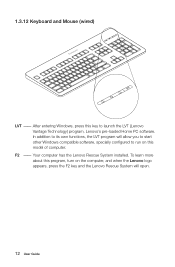
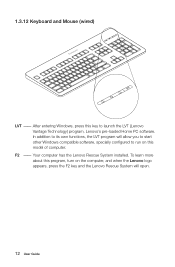
... to run on the computer, and when the Lenovo logo appears, press the F2 key and the Lenovo Rescue System will allow you to start other Windows compatible software, specially configured to launch the LVT (Lenovo Vantage Technology) program, Lenovo's pre-loaded Home PC software. After entering Windows, press this model of computer. Your computer...
Lenovo H420 User Guide V2.0 - Page 19
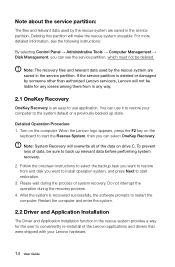
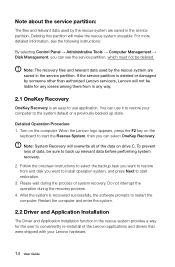
... a previously backed up relevant data before performing system recovery.
2. Restart the computer and enter the system.
2.2 Driver and Application Installation
The Driver and Application Installation function in the ... data, be deleted. You can select OneKey Recovery. To prevent loss of the Lenovo applications and drivers that were shipped with your computer to start the Rescue System, ...
Lenovo H420 User Guide V2.0 - Page 27


...
Follow these tips when you troubleshoot your computer: • If you set your Lenovo® computer to the Windows Classic view.
4.1 Troubleshooting Display Problems
Problem: Blank ...properties: 1. Troubleshooting and problem resolution: 1. Check that the device is loose; Right-click the desktop anywhere except over an icon, then select Personalize
from the pop-up menu. 2. Check to ...
Similar Questions
4 Beeps After Changing Cmos Battery. Will Not Boot Operating System
Lenovo m58 8820 beeps 4 times, four short beeps. Will not boot to operating system. Any clues?
Lenovo m58 8820 beeps 4 times, four short beeps. Will not boot to operating system. Any clues?
(Posted by TSARTSALIS 5 years ago)
Bios Wake Up Not Working -- A Bios Upgrade Needed? I Am At Eckt14a
I want the H430 to wake up from power-off during the night and run a backup. I have changed the BIOS...
I want the H430 to wake up from power-off during the night and run a backup. I have changed the BIOS...
(Posted by achubbs 8 years ago)

