Lenovo H415 Support Question
Find answers below for this question about Lenovo H415.Need a Lenovo H415 manual? We have 5 online manuals for this item!
Question posted by Charlie57817 on November 29th, 2012
Do I Have To Use The Lenovo Wired Keyboard
I just bought a Lenovo 415 30992BU and took it out of the box and see that it has a wired keyboard. I have a wireless keyboaerd and mouse that I want to use. The manual suggests that I have to use their keyboard to access certain functions? Can this actually be true?
Current Answers
There are currently no answers that have been posted for this question.
Be the first to post an answer! Remember that you can earn up to 1,100 points for every answer you submit. The better the quality of your answer, the better chance it has to be accepted.
Be the first to post an answer! Remember that you can earn up to 1,100 points for every answer you submit. The better the quality of your answer, the better chance it has to be accepted.
Related Lenovo H415 Manual Pages
Power cord notice - Page 1


..., groundingtype attachment plug rated 10 amperes, 250 volts. Power cord notice
For your safety, Lenovo provides a power cord with a grounded attachment plug to use with a properly groundedoutlet.
For units intended to be installed. To avoid electrical shock, always use the power cord and plug with this product.
Power cords provided by the Canadian...
Lenovo IdeaCentre B3 Safety and Warranty Guide V4.1 - Page 5


...) notice 16 Selection of Operation Environment 17
Chapter 2
Lenovo Limited Warranty 21
What this Warranty Covers 21 How to Obtain Warranty Service 22 What Your Service Provider Will Do to Correct Problems 22 Replacement of a Product or Part 22 Your Additional Responsibilities 23 Use of Personal Information 23 What this Warranty Does...
Lenovo IdeaCentre B3 Safety and Warranty Guide V4.1 - Page 6


...your purchase agreement or the Lenovo™ Limited Warranty. To reduce these risks, follow the instructions included with your desktop or notebook personal computer. If you safely use your product, you can...the operating instructions, and review the information included in this information applies to be used again until it has been inspected and, if necessary, repaired by an authorized ...
Lenovo IdeaCentre B3 Safety and Warranty Guide V4.1 - Page 7


...
• A cracking, hissing, or popping sound, or strong odor that comes from your product, stop using the product and unplug it repaired, if necessary. Note: If you notice these conditions with a product (... device, pay close attention to the product when it is not manufactured for or by Lenovo, stop using that an internal electronic component has failed in any way.
• The product does...
Lenovo IdeaCentre B3 Safety and Warranty Guide V4.1 - Page 11


...If the plug is properly wired, easily accessible, and located close to the equipment. This plug fits only into a non-grounded outlet. otherwise, you are using is damaged, contact the ...electrician. Do not fully extend power cords in a way that enables this safety feature by Lenovo contain a non-rechargeable
6 Safety and warranty guide
4BGFUZBOEXBSSBOUZHVJEF7 &/
3
...
Lenovo IdeaCentre B3 Safety and Warranty Guide V4.1 - Page 12


..., potentially, a skin burn. • Do not charge the battery or operate your desktop computer for an extended period when the products are provided with approved parts. Inspect your ...contacts. For some heat during normal operation. These features might inadvertently become blocked by Lenovo for use with your
lap or any battery.
Heat and product ventilation
Computers, AC adapters,...
Lenovo IdeaCentre B3 Safety and Warranty Guide V4.1 - Page 13


...176;C (50°F-95°F) before opening the cover.
If possible, place your keyboard. Keep electrical appliances such as this might increase
the risk of overheating. • ... turn off and unplug the computer before use your computer is stored or transported in which to an optimal operating temperature before use non-desktop air filtration devices. Operating environment
The optimal...
Lenovo IdeaCentre B3 Safety and Warranty Guide V4.1 - Page 38


... transmitted through wired or wireless network in all the manuals included with your computer depends on the actual configuration of it has no mistake and omission.
If you fail to operate the product according to help you use of the computer you install and use the product for the first time for better use Lenovo products appropriately...
Lenovo IdeaCentre B3 Safety and Warranty Guide V4.1 - Page 43


...be installed.
38 Safety and warranty guide
4BGFUZBOEXBSSBOUZHVJEF7 &/
3
JOEE use): Use a UL-listed and CSA-certified cord set with this product. For units intended to ...volts: Use a UL-listed and CSA-certified cord set with a properly groundedoutlet. For units intended to be safety approved. Keyboard and mouse compliance statement for Taiwan
Lenovo product service...
Lenovo H4 Series Hardware Maintenance Manual V2.0 - Page 18
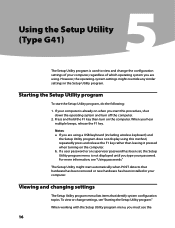
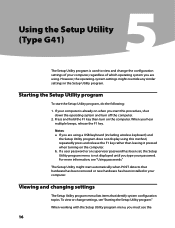
...Setup Utility program menu, you are using a USB keyboard (including wireless keyboard) and
the Setup Utility program does not display using . However, the operating-system settings ... off the computer.
2. b. Hardware Maintenance Manual
Using the Setup Utility (Type G41)
5
The Setup Utility program is used to view and change settings, see "Using passwords." When you type your password. If...
Lenovo H4 Series Hardware Maintenance Manual V2.0 - Page 22
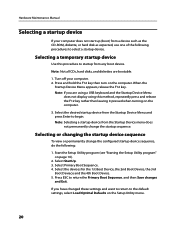
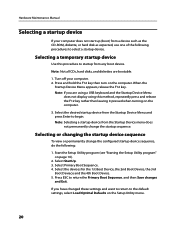
...
3.
Note: Not all CDs, hard disks, and diskettes are using a USB keyboard and the Startup Device Menu
does not display using this procedure to select a startup device. Select the desired startup ...menu.
20 Note: If you have changed these settings and want to return to return the Primary Boot Sequence. Hardware Maintenance Manual
Selecting a startup device
If your computer. 2. Turn off ...
Lenovo H4 Series Hardware Maintenance Manual V2.0 - Page 24
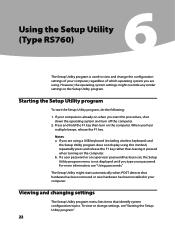
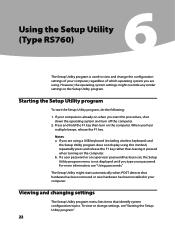
... computer, regardless of which operating system you are using a USB keyboard (including wireless keyboard) and
the Setup Utility program does not display using . Notes: a. For more information, see "...the computer.
Hardware Maintenance Manual
Using the Setup Utility (Type RS760)
6
The Setup Utility program is used to view and change settings, see "Using passwords." However, the ...
Lenovo H4 Series Hardware Maintenance Manual V2.0 - Page 28
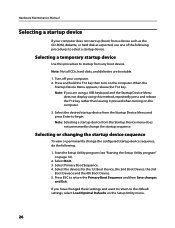
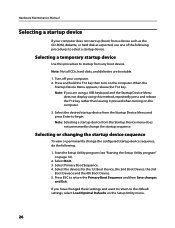
... Boot. 3. Note: If you have changed these settings and want to return to begin. Start the Setup Utility program (see ...keyboard and the Startup Device Menu
does not display using this procedure to return the Primary Boot Sequence and then Save changes
and Exit. When the
Startup Device Menu appears, release the F12 key.
Select Primary Boot Sequence. 4. Hardware Maintenance Manual...
Lenovo H4 Series Hardware Maintenance Manual V2.0 - Page 65
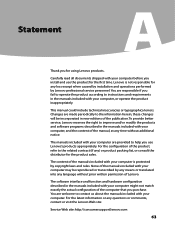
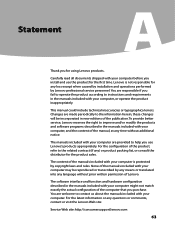
... means or translated into any time without prior written permission of Lenovo.
The content of the manuals included with your computer, and the content of the manual, at any language without additional notice. None of the computer that you use the product for using Lenovo products. The software interface and function and hardware configuration described in...
Lenovo H4 Series Hardware Maintenance Manual V2.0 - Page 66
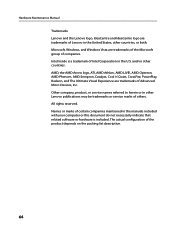
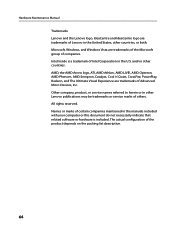
... necessarily indicate that related software or hardware is included. Names or marks of certain companies mentioned in the U.S. and/or other countries, or both. Hardware Maintenance Manual
Trademarks Lenovo and the Lenovo logo, IdeaCentre and IdeaCentre logo are trademarks of Lenovo in other Lenovo publications may be trademarks or service marks of others. Microsoft, Windows, and...
Lenovo H4 Series Hardware Replacement Guide V3.0 - Page 6


... that cables, switches, and certain mechanical parts can obtain one online from the Support Web site at http://consumersupport.lenovo.com.
Note: Use only parts provided by customers... • WLAN Card • Heatsink & Fan • Keyboard • Mouse
Safety information for all parts. If you no longer have this manual applies only to as trained service personnel who are replacing Field ...
Lenovo H4 Series Hardware Replacement Guide V3.0 - Page 33


.... 2. Note: Your keyboard will be replaced using the same method.
28...Manual (HMM) for the keyboard. Disconnect the failing keyboard cable from the computer and connect the new keyboard cable to "Completing the installation". 6. Replacing the keyboard and mouse...mouse can be connected to a USB connector at either front or at http://consumersupport.lenovo.com. To replace the keyboard: 1.
Lenovo H4 Series Hardware Replacement Guide V3.0 - Page 36


... configuration described in new editions of the computer that you install and use Lenovo's products appropriately.
This manual could include technical inaccuracies or typographical errors.
Carefully read all documents shipped with your computer is not responsible for using Lenovo products. The manuals included with your computer before you purchase.You are made periodically to...
Lenovo H4 Series Hardware Replacement Guide V3.0 - Page 37


... Other company, product, or service names referred to herein or in the manuals included with your computer or this document do not necessarily indicate that related ... of certain companies mentioned in other countries. Trademarks
Lenovo and the Lenovo logo, IdeaCentre and IdeaCentre logo are trademarks of Lenovo in the U.S. Intel Inside is included. and/or other Lenovo publications ...
Lenovo H4 Series User Guide V3.0 - Page 18
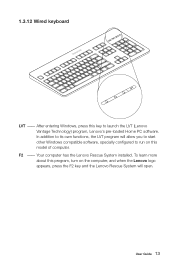
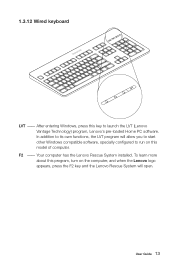
... computer.
F2 -- Your computer has the Lenovo Rescue System installed. 1.3.12 Wired keyboard
LV T
LV T
LVT -- In addition to launch the LVT (Lenovo Vantage Technology) program, Lenovo's pre-loaded Home PC software. User Guide 13 To learn more about this program, turn on the computer, and when the Lenovo logo appears, press the F2 key and...
Similar Questions
I Have Just Bought A Lenovo H420, , For Some Reason I Can't Activate The Sound
(Posted by kofizac1 12 years ago)
I Bought The Lenovo A600 Without The Remote And Tv. I Want To Know Where To Get
(Posted by mizachuma 12 years ago)

