Lenovo H415 Support Question
Find answers below for this question about Lenovo H415.Need a Lenovo H415 manual? We have 5 online manuals for this item!
Question posted by yaSe on April 9th, 2014
How To Make Recovery Disk For Windows 8 Lenovo H415
The person who posted this question about this Lenovo product did not include a detailed explanation. Please use the "Request More Information" button to the right if more details would help you to answer this question.
Current Answers
There are currently no answers that have been posted for this question.
Be the first to post an answer! Remember that you can earn up to 1,100 points for every answer you submit. The better the quality of your answer, the better chance it has to be accepted.
Be the first to post an answer! Remember that you can earn up to 1,100 points for every answer you submit. The better the quality of your answer, the better chance it has to be accepted.
Related Lenovo H415 Manual Pages
Lenovo IdeaCentre B3 Safety and Warranty Guide V4.1 - Page 8


... particular product. Before you have any CRUs, turn off and that voltage levels inside a product are referred to repair your safety. Lenovo provides documentation with an ac power cord, always make sure that the power is turned off the computer and wait three to five minutes to install options or replace CRUs...
Lenovo IdeaCentre B3 Safety and Warranty Guide V4.1 - Page 23


... your visual fatigue or even damage eyesight.
4. It is recommended that the computer system is next to the window, take break for a long time may also choose backrestadjustable seats to the operating temperature, so make sure your vision. If the computer is placed at least.
18 Safety and warranty guide
4BGFUZBOE...
Lenovo IdeaCentre B3 Safety and Warranty Guide V4.1 - Page 39


...concrete configuration of the product depends on the description of Microsoft Corporation. Microsoft Windows Vista is description of trademarks or registered trademarks of Microsoft Corporation. AMD, ... all the manuals included with your computer or this document are trademarks of Lenovo. All rights reserved.
Electronic emissions notices
The following information refers to state trademark...
Lenovo IdeaCentre B3 Safety and Warranty Guide V4.1 - Page 48


... framework for the return, recycle, recovery of WEEE and minimize any potential effects of EEE on Lenovo's Internet site at: http://www.pc.ibm.com/ww/lenovo/about/environment
European Union (EU)... and human health due to the presence of programs and services to : http://www.lenovo.com/lenovo/environment
4BGFUZBOEXBSSBOUZHVJEF7 &/
3
JOEE
Safety and warranty guide 43 ...
Lenovo H4 Series Hardware Maintenance Manual V2.0 - Page 4


...following Web site:
http://www.lenovo.com/support •• To view the key commodities:
1. So, if the parts are returned in the Use Quick Path field; hard disk drive, system board, microprocessor, ...to RoHS compliance well before June 2006 are compliant, the replacement parts must be compliant. Lenovo plans to transition to view the complete list of FRUs for a machine type:
1. Point ...
Lenovo H4 Series Hardware Maintenance Manual V2.0 - Page 34
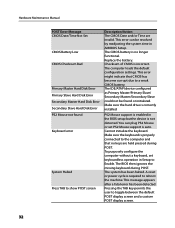
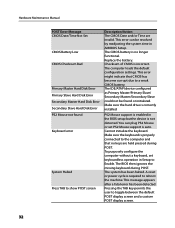
... the hard drive is properly connected to reboot the machine. Make sure the keyboard is correctly installed. The system has been halted. This .../Time Not Set CMOS Battery Low CMOS Checksum Bad
Primary Master Hard Disk Error Primary Slave Hard Disk Error Secondary Master Hard Disk Error Secondary Slave Hard Disk Error PS2 Mouse not found or initialized.
You can be found Keyboard...
Lenovo H4 Series Hardware Maintenance Manual V2.0 - Page 35


... problems
If this computer has a parallel ATA hard disk drive, make sure that the hard disk drive is jumpered as a slave. 1. Remove or disconnect the following components (if installed) one at a
time. Memory modules d. Hard disk drive h. If all devices and adapters have bootable media. Make sure the boot drive is jumpered as a master and...
Lenovo H4 Series Hardware Maintenance Manual V2.0 - Page 43


...) for the computer. Remove the two screws that secure the computer cover at : http://consumersupport.lenovo.com
Note Use only parts provided by Lenovo. This includes power
cords, input/output (I/O) cables, and any repairs before removing the computer cover...rear of the chassis.
41 To remove the computer cover:
1. Remove any media (disks, CDs, or memory cards) from electrical outlets. 3.
Lenovo H4 Series Hardware Maintenance Manual V2.0 - Page 48
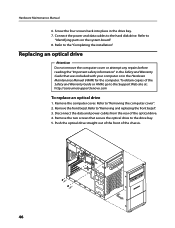
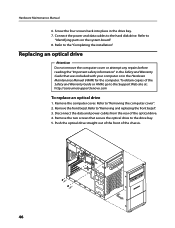
...7. Connect the power and data cables to the Support Web site at: http://consumersupport.lenovo.com
To replace an optical drive
1. To obtain copies of the Safety and Warranty Guide or HMM, go... to the hard disk drive. Remove the computer cover. Remove the front bezel. Refer to "Removing the computer cover". 2. ...
Lenovo H4 Series Hardware Maintenance Manual V2.0 - Page 59


... the connector for the computer. Refer to a USB connector at : http://consumersupport.lenovo.com
To replace the keyboard:
1. Replacing hardware
Replacing the keyboard
Attention Do not remove the computer cover ...or attempt any media (disks, CDs, or memory cards) from the drives, shut down the operating system, and ...
Lenovo H4 Series Hardware Maintenance Manual V2.0 - Page 60


...mouse connector
at the rear of the computer or to a USB connector at : http://consumersupport.lenovo.com
To replace the mouse:
1. Refer to the connector. 6. Hardware Maintenance Manual
Replacing the... mouse
Attention Do not remove the computer cover or attempt any media (disks, CDs, or memory cards) from the drives, shut down the operating system, and turn off...
Lenovo H4 Series Hardware Replacement Guide V3.0 - Page 12
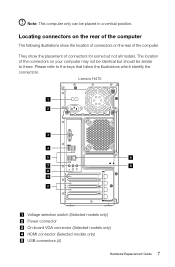
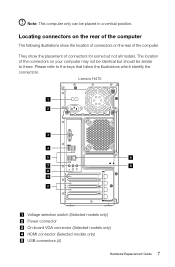
Please refer to these.
Lenovo H415
Voltage selection switch (Selected models only) Power connector On-board VGA connector (Selected models only) HDMI connector (Selected models only) USB connectors (4)
Hardware Replacement Guide 7
...
Lenovo H4 Series Hardware Replacement Guide V3.0 - Page 17


The following illustrations show the locations of devices that are factory-installed or that you can install later. Identifying parts on the system board. Lenovo H415
Microprocessor and heatsink Microprocessor fan connector Memory connectors (2) Thermal sensor header connector Power connector SATA IDE connectors (3) Front panel connector 12 Hardware Replacement Guide It ...
Lenovo H4 Series User Guide V3.0 - Page 4


... 2.6 Create Recovery Disc 18
Chapter 3 Using the Computer Software 19
3.1 Lenovo Dynamic Brightness system 20 3.2 Lenovo Eye Distance System 21
Chapter 4 Troubleshooting and Confirming Setup 23
4.1 Troubleshooting Display Problems 24 4.2 Troubleshooting Audio Problems 25 4.3 Troubleshooting Software Problems 25 4.4 Troubleshooting Problems with Optical Drives and
Hard Disks 26 4.5 Special...
Lenovo H4 Series User Guide V3.0 - Page 8
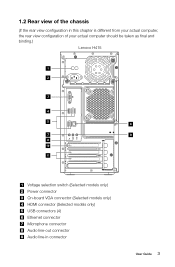
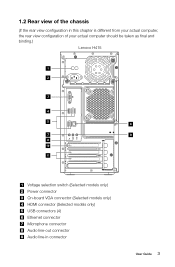
... configuration in this chapter is different from your actual computer, the rear view configuration of your actual computer should be taken as final and binding.)
Lenovo H415
Voltage selection switch (Selected models only) Power connector On-board VGA connector (Selected models only) HDMI connector (Selected models only) USB connectors (4) Ethernet connector Microphone...
Lenovo H4 Series User Guide V3.0 - Page 21


... overwrite all of system recovery. Deleting this partition will make the rescue system unusable. To prevent loss of the data on the computer until the
Lenovo Rescue System open, then select OneKey Recovery.
Follow the on-screen instructions to select the backup task you want to restore from and the disk where you to restart...
Lenovo H4 Series User Guide V3.0 - Page 22


...Windows system, Click Start → All Programs → Lenovo → Lenovo Drivers and Application Installation. Do not install software which is already installed on -screen prompts to start installing the Lenovo....
Make sure that the Drivers and Application Installation software has
been automatically installed before starting the procedure, install all passwords for the Lenovo Rescue...
Lenovo H4 Series User Guide V3.0 - Page 23
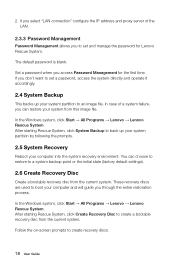
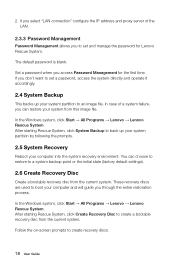
... address and proxy server of a system failure, you can choose to restore to create recovery discs.
18 User Guide
Set a password when you through the entire restoration process. In the Windows system, click Start → All Programs → Lenovo → Lenovo Rescue System. Follow the on-screen prompts to a system backup point or the...
Lenovo H4 Series User Guide V3.0 - Page 29
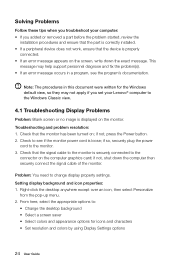
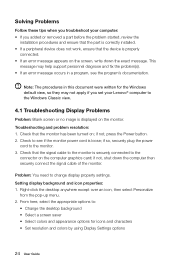
...: You need to :
• Change the desktop background • Select a screen saver • Select colors and appearance options for the Windows default view, so they may help support personnel ...Follow these tips when you troubleshoot your computer: • If you set your Lenovo® computer to the Windows Classic view.
4.1 Troubleshooting Display Problems
Problem: Blank screen or no image is...
Lenovo H4 Series User Guide V3.0 - Page 32


... 1G is unable to occupy some hard disk space. Troubleshooting and problem resolution: For computers equipped with the
computer and was shipped with the OneKey Recovery feature, the system recovery feature needs to retrieve this computer model only support the Windows 7 system. 3. This may later be useful in Windows can be : 40 x 1000 x 1000 x 1000...

