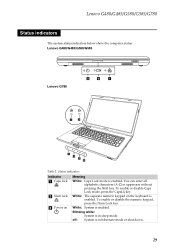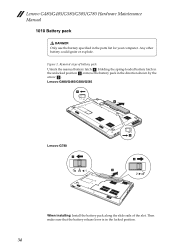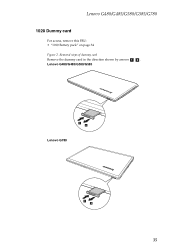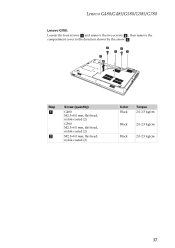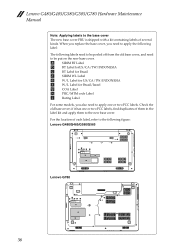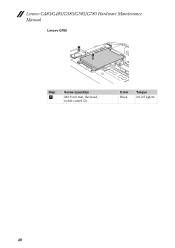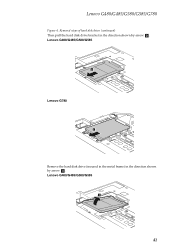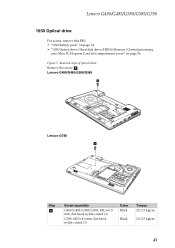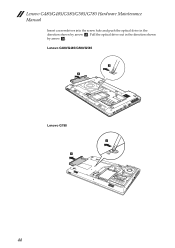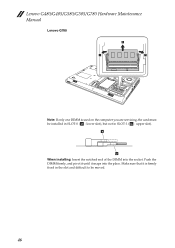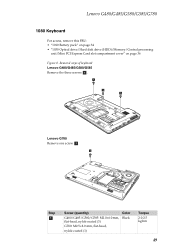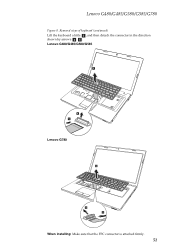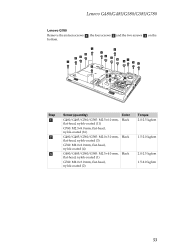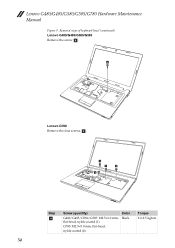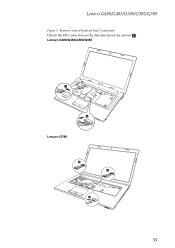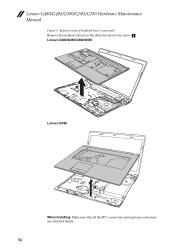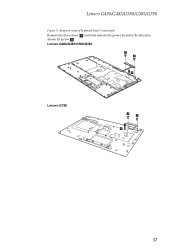Lenovo G780 Support Question
Find answers below for this question about Lenovo G780.Need a Lenovo G780 manual? We have 4 online manuals for this item!
Question posted by gtdwyma on June 30th, 2014
How To Restore Lenovo G780 To Factory Settings
The person who posted this question about this Lenovo product did not include a detailed explanation. Please use the "Request More Information" button to the right if more details would help you to answer this question.
Current Answers
Related Lenovo G780 Manual Pages
Similar Questions
How To Restore To Factory Settings Lenovo Ideapad N586
(Posted by dagodz 10 years ago)
G780's Numerical Keypad
The numerical keypad does not work even though Num Lock is clearly on. Any suggestions on how to it ...
The numerical keypad does not work even though Num Lock is clearly on. Any suggestions on how to it ...
(Posted by ekbosch4 10 years ago)
How Do I Control The Smart Fan For A Lenovo Laptop G780?
My Lenovo laptop G780 has a smart fan on it but after reading the guide to it ... I still can't find...
My Lenovo laptop G780 has a smart fan on it but after reading the guide to it ... I still can't find...
(Posted by Dallandria 10 years ago)
I Forgot My Password To My Z470 Ideapad. How Do I Restore To Factory Settings?
(Posted by Anonymous-62647 11 years ago)