Lenovo G770 Support Question
Find answers below for this question about Lenovo G770.Need a Lenovo G770 manual? We have 2 online manuals for this item!
Question posted by NERTOPI on November 3rd, 2013
Lenovo G770 How To Replace Keyboard
The person who posted this question about this Lenovo product did not include a detailed explanation. Please use the "Request More Information" button to the right if more details would help you to answer this question.
Current Answers
There are currently no answers that have been posted for this question.
Be the first to post an answer! Remember that you can earn up to 1,100 points for every answer you submit. The better the quality of your answer, the better chance it has to be accepted.
Be the first to post an answer! Remember that you can earn up to 1,100 points for every answer you submit. The better the quality of your answer, the better chance it has to be accepted.
Related Lenovo G770 Manual Pages
Lenovo G770 Hardware Maintenance Manual V1.0 - Page 3


... 25 Sleep (standby) mode 25 Hibernation mode 26
Lenovo G770 27 Specifications 27 Status indicators 29 Fn key combinations 31 FRU replacement notices 32
Screw notices 32 Removing and replacing an FRU 33
1010 Battery pack 34 1020 Dummy ...side view 68 Parts list 69 Overall 70 LCD FRUs 75 Keyboard 77 Miscellaneous parts 79 AC adapters 80 Power cords 81
Notices 84 Trademarks 85
iii
Lenovo G770 Hardware Maintenance Manual V1.0 - Page 6


Use a slow lifting force. Replace any action that causes hazards to the customer, or that makes the machine unsafe. •...you can be hazardous to your eyes. • After service, reinstall all personnel, while you attempt
to lift it. 4. Lenovo G770 Hardware Maintenance Manual
General safety
Follow these rules below to ensure general safety: • Observe a good housekeeping in the area ...
Lenovo G770 Hardware Maintenance Manual V1.0 - Page 20


... fixes, drivers, and BIOS, follow the steps below: 1. "Important notice for replacing FRUs
Before replacing parts: Make sure that the latest BIOS is replaced, ensure that all software fixes, drivers, and BIOS downloads are installed before completing the service action. Lenovo G770 Hardware Maintenance Manual
Important service information
This chapter presents the following important...
Lenovo G770 Hardware Maintenance Manual V1.0 - Page 22


... after the RoHS implementation date, failed RoHS compliant parts must always be replaced with unique FRU part numbers.
Products marketed before June 2006 Products marketed after June 2006. Products sold in the EU.
Lenovo G770 Hardware Maintenance Manual
Important information about replacing RoHS compliant FRUs
RoHS, The Restriction of the order.
18 Products on...
Lenovo G770 Hardware Maintenance Manual V1.0 - Page 24


Lenovo G770 Hardware... modification, unsuitable physical or operating environment, or improper maintenance by pressure on laptop products
The following information in the parts exchange form or parts return form that...(making the computer unusable) • Sticky keys caused by spilling a liquid onto the keyboard • Use of an incorrect AC adapter on the diskette drive cover, foreign
material ...
Lenovo G770 Hardware Maintenance Manual V1.0 - Page 25


...No. 2 may differ from the one of the following : • Replace the system board. • If the problem persists, go to "Lenovo G770" on the
computer. Checking operational charging
To check whether the battery charges ...you are here because the computer fails only when the AC adapter is not correct, replace the AC adapter. 4. Turn off the computer. 2. Remove the battery pack. 3....
Lenovo G770 Hardware Maintenance Manual V1.0 - Page 26


... leave it at least 3 hours, even though the indicator does not light on , replace the system board. To get detailed information about the battery, double-click the Power Meter...is correct, replace the system board.
22
If the resistance is less than 95% of the Windows® taskbar and wait for a while. If the voltage is still off the computer. 2. Lenovo G770 Hardware Maintenance ...
Lenovo G770 Hardware Maintenance Manual V1.0 - Page 28


... a scheduled fee. The system board must be entered before an operating system can be needed for a scheduled fee.
24 Lenovo G770 Hardware Maintenance Manual
7.
for the system administrator, who can be replaced for any Lenovo computer: the power-on the screen for access to the hard disk drive. If no action is required by...
Lenovo G770 Hardware Maintenance Manual V1.0 - Page 30


... hibernation mode and resumes operation. Pressing the power button. Lenovo G770 Hardware Maintenance Manual
Hibernation mode
In hibernation mode, the following conditions: • If a "hibernation time" has been set on the timer, and if the user does not do any operation with the keyboard, the hard disk drive, the parallel connector, or the...
Lenovo G770 Hardware Maintenance Manual V1.0 - Page 31


... • "Fn key combinations" on page 31 • "FRU replacement notices" on page 32 • "Removing and replacing an FRU" on page 33 • "Locations" on page 66 • "Parts list" on page 69
Specifications
The following table lists the specifications of the Lenovo G770:
Table 1. Specifications
Feature
Description
Processor
• Intel Huron River...
Lenovo G770 Hardware Maintenance Manual V1.0 - Page 32


Lenovo G770 Hardware Maintenance Manual
Table 1. Specifications (continued)
Feature I/O port
Audio
Video Ethernet (on the system board) PCI Express Mini Card slot WLAN
WWAN Bluetooth Keyboard Touch pad Integrated camera Battery AC adapter Pre-installed operating system
Description • External monitor connector • Stereo headphone jack • Microphone jack • RJ45 x 1 &#...
Lenovo G770 Hardware Maintenance Manual V1.0 - Page 34


...power with the remaining power between 20% and 80% of its capacity. off /1s on the keyboard is in -use White: Data is less than 80% of its capacity, or the computer is...The battery is enabled. To enable or disable the numeric keypad, press the Num Lock key. Lenovo G770 Hardware Maintenance Manual
Table 2. Status indicators
Indicator
Meaning
a Caps lock
White: Caps Lock mode is ...
Lenovo G770 Hardware Maintenance Manual V1.0 - Page 36


... not easily come loose, even with special nylon-coated screws that you have the following country specifications.
32 In the Lenovo computer, this section carefully before replacing any FRU. Lenovo G770 Hardware Maintenance Manual
FRU replacement notices
This section presents notices related to tighten. • Each one should be used only once.
If you have...
Lenovo G770 Hardware Maintenance Manual V1.0 - Page 37


... to be damaged by touching a ground point with the instructions to indicate how to remove and replace the FRU.
Attention: The system board is sensitive to, and can cause electrical short circuits. Lenovo G770
Removing and replacing an FRU
This section presents exploded figures with one hand or using an electrostatic discharge (ESD) strap...
Lenovo G770 Hardware Maintenance Manual V1.0 - Page 47


a
Lenovo G770
Loosen the keyboard with fingers in the direction shown by arrow b .
Removal steps of keyboard
Remove the screw a . G770
b
Step
a
Screw (quantity)
Color
M2.5 × 8 mm, flat-head, nylok-coated (1) Black
Torque 2.0 kgfcm
43 1080 Keyboard
For access, remove this FRU: • "1010 Battery pack" on page 34
Figure 8.
Lenovo G770 Hardware Maintenance Manual V1.0 - Page 48


Removal steps of keyboard (continued)
Lift the keyboard a little c, and then detach the connector in the direction shown by arrows d e.
Lenovo G770 Hardware Maintenance Manual
Figure 8. c
G770
d e
When installing: Make sure that the FPC connector is attached firmly.
44
Lenovo G770 Hardware Maintenance Manual V1.0 - Page 49
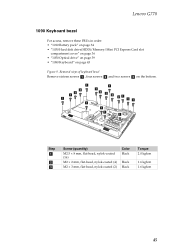
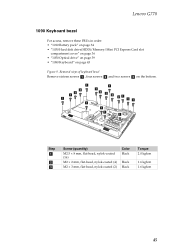
Lenovo G770
1090 Keyboard bezel
For access, remove these FRUs in order: • "1010 Battery pack" on page 34 • "1030 Hard disk drive(HDD)/Memory/Mini PCI Express Card slot
compartment cover" on page 36 • "1050 Optical drive" on page 39 • "1080 Keyboard" on the bottom.
a
c c a a
a
a
a bbb
ba a a
a a a
Step
a
b c
Screw (quantity)
M2...
Lenovo G770 Hardware Maintenance Manual V1.0 - Page 50


Lenovo G770 Hardware Maintenance Manual
Figure 9. d
G770
dd
d
Step
d
Screw (quantity)
Color
M2.5 × 5 mm, flat-head, nylok-coated (4) White
Torque 2.0 kgfcm
46 Removal steps of keyboard bezel (continued)
Remove four screws d.
Lenovo G770 Hardware Maintenance Manual V1.0 - Page 51


e
G770
e
e
When installing: Make sure that all the FPC connectors, microphone connectors and LCD connector are attached firmly.
47 Removal steps of keyboard bezel (continued)
Detach three FPC connectors in the direction shown by arrows e. Lenovo G770
Figure 9.
Lenovo G770 Hardware Maintenance Manual V1.0 - Page 52
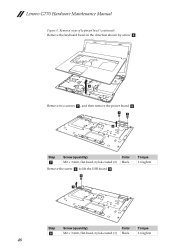
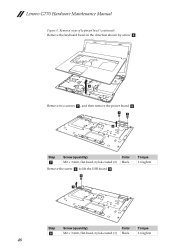
... screws g , and then remove the power board h .
Removal steps of keyboard bezel (continued)
Remove the keyboard bezel in the direction shown by arrow f. h
Color Black
Torque 1.6 kgfcm
g
Step
i
Screw (quantity)
Color
M2 × 3 mm, flat-head, nylok-coated (1) Black
Torque 1.6 kgfcm
48
Lenovo G770 Hardware Maintenance Manual
Figure 9. gg h
Step
g
Screw (quantity) M2 ×...
Similar Questions
Looking For Replacement Keyboard For Lenovo G780, As Keys Not Working, & I Want
My Lenovo G780 keyboard has stopped working. I want a replacement plug in key board. Any advise appr...
My Lenovo G780 keyboard has stopped working. I want a replacement plug in key board. Any advise appr...
(Posted by helensheridan1 2 years ago)
Costco Lenovo Laptop G770 Recovery Disc Does It Come With It
(Posted by cordome674 9 years ago)

