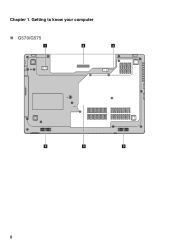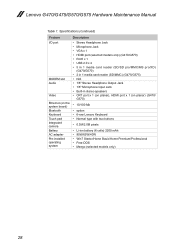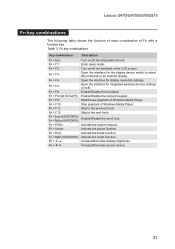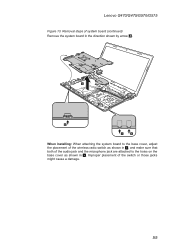Lenovo G575 Support Question
Find answers below for this question about Lenovo G575.Need a Lenovo G575 manual? We have 2 online manuals for this item!
Question posted by jbrabazon1 on February 4th, 2014
Loud Annoying Sound When Playing Audio
When I am watching video etc online I get a loud sound that stops the audio sounds almost like when an old record player needle was moved across an lp. I have updated my drivers. I sent my laptop back once but it was returned doing the same thing. They said there was nothing wrong.
Current Answers
Related Lenovo G575 Manual Pages
Similar Questions
Music And Audio Connection Problem
My laptop won't connect with my phone when I clicked Connect on the Music and Audio "Play audio stor...
My laptop won't connect with my phone when I clicked Connect on the Music and Audio "Play audio stor...
(Posted by lenovog470 11 years ago)
Lenovo G575 Mono Sound
I only have sound playing from the left speaker. This is a brand new machine, right out of the box. ...
I only have sound playing from the left speaker. This is a brand new machine, right out of the box. ...
(Posted by jeremydoucet 12 years ago)
How Can The 'lenovo' Sound That Plays When The Machine Starts Be Silenced?
When starting the laptop from reboot or awake from sleep mode, and before windows vista starts, a sh...
When starting the laptop from reboot or awake from sleep mode, and before windows vista starts, a sh...
(Posted by saunders1221 12 years ago)