Lenovo G560 Support Question
Find answers below for this question about Lenovo G560.Need a Lenovo G560 manual? We have 1 online manual for this item!
Question posted by ratwinnie on December 11th, 2013
When I Turn On My Computer It Says Check Cable Connection No Bootable Device
insert boot disk and press any key
Current Answers
There are currently no answers that have been posted for this question.
Be the first to post an answer! Remember that you can earn up to 1,100 points for every answer you submit. The better the quality of your answer, the better chance it has to be accepted.
Be the first to post an answer! Remember that you can earn up to 1,100 points for every answer you submit. The better the quality of your answer, the better chance it has to be accepted.
Related Lenovo G560 Manual Pages
Lenovo G460/G560 User Guide V1.0 - Page 5


OneKey Rescue system ..........25 OneKey Rescue system 25
Chapter 5. Upgrading and replacing devices 32
Replacing the battery 32 Replacing the hard disk drive 33 Replacing memory 35 Removing the optical drive 37
Appendix A. Getting to know your computer 17 Connecting external devices 18
Chapter 3. Use, and care information 42
Caring for users in the U.S.A 66...
Lenovo G460/G560 User Guide V1.0 - Page 7


... pack that draw large amounts of time. Do NOT use these devices with other home or commercial appliances that appears to fray, crack or crimp which might damage
the computer... exceed its rating. Avoid keeping your hands, your body in a hospital or at an airport.
Turn off wireless devices where they may cause interference, such as in contact with a hot section of the working computer ...
Lenovo G460/G560 User Guide V1.0 - Page 8


...; Open the cover of CD/DVD drive or power adapter may result in the installation and configuration procedures.
iv Closely follow all the cables before you open the device covers, unless instructed otherwise in an electric shock,
laser radiation or even a explosion. Lenovo provides documentation with large amount of running water for...
Lenovo G460/G560 User Guide V1.0 - Page 12


....
Note: Press Fn+F3 to open the interface for the display device switch to devices with HDMI input such as a TV or a display.
h ExpressCard®slot Insert ExpressCard device here. (select models only)
Note: For details, see "Connecting a universal serial bus (USB) device" on page 18. e USB port
Connect to external display devices. d VGA port
Connect to USB devices. Chapter...
Lenovo G460/G560 User Guide V1.0 - Page 13
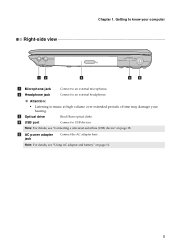
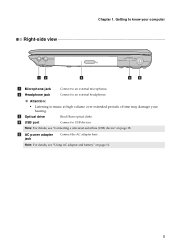
... AC adapter here. Note: For details, see "Connecting a universal serial bus (USB) device" on page 11.
5 c Optical drive
Read/Burn optical disks.
d USB port
Connect to an external headphones.
Chapter 1. Attention:
• Listening to music at high volume over extended periods of time may damage your computer
Right-side view
...
Lenovo G460/G560 User Guide V1.0 - Page 26


...) • Memory Stick PRO (MS PRO) • xD-Picture Card (xD) Notes: • Insert ONLY one card in until it by Windows Safely Remove Hardware and Eject Media utility to avoid data corruption.
„ Connecting a universal serial bus (USB) device
Your computer comes with two USB ports and an eSATA/USB port compatible...
Lenovo G460/G560 User Guide V1.0 - Page 27


... it can transfer data between these devices without cables and up to pair the device with your computer as possible.
Enabling Bluetooth communications
1 Slide the integrated wireless device switch to . 2 Press Fn + F5 to interference and transmission barriers. Removing an ExpressCard/34 device
1 Push the ExpressCard device until you can connect to and transfer data wirelessly to...
Lenovo G460/G560 User Guide V1.0 - Page 29


...1 Slide the integrated wireless device switch to . 2 Press Fn + F5 to configure your computer.
21
Using the Internet
Wireless connection
Wireless connections provide a mobile access to the Internet, allowing you to computers, cell phones and other devices over a large geographic area.
Mobile networks are used for cables. WiMAX networks connect several Wireless LAN systems to...
Lenovo G460/G560 User Guide V1.0 - Page 30


... have activated the Mobile Broadband service. • A connection management utility to connect/disconnect to your local mobile network operator for Mobile Communications...
Inserting the SIM card To insert the SIM card:
1 Turn off the computer; After that, you also need to "Inserting ... the AC adapter and all cables from your mobile service provider provides this utility. You ...
Lenovo G460/G560 User Guide V1.0 - Page 37


... Check the power indicator.
• If your computer is in sleep mode, connect the AC adapter to the
computer, then press any key... following problem "The screen is in the following :
- The display device driver is still not reset, remove the AC adapter and the battery.... and the computer immediately turns off state, connect
the AC adapter to the computer, then press the power button to the...
Lenovo G460/G560 User Guide V1.0 - Page 39


... of the BIOS Setup Utility. In the Boot menu in the Boot Device Priority list.
otherwise, you are working on ; Chapter 5. The computer does not start from which the computer starts is on the network.
The connected external device does • Do not connect or disconnect any external device cables other than
not work. If the computer still...
Lenovo G460/G560 User Guide V1.0 - Page 40


... Lenovo G560, unless otherwise stated. • The following steps about upgrading and replacing devices are using an ExpressCard device, the computer might not be able to enter hibernation mode. Upgrading and replacing devices
Notes: • The illustrations used in the direction shown by Lenovo. Connect the AC adapter and the cables to the locked position. 6 Turn the...
Lenovo G460/G560 User Guide V1.0 - Page 41


... devices
Replacing the hard disk drive
You can cause damage and permanent loss of data on the hard disk, and then turn the computer over. 3 Remove the battery pack. 4 Remove the Hard disk drive...cover. Handling a hard disk drive • Do not drop the drive or subject it repaired. The connectors and bay of all cables from your computer by replacing the hard disk drive with one of the...
Lenovo G460/G560 User Guide V1.0 - Page 42
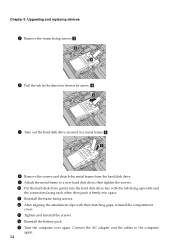
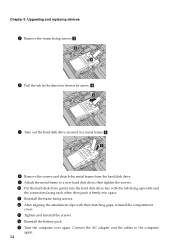
... replacing devices
5 Remove the frame fixing screws c.
c c
6 Pull the tab in a metal frame e. then push it firmly into the hard disk drive bay with their matching gaps, reinstall the compartment
cover. B After aligning the attachment clips with the tab facing upwards and
the connectors facing each other; Connect the AC adapter and the cables...
Lenovo G460/G560 User Guide V1.0 - Page 43
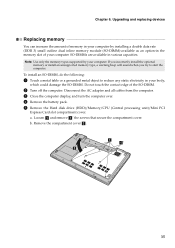
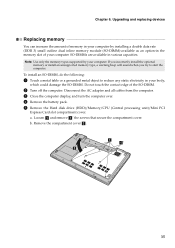
... a a'
b
35 Disconnect the AC adapter and all cables from the computer. 3 Close the computer display, and turn the computer over. 4 Remove the battery pack. 5 Remove the Hard disk drive (HDD)/Memory/CPU (Central processing unit)/Mini PCI
Express...)-available as an option-in various capacities. Chapter 6. Upgrading and replacing devices
Replacing memory
You can increase the amount of the SO-DIMM...
Lenovo G460/G560 User Guide V1.0 - Page 44
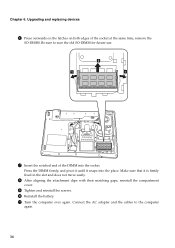
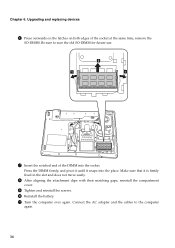
... sure that it snaps into the socket. Connect the AC adapter and the cables to save the old SO-DIMM for future use.
Press the DIMM firmly, and pivot it until it...0 Reinstall the battery. b
a
a
7 Insert the notched end of the socket at the same time, remove the
SO-DIMM. A Turn the computer over again. Upgrading and replacing devices
6 Press outwards on the latches on both edges of...
Lenovo G460/G560 User Guide V1.0 - Page 51
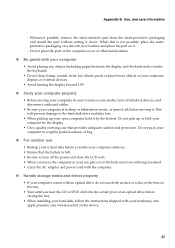
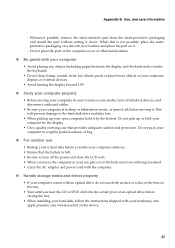
... use
• Backup your critical data before closing the tray.
• When installing your hard disk, follow the instructions shipped with an optical drive, do not touch the surface of a disc or...in your hardware, and apply pressure only where needed on the back seat to turn off attached devices, and disconnect cords and cables.
• Be sure your computer is full. • Be sure to ...
Lenovo G460/G560 User Guide V1.0 - Page 52


...battery pack in landfills. If so, be sure to connect your communication cable to the correct one, so your connector is not ...card. - Memory module • When transferring data to turn your data.
44 Use, and care information
„ Data safety
&#... board or hard disk drive.
„ Other important tips
• Do not put your passwords. This could damage the device. - ExpressCard ...
Lenovo G460/G560 User Guide V1.0 - Page 69


... than recommended cables or connectors or by turning the equipment off and on a circuit different from Lenovo authorized dealers. Building One Morrisville, NC 27560 U.S.A. Operation is encouraged to try to radio communications. Telephone: (919) 294-5900
61 However, there is
connected. • Consult an authorized dealer or service representative for a Class B digital device, pursuant...
Lenovo G460/G560 User Guide V1.0 - Page 80
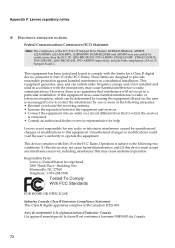
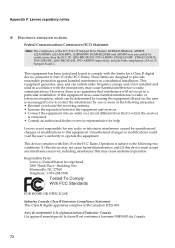
... interference to Part 15 of the FCC Rules. This device complies with Canadian ICES-003. Appendix F.
Operation is connected. • Consult an authorized dealer or service representative ..., 112BNHMW, BCM943225HM and AR5B93 was proceeded by turning the equipment off and on a circuit different from that to this device must accept any interference received, including interference that...
Similar Questions
Lenovo Model G570 - No Bootable Device Found ?
Hi all,So one day my Lenovo g570 laptop just froze and when I restarted it, it would say "No bootabl...
Hi all,So one day my Lenovo g570 laptop just froze and when I restarted it, it would say "No bootabl...
(Posted by lucygaolg 9 years ago)
What If My Lenovo G470 Laptop Shows No Bootable Device, Insert Boot Disk And
press any key
press any key
(Posted by Tilualainr 9 years ago)
Im Getting A No Bootable Disk --insert Boot Disk Media Test Failure/exiting Pxe
im getting a No Bootable Disk --Insert boot disk Media test failure/Exiting PXE
im getting a No Bootable Disk --Insert boot disk Media test failure/Exiting PXE
(Posted by aggtownsgreatest 10 years ago)
Pc Keeps Saying No Bootable Device Insert Boot Disk And Press Any Key
(Posted by groupreadboyd 11 years ago)

