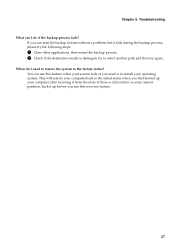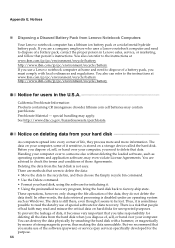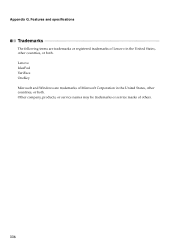Lenovo G560 Support Question
Find answers below for this question about Lenovo G560.Need a Lenovo G560 manual? We have 1 online manual for this item!
Question posted by inAn on September 2nd, 2014
Lenovo G560 How To Run Windows Recovery
The person who posted this question about this Lenovo product did not include a detailed explanation. Please use the "Request More Information" button to the right if more details would help you to answer this question.
Current Answers
Answer #1: Posted by freginold on October 30th, 2014 9:36 AM
There are detailed instructions for how to restore your G560 back to its factory default settings on page 23 of the hardware maintenance manual. If you don't have a copy of this manual, you can download ithere.
Related Lenovo G560 Manual Pages
Similar Questions
Bluetooth On G560 With Windows 8.1
how do i use bluetooth on my lenovo g560 with windows 8.1
how do i use bluetooth on my lenovo g560 with windows 8.1
(Posted by markminecraftman 9 years ago)
Lenovo B560 Click To Run Windows Starter
How do I remove the Click to run Windos Starter? My Lenovo B560 won't open Microsoft 7 Home Starter.
How do I remove the Click to run Windos Starter? My Lenovo B560 won't open Microsoft 7 Home Starter.
(Posted by tertia5211 11 years ago)
I Connected My Lenovo W500 Running Windows 7 To Hdmi Tv, Picture No Sound. How?
I can see an SPDIF Interface device in Control Panel/Sound, which shows activity, but no sound comes...
I can see an SPDIF Interface device in Control Panel/Sound, which shows activity, but no sound comes...
(Posted by levmayi 11 years ago)