Lenovo G560 Support Question
Find answers below for this question about Lenovo G560.Need a Lenovo G560 manual? We have 1 online manual for this item!
Question posted by MXPrBosS on May 17th, 2014
How To Insert Wireless Broadband Sim Card Into Lenovo G560
The person who posted this question about this Lenovo product did not include a detailed explanation. Please use the "Request More Information" button to the right if more details would help you to answer this question.
Current Answers
There are currently no answers that have been posted for this question.
Be the first to post an answer! Remember that you can earn up to 1,100 points for every answer you submit. The better the quality of your answer, the better chance it has to be accepted.
Be the first to post an answer! Remember that you can earn up to 1,100 points for every answer you submit. The better the quality of your answer, the better chance it has to be accepted.
Related Lenovo G560 Manual Pages
Lenovo G460/G560 User Guide V1.0 - Page 1


Lenovo G460/G560
User Guide V1.0
Read the safety notices and important tips in the included manuals before using your computer.
Lenovo G460/G560 User Guide V1.0 - Page 2


... in this user guide. • The illustrations used in this manual show the Lenovo G560 with limited and restricted rights to restrictions set forth in this manual may be slightly...NOTICE: If products, data, computer software, or services are common to the actual product.
LENOVO products, data, computer software, and services have been developed exclusively at private expense and are...
Lenovo G460/G560 User Guide V1.0 - Page 5


...6 Bottom view 7
Chapter 2. OneKey Rescue system ..........25 OneKey Rescue system 25
Chapter 5. Lenovo limited warranty ..... 48 Warranty information 52
Appendix D. Getting to know your computer 17 Connecting ...Appendix A. Notices 56 Notices 56 ENERGY STAR model information ......... 58 Wireless related information 59 Electronic emissions notices 61 WEEE and recycling statements 64...
Lenovo G460/G560 User Guide V1.0 - Page 11


... microphone (with noise reduction) can be used for video communication. (select models only)
b Wireless module
The built-in left-click and right-click buttons.
9-B Touchpad
The touchpad functions as a conventional mouse. f Energy
Press this button to open Lenovo Energy Management software.
d OneKey Rescue system button
Press this button to select Normal mode...
Lenovo G460/G560 User Guide V1.0 - Page 14


Getting to know your computer
Front view
a
b
c
a Integrated wireless device switch
Use this switch to turn on/off the wireless radio of all wireless devices on page 18.
6 c Memory card slot
Insert memory cards (not supplied) here.
(select models only)
Note: For details, see "System status indicators" on page 16.
b System status indicators
For details, see "Using...
Lenovo G460/G560 User Guide V1.0 - Page 15


... your computer
Bottom view
„ Lenovo G460
a
b
c
d
ef
a Battery latch manual
The manual battery latch is used to keep the battery pack secured in place. d Mini PCI Express Card slot compartment
e Hard disk drive (HDD)/Memory/CPU (Central processing unit) compartment
f SIM card slot
Insert a SIM card (not supplied) for using Mobile Broadband.
(select models only)
Notes: •...
Lenovo G460/G560 User Guide V1.0 - Page 16


...)/Mini PCI Express Card slot compartment
e SIM card slot
Insert a SIM card (not supplied) for using Mobile Broadband.
(select models only)
Notes: • After removing the battery pack, you can insert a SIM card into this slot. • For details, see "Using AC adapter and battery" on page 22.
8
Getting to know your computer
„ Lenovo G560
a
b
c
1 2
d
e
a Battery latch...
Lenovo G460/G560 User Guide V1.0 - Page 19


...make the computer display.
„ Charging the battery
When you need to use your computer to Lenovo for example, how often you access the hard disk drive and how
bright you make sure the ... You are not going to charge the battery or replace it is low, you are advised to insert the battery pack when using your computer to prevent small particles from
entering the inside of your computer...
Lenovo G460/G560 User Guide V1.0 - Page 22


...wireless devices settings (on /off the backlight of each function key. Fn + F9:
Start/Pause playback of the function keys, you can change operational features instantly.
Fn + PgDn (G460): Activate the insert... function, press and hold Fn a; Fn + / :
Increase/Decrease display brightness. Fn + Insert (G560): Fn + PgUp (G460): Enable/Disable the scroll lock.
Fn + F12:
Skip to the...
Lenovo G460/G560 User Guide V1.0 - Page 27


... data wirelessly to pair the Bluetooth enabled device with the front label facing upward until you do not need to other Bluetooth enabled devices, such as possible. Notes: • Before removing the ExpressCard/34 device, unable it clicks into place.
Chapter 2. Learning the basics
Inserting an ExpressCard/34 device
1 Push the dummy card...
Lenovo G460/G560 User Guide V1.0 - Page 29


... to make configuration. Note: Your computer may not support all wireless connection methods.
„ Using Wi-Fi/WiMax (select models only)
Enabling wireless connection To enable wireless communications, do the following methods.
A Mobile Broadband SIM card is usually provided by the following :
1 Slide the integrated wireless device switch to . 2 Press Fn + F5 to the Internet can...
Lenovo G460/G560 User Guide V1.0 - Page 30


...; Various standards are in use by mobile network operators to "Inserting the SIM card" on the mobile network. You
will get a Subscriber Identity Module (SIM) card after you are in the coverage area of smart card used by mobile operators to your Mobile Broadband network. The Lenovo
Mobile Broadband module may support one or more of the following standards...
Lenovo G460/G560 User Guide V1.0 - Page 31
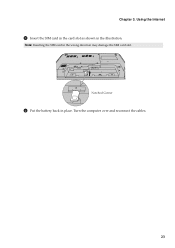
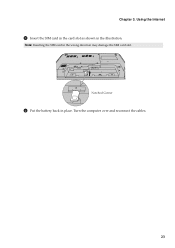
Using the Internet
4 Insert the SIM card in the card slot as shown in the wrong direction may damage the SIM card slot. Turn the computer over and reconnect the cables.
23 Note: Inserting the SIM card in the illustration. Notched Corner
5 Put the battery back in place.
Chapter 3.
Lenovo G460/G560 User Guide V1.0 - Page 32
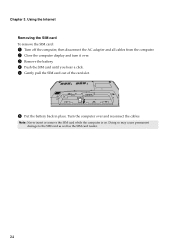
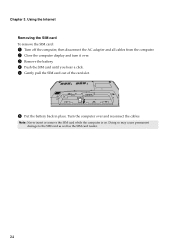
... computer. 2 Close the computer display and turn it over and reconnect the cables.
Turn the computer over . 3 Remove the battery. 4 Push the SIM card until you hear a click. 5 Gently pull the SIM card out of the card slot.
6 Put the battery back in place. Chapter 3. Note: Never insert or remove the SIM card while the computer is on.
Lenovo G460/G560 User Guide V1.0 - Page 40


Any other battery could ignite or explode. Note: If you are the same for the G460 and G560. If
this chapter are of the Lenovo G560, unless otherwise stated. • The following steps about upgrading and replacing devices are using an ExpressCard device, the computer might not be able to enter ...
Lenovo G460/G560 User Guide V1.0 - Page 68
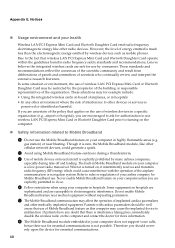
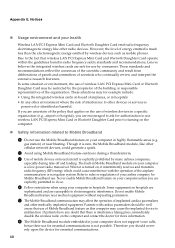
... in radio frequency safety standards and recommendations, Lenovo believes the integrated wireless cards are susceptible to the fact that applies on board aircraft is explicitly prohibited by wireless devices such as harmful. Therefore you should be restricted by consumers. Due to electromagnetic interference. Do not enable Mobile Broadband feature near blasting. If patients have...
Lenovo G460/G560 User Guide V1.0 - Page 75
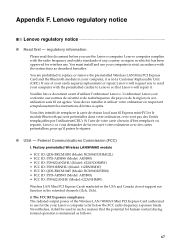
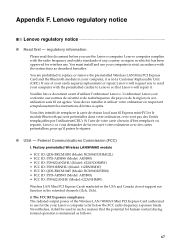
... your computer with the instructions as follows:
67
Veuillez lire ce document avant d'utiliser l'ordinateur Lenovo. Federal Communications Commission (FCC)
I. i) The FCC RF Exposure compliance: The radiated output power of the Wireless LAN/WiMAX Mini PCI Express Card authorized to use . Vous êtes interdit de remplacer la carte de réseau local...
Lenovo G460/G560 User Guide V1.0 - Page 76
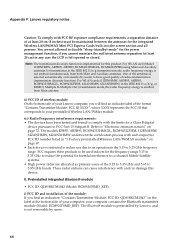
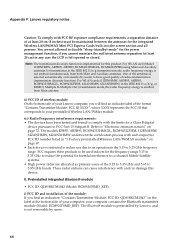
.../WiMAX Mini PCI Express Cards built into the screen section and all persons. iii) Radio Frequency interference requirements: • The devices have good quality of the 5.25 to 5.35 GHz and 5.65 to 5.85 GHz bands.
ii) FCC ID of wireless module: On the bottom side of your Lenovo computer, you will find...
Lenovo G460/G560 User Guide V1.0 - Page 77


... following conditions on use of RF transmitters Your Lenovo computer is approved for Mini PCI Express Card shown on the label at the bottom side of your Lenovo computer are included
in the extended channels (12ch, 13ch). Industry Canada (IC)
IC Certification number
I) Factory preinstalled Wireless LAN modules:
• IC: 4324A-BRCM1050 (Model: BCM94313HMG2L...
Lenovo G460/G560 User Guide V1.0 - Page 123


...Video ExpressCard Slot (select models only) Media Slot (select models only) Others Kensington slot
G460
G560
Appr. 340 mm × 231.8 mm × 17.2~34.4 mm
Appr. 2.2 ...
Yes
115 Appendix G.
Lenovo reserved the right to improvements and/or changes at this specifications at any time without notice. Features and specifications
Model Name: Lenovo G460 Lenovo G560
Machine Type • ...
Similar Questions
Sim Card Usage
I am using Lenovo G500 laptop .. Do I have SIM card slot ? PlSuggest
I am using Lenovo G500 laptop .. Do I have SIM card slot ? PlSuggest
(Posted by santhosh232000 8 years ago)
How I Connect With Internet By Using Sim Card In Sim Slot Of Lenevo B570 Laptop?
how i use sim card slot of lenevo B570
how i use sim card slot of lenevo B570
(Posted by ssahare9 11 years ago)
Sim Card Related
can i use sim card in lenovo g560 and my model no. is 20042
can i use sim card in lenovo g560 and my model no. is 20042
(Posted by sk007 12 years ago)

