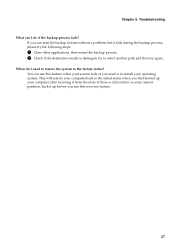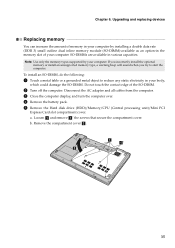Lenovo G560 Support Question
Find answers below for this question about Lenovo G560.Need a Lenovo G560 manual? We have 1 online manual for this item!
Question posted by tarhalste on October 18th, 2013
G560 Won't Restart Without Beeping
The person who posted this question about this Lenovo product did not include a detailed explanation. Please use the "Request More Information" button to the right if more details would help you to answer this question.
Current Answers
Related Lenovo G560 Manual Pages
Similar Questions
How To Unfreeze Lap Top It Is Stuck On A Big Fish Game
Cant restart my laptop (Lenovo) it is stuck on game. Can't get it to do nothing but stay where it is...
Cant restart my laptop (Lenovo) it is stuck on game. Can't get it to do nothing but stay where it is...
(Posted by bettysummers73 6 years ago)
Lenovo Model G570 - No Bootable Device Found ?
Hi all,So one day my Lenovo g570 laptop just froze and when I restarted it, it would say "No bootabl...
Hi all,So one day my Lenovo g570 laptop just froze and when I restarted it, it would say "No bootabl...
(Posted by lucygaolg 9 years ago)
How To Enter Bios In Lenovo G560 Laptop With Windows 7 Installed
(Posted by q700 12 years ago)