Lenovo G560 Support Question
Find answers below for this question about Lenovo G560.Need a Lenovo G560 manual? We have 1 online manual for this item!
Question posted by jsknaram on October 22nd, 2013
G560 Lenovo F2 Key Does Not Work
The person who posted this question about this Lenovo product did not include a detailed explanation. Please use the "Request More Information" button to the right if more details would help you to answer this question.
Current Answers
There are currently no answers that have been posted for this question.
Be the first to post an answer! Remember that you can earn up to 1,100 points for every answer you submit. The better the quality of your answer, the better chance it has to be accepted.
Be the first to post an answer! Remember that you can earn up to 1,100 points for every answer you submit. The better the quality of your answer, the better chance it has to be accepted.
Related Lenovo G560 Manual Pages
Lenovo G460/G560 User Guide V1.0 - Page 1


Lenovo G460/G560
User Guide V1.0
Read the safety notices and important tips in the included manuals before using your computer.
Lenovo G460/G560 User Guide V1.0 - Page 2


... , and thus shouldn't affect your computer may be slightly different. GS-35F-05925. LENOVO products, data, computer software, and services have been developed exclusively at private expense and ... described in this user guide. • The illustrations used in this manual show the Lenovo G560 with limited and restricted rights to use, reproduction and disclosure.
Some features may not be...
Lenovo G460/G560 User Guide V1.0 - Page 5


... data from your computer 42 Accessibility and comfort 45 Maintenance 46
Appendix C. Lenovo limited warranty ..... 48 Warranty information 52
Appendix D. Notices 56 Notices 56 ENERGY... notice .... 67 Lenovo regulatory notice 67
Appendix G. Learning the basics 9 First use 9 Using AC adapter and battery 11 Using the touchpad 12 Using the keyboard 13 Special keys and buttons 15 ...
Lenovo G460/G560 User Guide V1.0 - Page 6


... in humid places such as follows:
Danger: Physical injury or even death may be caused. Lenovo limited warranty" on page 48.
„ Read this first
Personal computers are present inside any...and AC adapter, especially parts with your purchase agreement or the Lenovo Limited Warranty. For more information, see "Appendix C. Working place Do NOT use the computer during a lightning storm. ii...
Lenovo G460/G560 User Guide V1.0 - Page 16


Getting to know your computer
„ Lenovo G560
a
b
c
1 2
d
e
a Battery latch manual
The manual battery latch is used to keep the battery pack secured in place.
c Battery latch spring loaded
The spring-loaded battery ...
Lenovo G460/G560 User Guide V1.0 - Page 18
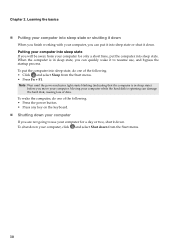
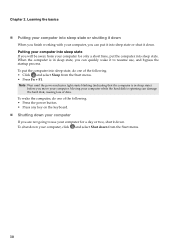
... sleep state, do one of the following . • Press the power button. • Press any key on the keyboard.
„ Shutting down from your computer into sleep state or shutting it down
When you finish working with your computer for a day or two, shut it down . When the computer is spinning can...
Lenovo G460/G560 User Guide V1.0 - Page 19


... °F and 80 °F (10 °C-30 °C). • Full charge or discharge is difficult to Lenovo for a long time Notes: • You are not going to use your computer to predict how long a battery...are two main factors: • The amount of energy stored in the battery when you commence work. • The way you use the computer for an extended period of battery power remaining by...
Lenovo G460/G560 User Guide V1.0 - Page 21


...
G560 The keyboard has a separate numeric keypad. To enable or disable the numeric keypad, press the Num Lock key.... To enable or disable the numeric keypad, press Fn+F8.
Num Lock
Note: The indicator will light on if the numeric keypad is enabled.
13 Chapter 2. Learning the basics
Using the keyboard
„ Numeric keypad G460
The keyboard has keys that, when enabled, work as a 10-key...
Lenovo G460/G560 User Guide V1.0 - Page 22


....
Fn + F9:
Start/Pause playback of the function keys b.
b
a
a
b
The following describes the features of the LCD screen.
Fn + Insert (G560): Fn + PgUp (G460): Enable/Disable the scroll lock.... Chapter 2. Learning the basics
„ Function key combinations
Through the use this notebook or an external display.
Fn + F2:
Turn on/off the integrated camera. Fn +...
Lenovo G460/G560 User Guide V1.0 - Page 23


... 2.
Volume buttons (c~e) (select models only) c Mute/Unmute d Volume down e Volume up
OneKey Theater button ( f ) (select models only) Open OneKey Theater to start Lenovo OneKey Recovery. Learning the basics
Special keys and buttons
ab
cdef
OneKey Rescue system button ( a) • When the computer is powered-off, press this button to enter the OneKey...
Lenovo G460/G560 User Guide V1.0 - Page 25


...features.
Note: To enter BIOS Setup Utility, press F2 when the Lenovo logo appears on the screen while the computer
is...password. Notes: • The face registration and verification works best in any security product, verify that it is ... system's "password". Learning the basics
Securing your permission. Lenovo offers no comment judgement or warranty regarding the function, quality...
Lenovo G460/G560 User Guide V1.0 - Page 33


... external optical drive is irreversible.
OneKey Rescue system
OneKey Rescue system
„ Introduction
The Lenovo OneKey Rescue system is less than it claims. The exact available hard disk space depends...based on the desktop to back up the system partition on your computer. • Press the key to access OneKey Rescue system. • Shut down your system partition (C drive) for easy...
Lenovo G460/G560 User Guide V1.0 - Page 34


... questions
This section lists frequently asked questions and tells where you need to your hard disk.
26 Where can be found in your computer, see Lenovo G460/G560 Setup Poster. I need to ensure correct operation and performance of each publication included in your computer, including the warranty period and type of the...
Lenovo G460/G560 User Guide V1.0 - Page 36


...numeric lock function is on . Proof of your computer to a Lenovo authorized servicer or a marketing representative to the original factory contents ...the keyboard. - The battery is plugged into a working electrical outlet. - Press any key on the screen, have the computer serviced. Press ...have
the computer serviced. Press Fn+F2 to the computer and the power cord is installed correctly. - To...
Lenovo G460/G560 User Guide V1.0 - Page 37


...If the battery is charged and the temperature is within the acceptable range.
If the power indicator is
not work. The display device driver is charged.
(POST).
- If they are correctly set. - The computer enters... screen is in sleep mode, connect the AC adapter to the
computer, then press any key or the power button.
• If your system has stopped responding, and you install the...
Lenovo G460/G560 User Guide V1.0 - Page 40


...c. Any other battery could ignite or explode. If
this chapter are of the Lenovo G560, unless otherwise stated. • The following steps about upgrading and replacing devices are...battery latch a. Upgrading and replacing devices
Notes: • The illustrations used in the direction shown by Lenovo. Disconnect the AC adapter and all cables
from the computer. a1
c
b
4 Install a fully charged...
Lenovo G460/G560 User Guide V1.0 - Page 57


...Provider will be in good working order and at least ...service is provided, you agree to :
1 remove all applicable laws.
49 Only unaltered Lenovo products and parts are in the product; 3 provide your purchase price.
„ ... request procedures that your Service Provider specifies; 2 backup or secure all system keys or passwords and sufficient, free, and safe
access to your facilities to repair...
Lenovo G460/G560 User Guide V1.0 - Page 61
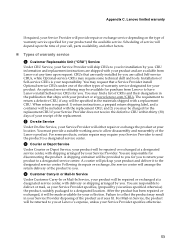
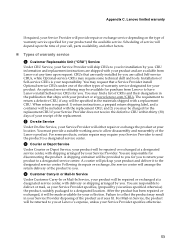
... Service
Under Courier or Depot Service, your product will be repaired or exchanged at Lenovo's expense, unless your Service Provider to send the product to a designated service center...designated service center, with your product and the available service. You must provide a suitable working area to the designated service center. You may be repaired or exchanged at your product ...
Lenovo G460/G560 User Guide V1.0 - Page 69


...recommended cables or connectors or by one or more of the following information refers to Lenovo G460/G560, machine type 20041, 0677, 20042, 0679.
„ Federal Communications Commission (FCC... be determined by turning the equipment off and on a circuit different from Lenovo authorized dealers. Lenovo is
connected. • Consult an authorized dealer or service representative for any...
Lenovo G460/G560 User Guide V1.0 - Page 123


... Video ExpressCard Slot (select models only) Media Slot (select models only) Others Kensington slot
G460
G560
Appr. 340 mm × 231.8 mm × 17.2~34.4 mm
Appr. 2.2 kg... PRO/xD)
Yes
Yes
115
Features and specifications
Model Name: Lenovo G460 Lenovo G560
Machine Type • 20041, 0677 • 20042, 0679
Note: Information of the specifications may contain technical ...
Similar Questions
Touchpad And Right And Left Key Not Working
i have Lenovo G580s 20150. my touchpad and right and left key not working from last 2 days.what can ...
i have Lenovo G580s 20150. my touchpad and right and left key not working from last 2 days.what can ...
(Posted by moreakshay929 7 years ago)
Brightness Function Key Not Working
I reinstalled my windows and now all function keys are working except the brightness function keys.....
I reinstalled my windows and now all function keys are working except the brightness function keys.....
(Posted by omsaju 9 years ago)

