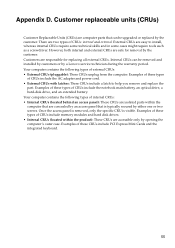Lenovo G560 Support Question
Find answers below for this question about Lenovo G560.Need a Lenovo G560 manual? We have 1 online manual for this item!
Question posted by mgm0Bet on August 5th, 2014
How To Access Lenovo G560 Motherboard
The person who posted this question about this Lenovo product did not include a detailed explanation. Please use the "Request More Information" button to the right if more details would help you to answer this question.
Current Answers
Answer #1: Posted by freginold on October 31st, 2014 4:50 AM
Hi, you can see how to get to the motherboard starting on page 54 of the hardware maintenance manual. If you don't have that manual, you can download it here.
Related Lenovo G560 Manual Pages
Similar Questions
Replace Motherboard Laptop Lenovo G700 Model 20251
Hello,I am looking to replace the motherboard of my laptop Lenovo G700 model 20251l.Could you tell m...
Hello,I am looking to replace the motherboard of my laptop Lenovo G700 model 20251l.Could you tell m...
(Posted by sesel34 9 years ago)
Is The Processer Upgradable On The Lenovo B570 Model 1068
If Upgradable , What CPUs Are Campatable With This Models Motherboard (Lenovo B570-1068)
If Upgradable , What CPUs Are Campatable With This Models Motherboard (Lenovo B570-1068)
(Posted by Anonymous-114697 10 years ago)
How To Enter Bios In Lenovo G560 Laptop With Windows 7 Installed
(Posted by q700 12 years ago)