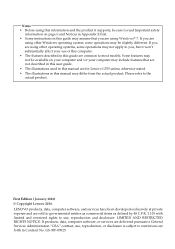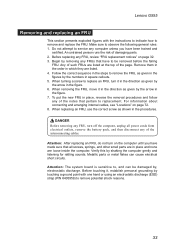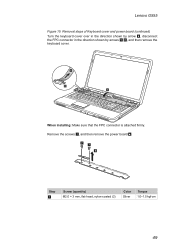Lenovo G555 Support Question
Find answers below for this question about Lenovo G555.Need a Lenovo G555 manual? We have 3 online manuals for this item!
Question posted by Dhelsjr on September 17th, 2014
Lenovo G555 Wont Turn On Unless Plugged In
The person who posted this question about this Lenovo product did not include a detailed explanation. Please use the "Request More Information" button to the right if more details would help you to answer this question.
Current Answers
Answer #1: Posted by freginold on October 9th, 2014 3:44 AM
If it runs fine on AC power but won't work at all on battery power, then one of two things is likely causing the problem: either the battery has gone bad, or the power adapter's AC function works fine but it won't charge the battery.
The more likely possibility is that the battery is bad, so the first thing to try would be a new battery. If it still won't work on battery power (you may have to charge the battery when it first arrives) then you may need to try a new charger / adapter, but more than likely the problem is the battery.
The more likely possibility is that the battery is bad, so the first thing to try would be a new battery. If it still won't work on battery power (you may have to charge the battery when it first arrives) then you may need to try a new charger / adapter, but more than likely the problem is the battery.
Related Lenovo G555 Manual Pages
Similar Questions
Lenovo Y550 Plugged In Not Charging And Wont Turn On
(Posted by wialko 10 years ago)
Lenovo G555 Screen Wont Turn On, Only One Light Comes On
(Posted by Erirossb 10 years ago)