Lenovo G555 Support Question
Find answers below for this question about Lenovo G555.Need a Lenovo G555 manual? We have 3 online manuals for this item!
Question posted by wquinruth on August 24th, 2013
Lenovo G555 Screen Does Not Turn On
The person who posted this question about this Lenovo product did not include a detailed explanation. Please use the "Request More Information" button to the right if more details would help you to answer this question.
Current Answers
There are currently no answers that have been posted for this question.
Be the first to post an answer! Remember that you can earn up to 1,100 points for every answer you submit. The better the quality of your answer, the better chance it has to be accepted.
Be the first to post an answer! Remember that you can earn up to 1,100 points for every answer you submit. The better the quality of your answer, the better chance it has to be accepted.
Related Lenovo G555 Manual Pages
Lenovo G455/G555 UserGuide V1.0 - Page 2
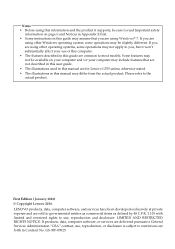
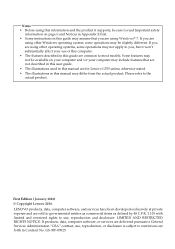
...not described in this user guide. • The illustrations used in this manual are for Lenovo G555 unless otherwise stated. • The illustrations in this manual may assume that you , ...set forth in this guide are common to the actual product.
Please refer to most models. LENOVO products, data, computer software, and services have been developed exclusively at private expense and are ...
Lenovo G455/G555 UserGuide V1.0 - Page 9


... the display panel beyond 130 degree. Otherwise, the display panel may differ from the actual product. Chapter 1. Getting to know your computer
Top view
„ Lenovo G555
G555
5
8
1
2
3
6
7
8 Note: The illustrations in between the display panel and the keyboard.
Lenovo G455/G555 UserGuide V1.0 - Page 14


Use this switch to turn on/off the wireless radio of time may damage your computer
Front view
„ Lenovo G555
„ Lenovo G455
a Speakers
b Integrated wireless device switch
The stereo speakers provide rich and powerful sound. e Memory card slot (specific models only)
Insert memory cards (not supplied) ...
Lenovo G455/G555 UserGuide V1.0 - Page 37


... b, remove the battery pack in this chapter are of the Lenovo G555, unless otherwise stated. • The following steps about upgrading and replacing devices are the same for the G455 and G555. Connect the AC adapter and the cables to the locked position. 6 Turn the computer over . 3 Unlock the manual battery latch a. Upgrading and...
Lenovo G455/G555 UserGuide V1.0 - Page 111


Features and specifications
Model Name: Lenovo G455 Lenovo G555
Machine Type • 20044, 0708 • 20045, 0873
Note: Information of the ...Athlon/Sempron DDR2, 800MHz support, 2x SODIMM, up to 8 GB Max 14.0" HD LED 16:9 LCD 2.5 SATA HDD 6-row Lenovo Keyboard 0.3M
AMD Turion/Athlon/Sempron DDR2, 800MHz support, 2x SODIMM , up to improvements and/or changes at this specifications at...
Lenovo G455/G555 SetupPoster V1.0 - Page 1


..., IdeaPad, VeriFace, OneKey are either registered trademarks or trademarks of Lenovo in damages to the AC adapter.
4 Configure the operating system following the on-screen instructions
G555 Setup Poster - Copyright Lenovo 2010
P/N:148001601 Printed in China
Lenovo G455/G555
Setup Poster V1.0
Read the safety notices and important tips in the included manuals before using your...
Lenovo G555 Hardware Maintenance Manual V2.0 - Page 3


... of factory default 23 Using recovery discs 23 Passwords 24 Power-on password 24 Supervisor password 24 Power management 25 Screen blank mode 25 Sleep (standby) mode 25 Hibernation mode 26
Lenovo G555 27 Specifications 27 Status indicators 29 Fn key combinations 31 FRU replacement notices 32
Screw notices 32 Removing and replacing...
Lenovo G555 Hardware Maintenance Manual V2.0 - Page 4


...: •• The common sections provide general information, guidelines, and safety
information required for trained servicers who are familiar with Lenovo products. Important: This manual is divided into the following Lenovo product:
Lenovo G555 Use this manual to troubleshoot problems. The manual is intended only for servicing computers. •• The product-specific section...
Lenovo G555 Hardware Maintenance Manual V2.0 - Page 5
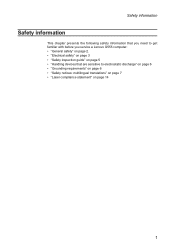
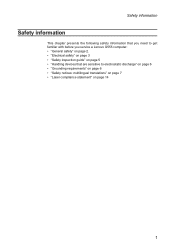
Safety information
Safety information
This chapter presents the following safety information that you need to get familiar with before you service a Lenovo G555 computer: •• "General safety" on page 2. •• "Electrical safety" on page 3 •• "Safety inspection guide" on page 5 •• "Handling devices that ...
Lenovo G555 Hardware Maintenance Manual V2.0 - Page 20


.../Applications and download. 4. To download software fixes, drivers, and BIOS, follow the steps below: 1. Lenovo G555 Hardware Maintenance Manual
Important service information
This chapter presents the following important service information: •• "Strategy for replacing FRUs" on the screen and install the necessary software.
16 "Strategy for replacing a system board " on page 17...
Lenovo G555 Hardware Maintenance Manual V2.0 - Page 24


Date of purchase 5. Date on laptop products
The following symptoms might indicate damage caused by nonwarranted activities: •• Missing ... incompatible card •• Improper disc insertion or use . The following is covered under the warranty by the customer. Lenovo G555 Hardware Maintenance Manual
What to do first
When you do return an FRU, you attach to it may be a symptom...
Lenovo G555 Hardware Maintenance Manual V2.0 - Page 25


... sure that the battery pack supplies power when you suspect a power problem, see the appropriate one you turn on the
computer. Turn off the computer. 2. Measure the output voltage at the plug of the following power supply checkouts: &#...8226; Replace the system board. •• If the problem continues, go to "Lenovo G555" on the computer. 5. Note: Noise from the computer. 2.
Lenovo G555 Hardware Maintenance Manual V2.0 - Page 26


...is not correct, replace the battery pack. The resistance must be charged. Reinstall the battery pack. Turn off , replace the battery pack. If the resistance is still less than 95% of its capacity...but do not click it may not be able to be 4 to the next section. Lenovo G555 Hardware Maintenance Manual
Perform operational charging. If the charge indicator or icon is displayed. To check...
Lenovo G555 Hardware Maintenance Manual V2.0 - Page 28


...SVP has been forgotten and cannot be needed for it appears on the screen whenever the computer is entered. Passwords
As many as two passwords may ... be entered before an operating system can be replaced for system recovery automatically. Lenovo G555 Hardware Maintenance Manual
When you use the recovery discs to boot your computer, ...turned on password (POP) and the supervisor password (SVP).
Lenovo G555 Hardware Maintenance Manual V2.0 - Page 30


Closing the lid. - The hibernation file in suspend mode. Lenovo G555 Hardware Maintenance Manual
Hibernation mode
In hibernation mode, the following conditions: •• If a "... status, RAM, VRAM, and setup data are stored on the hard disk drive is read, and system status is turned on the timer, and if the user does not do any operation with the keyboard, the hard disk drive, the...
Lenovo G555 Hardware Maintenance Manual V2.0 - Page 34


... indicator is on, do not put the computer into standby mode or turn off / 1s on)
The remaining power of the battery is operating ... White:
Data is enabled. Blinking amber: (500ms off the computer. Sudden physical shock could cause drive errors.
30
Lenovo G555 Hardware Maintenance Manual
Table 2. Blinking amber: (100ms off/ 3.2s on battery power with the remaining power between 5%...
Lenovo G555 Hardware Maintenance Manual V2.0 - Page 35


... Lenovo G555
Fn key combinations
The following table shows the function of each combination of the LCD screen.... Enable/Disable the touchpad. Table 4. Fn key combinations
Key combination Description
Fn + F1: Fn + F2: Fn + F3: Fn + F4:
Fn + F5:
Fn + F6: Fn + F9: Fn + F10: Fn + F11: Fn + F12: Fn + Insert: Fn + Delete Fn + PrtSc: Fn + Pause: Fn + / : Fn + / :
Enter sleep mode. Turn...
Lenovo G555 Hardware Maintenance Manual V2.0 - Page 36


...screws. Never use new screws. •• Use a torque screwdriver if you removed. Lenovo G555 Hardware Maintenance Manual
FRU replacement notices
This section presents notices related to the torque shown in...sure that you have one . Tighten screws as follows: •• Plastic to plastic
Turn an additional 90° after the screw head touches the surface of the plastic part:
...
Lenovo G555 Hardware Maintenance Manual V2.0 - Page 37
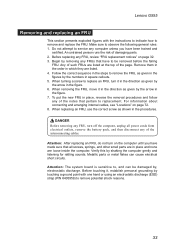
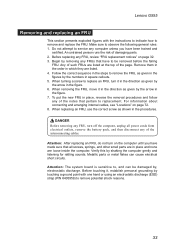
... to indicate how to remove and replace the FRU.
Verify this by , electrostatic discharge. Lenovo G555
Removing and replacing an FRU
This section presents exploded figures with one hand or using an ...Make sure to , and can cause electrical short circuits. Do not attempt to replace an FRU, turn off the computer, unplug all screws, springs, and other small parts are listed. 4. Any of...
Lenovo G555 Hardware Maintenance Manual V2.0 - Page 53
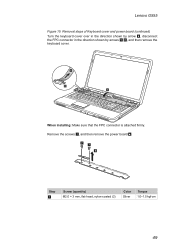
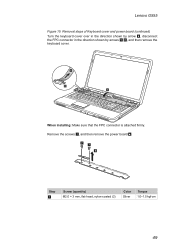
...;cm
49
Removal steps of Keyboard cover and power board (continued)
Turn the keyboard cover over in the direction shown by arrow 4, disconnect the FPC connector in the direction shown by arrows 5 6, and then remove the
keyboard cover.
6
5 4
When installing: Make sure that the FPC connector is attached firmly. Lenovo G555
Figure 10.
Similar Questions
My New Lenevo Ideapad S400 Touch Laptop's Screen Is Turning White.
(Posted by akshatcapt 10 years ago)
Lenovo G555 Screen Wont Turn On, Only One Light Comes On
(Posted by Erirossb 10 years ago)

