Lenovo G555 Support Question
Find answers below for this question about Lenovo G555.Need a Lenovo G555 manual? We have 3 online manuals for this item!
Question posted by Owltfl on February 10th, 2014
G555 Won't Boot
The person who posted this question about this Lenovo product did not include a detailed explanation. Please use the "Request More Information" button to the right if more details would help you to answer this question.
Current Answers
There are currently no answers that have been posted for this question.
Be the first to post an answer! Remember that you can earn up to 1,100 points for every answer you submit. The better the quality of your answer, the better chance it has to be accepted.
Be the first to post an answer! Remember that you can earn up to 1,100 points for every answer you submit. The better the quality of your answer, the better chance it has to be accepted.
Related Lenovo G555 Manual Pages
Lenovo G455/G555 UserGuide V1.0 - Page 1
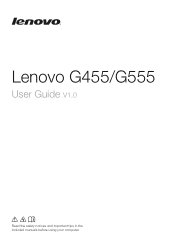
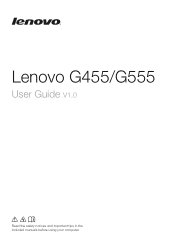
Lenovo G455/G555
User Guide V1.0
Read the safety notices and important tips in the included manuals before using your computer.
Lenovo G455/G555 UserGuide V1.0 - Page 2
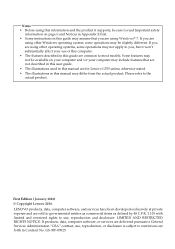
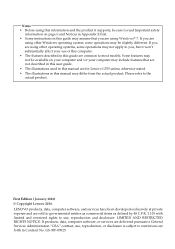
...'t substantially affect your computer may include features that are not described in this user guide. • The illustrations used in this manual are for Lenovo G555 unless otherwise stated. • The illustrations in this manual may assume that you are delivered pursuant a General Services Administration "GSA" contract, use, reproduction, or disclosure...
Lenovo G455/G555 UserGuide V1.0 - Page 9


Please refer to know your computer
Top view
„ Lenovo G555
G555
5
8
1
2
3
6
7
8 Note: The illustrations in between the display panel and the keyboard. When closing the display panel, be careful
NOT to leave pens or any other ...
Lenovo G455/G555 UserGuide V1.0 - Page 14


... jack d Headphone jack
Connects to an external headphone. Chapter 1.
Note: For details, see "Using memory cards (not supplied)" on your computer
Front view
„ Lenovo G555
„ Lenovo G455
a Speakers
b Integrated wireless device switch
The stereo speakers provide rich and powerful sound.
Attention:
• Listening to know your computer. Getting to...
Lenovo G455/G555 UserGuide V1.0 - Page 16
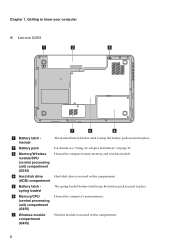
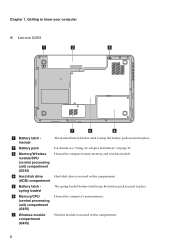
... secured in this compartment. Getting to know your computer
„ Lenovo G455
2 1
a Battery latch manual
b Battery pack
c Memory/Wireless module/CPU (central processing unit) compartment (G555)
d Hard disk drive (HDD) compartment
e Battery latch spring loaded
f Memory/CPU (central processing unit) compartment (G455)
g Wireless module compartment (G455)
The manual battery latch is...
Lenovo G455/G555 UserGuide V1.0 - Page 20
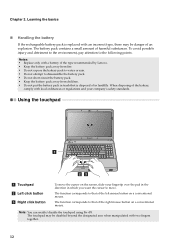
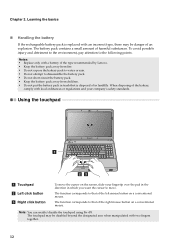
... avoid possible injury and detriment to the environment, pay attention to move the cursor on the screen, slide your company's safety standards.
Using the touchpad
G555
a Touchpad b Left click button c Right click button
To move . Note: You can enable/disable the touchpad using Fn+F8. Notes: • Replace only with an...
Lenovo G455/G555 UserGuide V1.0 - Page 21


Note: The indicator will light on if the numeric keypad is enabled.
13
G555 The keyboard has a separate numeric keypad. Learning the basics
Using the keyboard
„ Numeric keypad G455
The keyboard has keys that, when enabled, work as a ...
Lenovo G455/G555 UserGuide V1.0 - Page 23


... the OneKey Rescue System if
Lenovo OneKey Rescue System has been preinstalled. • In Windows operating system, press this button to start Lenovo OneKey Recovery. G555
Chapter 2.
Note: For details, see "OneKey Rescue System" on page 22.
15
Lenovo G455/G555 UserGuide V1.0 - Page 24


Chapter 2. Learning the basics
System status indicators
These indicators inform you of the computer status.
1
2
G555
a Caps lock indicator b Num lock indicator c Power status indicator d Battery status indicator e Wireless communication indicator f Hard disk indicator
3
16
Lenovo G455/G555 UserGuide V1.0 - Page 29


... following methods. Using the computer network
Wireless connection
Wireless connection provides a mobile access to the Internet, allowing you to configure your computer.
21
Hardware connection
G555
Wi-Fi/WiMax network
access point*
* Not supplied.
„ Software configuration
Consult your Internet Service Provider (ISP) for the connection. Wi-Fi WiMAX
Wi-Fi...
Lenovo G455/G555 UserGuide V1.0 - Page 31
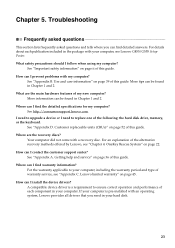
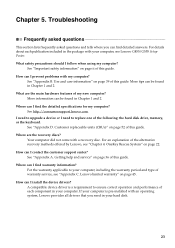
... is pre-installed with your computer. What are the recovery discs? For an explanation of the alternative recovery methods offered by Lenovo, see Lenovo G455/G555 Setup Poster. Getting help and service" on page ii of this guide. What safety precautions should I contact the customer support center?
See "Appendix D. Your computer...
Lenovo G455/G555 UserGuide V1.0 - Page 37


...
position b, remove the battery pack in this chapter are of the Lenovo G555, unless otherwise stated. • The following steps about upgrading and replacing devices are the same for the G455 and... G555. Chapter 6. Any other battery could ignite or explode.
„ To replace the battery 1 Turn ...
Lenovo G455/G555 UserGuide V1.0 - Page 66
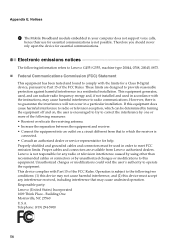
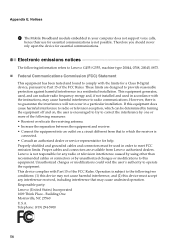
... is
connected. • Consult an authorized dealer or service representative for any interference received, including interference that to the following information refers to Lenovo G455/G555, machine type 20044, 0708, 20045, 0873.
„ Federal Communications Commission (FCC) Statement
This equipment has been tested and found to comply with Part 15 of...
Lenovo G455/G555 UserGuide V1.0 - Page 111


...(SD/SD pro/MMC/ MS pro/xD) Yes
103 Features and specifications
Model Name: Lenovo G455 Lenovo G555
Machine Type • 20044, 0708 • 20045, 0873
Note: Information of the specifications may contain...only) Battery
AC Adapter
I/O Ports
USB Communication Audio Video Media Slot (specific models only) Kensington slot
G455
G555
Appr. 345 x 235 x 26.2 ~ 35.9 mm Appr. 2.2kg
Appr. 381 x 245 x ...
Lenovo G455/G555 SetupPoster V1.0 - Page 1


... power
2
3
Attention: Connect the power cord to the AC adapter.
4 Configure the operating system following the on-screen instructions
G555
Copyright Lenovo 2010
P/N:148001601 Printed in China
Lenovo G455/G555
Setup Poster V1.0
Read the safety notices and important tips in the included manuals before using your retailer. 3 The illustrations used...
Lenovo G455/G555 SetupPoster V1.0 - Page 2
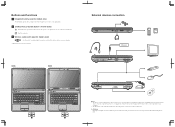
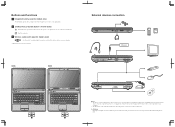
... product.
Attention: Differring in backlight, the LCD on your computer. • The illustrations in case of an unrecoverable error. External devices connection
Ethernet
G555
G455
G455 G555
Notes: • The above connection illustration is only for evaluating the quality and compatibility when purchasing external
devices. Please refer to its original state...
Lenovo G555 Hardware Maintenance Manual V2.0 - Page 24


Date on laptop products
The following symptoms might indicate damage caused by nonwarranted activities: •• Missing parts ...•• Plastic parts, latches, pins, or connectors that have been subjected
to excessive force, or dropped.
20 Lenovo G555 Hardware Maintenance Manual
What to do first
When you do return an FRU, you must include the following information in the parts ...
Lenovo G555 Hardware Maintenance Manual V2.0 - Page 27


...Recovery and OneKey Rescue.
Make sure to a previous backup status. For details of factory default
The Lenovo G555 computers come with pre-installed OneKey Rescue System. Using recovery discs
When you replace a hard disk drive ... critical data before you need to restore the system to the point of your first boot up data to restore your new hard drive to back up files of OneKey Rescue System,...
Lenovo G555 Hardware Maintenance Manual V2.0 - Page 28


... be needed for system recovery automatically.
The computer does not start until the password is booted. Exception: If only an SVP is installed, the password prompt does not appear when ...process might take up to complete the whole recovery process. Lenovo G555 Hardware Maintenance Manual
When you use the recovery discs to boot your computer, the system will enter the user interface for any ...
Lenovo G555 Hardware Maintenance Manual V2.0 - Page 30


...enter hibernation mode, follow the steps below: •• If you are satisfied in the boot record on the hard disk. •• The system is powered off. To cause ...mode, perform that action: - Closing the lid. - The hibernation file in suspend mode. Lenovo G555 Hardware Maintenance Manual
Hibernation mode
In hibernation mode, the following occurs: •• The system status...
Similar Questions
My Notebook G555 Do Not Boot
My notebook G555 do not boot, but I waiting any (10)seconds, make notebook on and it is OK
My notebook G555 do not boot, but I waiting any (10)seconds, make notebook on and it is OK
(Posted by pkostka8 11 years ago)

