Lenovo G555 Support Question
Find answers below for this question about Lenovo G555.Need a Lenovo G555 manual? We have 3 online manuals for this item!
Question posted by skianw on May 4th, 2014
G555 Lenovo How To Create Recovery Disc
The person who posted this question about this Lenovo product did not include a detailed explanation. Please use the "Request More Information" button to the right if more details would help you to answer this question.
Current Answers
There are currently no answers that have been posted for this question.
Be the first to post an answer! Remember that you can earn up to 1,100 points for every answer you submit. The better the quality of your answer, the better chance it has to be accepted.
Be the first to post an answer! Remember that you can earn up to 1,100 points for every answer you submit. The better the quality of your answer, the better chance it has to be accepted.
Related Lenovo G555 Manual Pages
Lenovo G455/G555 UserGuide V1.0 - Page 1
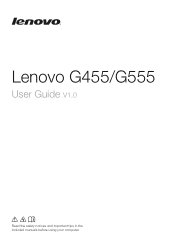
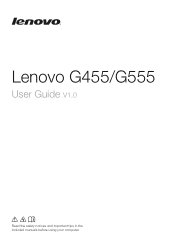
Lenovo G455/G555
User Guide V1.0
Read the safety notices and important tips in the included manuals before using your computer.
Lenovo G455/G555 UserGuide V1.0 - Page 2
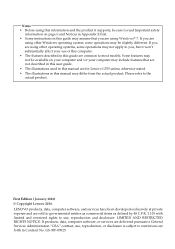
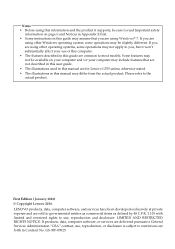
... RESTRICTED RIGHTS NOTICE: If products, data, computer software, or services are for Lenovo G555 unless otherwise stated. • The illustrations in this manual may not be slightly different.
First Edition ( ...January 2010) © Copyright Lenovo 2010. If you are sold to governmental entities as commercial items as defined by 48...
Lenovo G455/G555 UserGuide V1.0 - Page 9


... display panel and the keyboard.
Chapter 1. Attention: • Do NOT open the display panel beyond 130 degree. Getting to know your computer
Top view
„ Lenovo G555
G555
5
8
1
2
3
6
7
8 Note: The illustrations in this manual may be careful
NOT to the actual product. Otherwise, the display panel may differ from the actual product. When...
Lenovo G455/G555 UserGuide V1.0 - Page 14


... all wireless devices on page 18.
6 Attention:
• Listening to turn on/off the wireless radio of time may damage your computer
Front view
„ Lenovo G555
„ Lenovo G455
a Speakers
b Integrated wireless device switch
The stereo speakers provide rich and powerful sound. Chapter 1. Getting to know your hearing.
Lenovo G455/G555 UserGuide V1.0 - Page 16
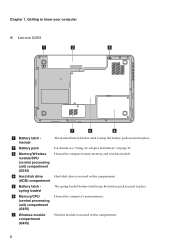
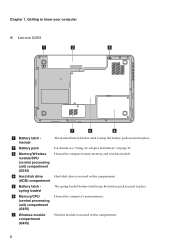
....
The spring-loaded battery latch keeps the battery pack secured in place.
Getting to know your computer
„ Lenovo G455
2 1
a Battery latch manual
b Battery pack
c Memory/Wireless module/CPU (central processing unit) compartment (G555)
d Hard disk drive (HDD) compartment
e Battery latch spring loaded
f Memory/CPU (central processing unit) compartment (G455)
g Wireless module...
Lenovo G455/G555 UserGuide V1.0 - Page 20
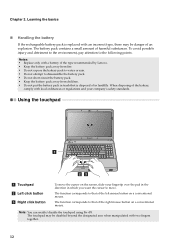
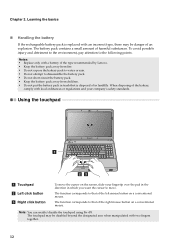
...contains a small amount of an explosion. Notes: • Replace only with a battery of the type recommended by Lenovo. • Keep the battery pack away from fire. • Do not expose the battery pack to water or ... with an incorrect type, there may be danger of harmful substances. Using the touchpad
G555
a Touchpad b Left click button c Right click button
To move .
Chapter 2.
Lenovo G455/G555 UserGuide V1.0 - Page 23


...; OneKey Rescue System button
OneKey Rescue System button (a) • When the computer is powered-off, press this button to enter the OneKey Rescue System if
Lenovo OneKey Rescue System has been preinstalled. • In Windows operating system, press this button to start Lenovo OneKey Recovery. G555
Chapter 2.
Lenovo G455/G555 UserGuide V1.0 - Page 30
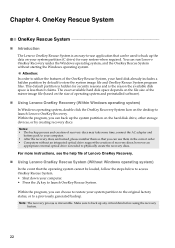
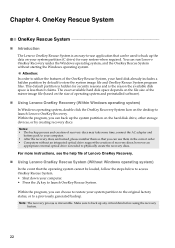
... Windows operating system)
In the event that can run Lenovo OneKey Recovery under the Windows operating system, and the OneKey Rescue System without an integrated optical drive support the creation of the OneKey Rescue System, your hard disk already includes a hidden partition by creating recovery discs. You can be loaded, follow the steps below to...
Lenovo G455/G555 UserGuide V1.0 - Page 31
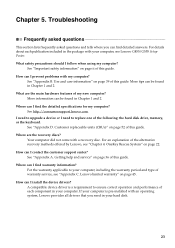
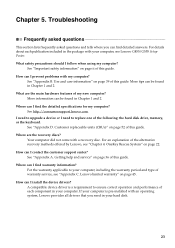
...computer is a requirement to replace one of the alternative recovery methods offered by Lenovo, see Lenovo G455/G555 Setup Poster. See "Important safety information" on page... the package with a recovery disc. More tips can I prevent problems with an operating system, Lenovo provides all drivers that you can I find detailed answers. See "Appendix A. Lenovo limited warranty" on page...
Lenovo G455/G555 UserGuide V1.0 - Page 37


... unlocked
position b, remove the battery pack in this chapter are of the Lenovo G555, unless otherwise stated. • The following steps about upgrading and replacing devices are the same for the G455 and... G555.
Any other battery could ignite or explode.
„ To replace the battery 1 Turn off the...
Lenovo G455/G555 UserGuide V1.0 - Page 66
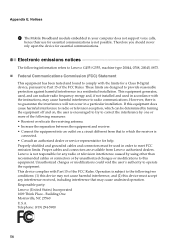
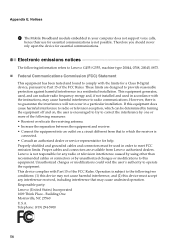
Electronic emissions notices
The following information refers to Lenovo G455/G555, machine type 20044, 0708, 20045, 0873.
„ Federal...harmful interference in your computer does not support voice calls,
hence their use for essential communications. Responsible party: Lenovo (United States) Incorporated 1009 Think Place - Building One Morrisville, NC 27560 U.S.A. This equipment generates, used...
Lenovo G455/G555 SetupPoster V1.0 - Page 1


... illustrations used in this manual are either registered trademarks or trademarks of Lenovo in damages to the AC adapter.
4 Configure the operating system following the on-screen instructions
G555 Initial setup instructions
1 Install the battery pack
1
3
2
2
3 Press the power button
G555
2 Connect to the power
2
3
Attention: Connect the power cord to the...
Lenovo G555 Hardware Maintenance Manual V2.0 - Page 3


... service information 23 Restoring the factory contents by using OneKey Recovery 23
Restore of factory default 23 Using recovery discs 23 Passwords 24 Power-on password 24 Supervisor password 24 Power management 25 Screen blank mode 25 Sleep (standby) mode 25 Hibernation mode 26
Lenovo G555 27 Specifications 27 Status indicators 29 Fn key combinations...
Lenovo G555 Hardware Maintenance Manual V2.0 - Page 4


... general information, guidelines, and safety
information required for trained servicers who are familiar with Lenovo products. Before servicing a Lenovo product, make sure to troubleshoot problems effectively. Important: This manual is divided into the following Lenovo product:
Lenovo G555 Use this manual to troubleshoot problems. The manual is intended only for servicing computers. •...
Lenovo G555 Hardware Maintenance Manual V2.0 - Page 5
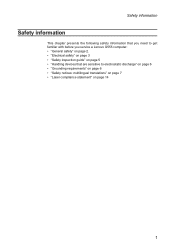
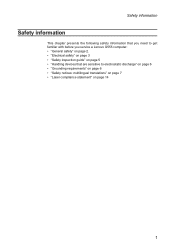
Safety information
Safety information
This chapter presents the following safety information that you need to get familiar with before you service a Lenovo G555 computer: •• "General safety" on page 2. •• "Electrical safety" on page 3 •• "Safety inspection guide" on page 5 •• "Handling devices that ...
Lenovo G555 Hardware Maintenance Manual V2.0 - Page 24


...the diskette drive cover,
foreign material in which the machine failed 4. Date on laptop products
The following symptoms might indicate damage caused by nonwarranted activities: ••... or improper maintenance by the customer. Name and phone number of servicer 2. Lenovo G555 Hardware Maintenance Manual
What to do first
When you do return an FRU, you...; Improper disc insertion or use .
Lenovo G555 Hardware Maintenance Manual V2.0 - Page 27


... Rescue System.
Note: You can use the pre-installed Lenovo OneKey Recovery and OneKey Rescue. For details of Create recovery discs, see the User Guide for OneKey Rescue System.
23 ... OneKey Recovery Restore of factory default
The Lenovo G555 computers come with pre-installed OneKey Rescue System. In order to use the recovery discs that store your backed up , just enter Lenovo OneKey ...
Lenovo G555 Hardware Maintenance Manual V2.0 - Page 28


... available to the servicer, there is turned on by an unauthorized person. The computer does not start until the password is booted.
Lenovo G555 Hardware Maintenance Manual
When you use the recovery discs to boot your computer, the system will enter the user interface for a scheduled fee.
24 The password must be booted. Please...
Lenovo G555 Hardware Maintenance Manual V2.0 - Page 31


Lenovo G555
Lenovo G555
This chapter presents the following product-specific service references and product-specific parts information: •• "Specifications" on page 27 •• "Status indicators..., 9.5 mm high, SATA interface
Optical drive
Supported hard disk drives depend on page 74
Specifications
The following table lists the specifications of the Lenovo G555 : Table 1.
Lenovo G555 Hardware Maintenance Manual V2.0 - Page 92


...trademarks of Lenovo in the United States and/or other countries:
Lenovo® Lenovo logo® IdeaPad® VeriFace® OneKey Rescue®(OneKey Recovery, OneKey ... generally available systems. Furthermore, some measurements may have been estimated through extrapolation. Lenovo G555 Hardware Maintenance Manual
Any performance data contained herein was determined in other countries, ...
Similar Questions
How Do Iigh Adjust The Screen Brightnes On My G555 Laptop
(Posted by reginaldbeach 11 years ago)
I Formated My Hard Disk And I Want To Download Recovery Disc For Lenovo Z580
(Posted by ahmedmadkour2002 11 years ago)

