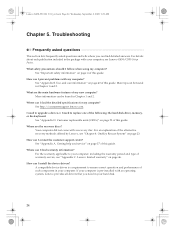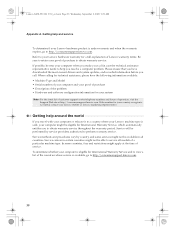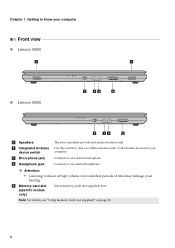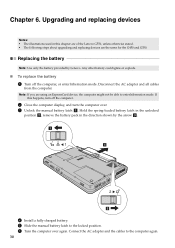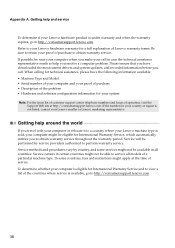Lenovo G550 Support Question
Find answers below for this question about Lenovo G550 - 2958 - Pentium 2.1 GHz.Need a Lenovo G550 manual? We have 4 online manuals for this item!
Question posted by kac on February 5th, 2013
After Say 2 Hours, The Computer Stops , Could That Be A Fan Problem Lenovo G550
Current Answers
Answer #2: Posted by tintinb on February 6th, 2013 8:51 AM
- Fan failure
- CPU overheating
- Corrupted Operating System
- Overloaded hard disk drive
- Unresposive application
If you have more questions, please don't hesitate to ask here at HelpOwl. Experts here are always willing to answer your questions to the best of our knowledge and expertise.
Regards,
Tintin
Related Lenovo G550 Manual Pages
Similar Questions
when trying connecting my lenovo thinkpad L420 with my LCD TV using VGA cable, Laptop not detecting ...
when i start my lenovo Z460 after few mint or after few hour make fan noise and turn off.why?plz fri...
Hi, I brought a brand new Lenovo 2958 g550 laptop. but it setup language is japan. i want to change...