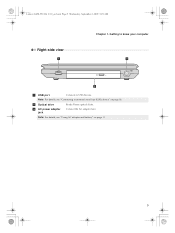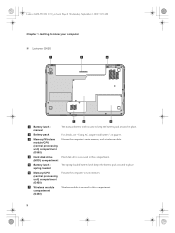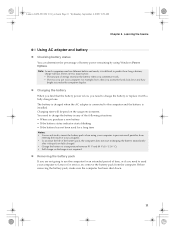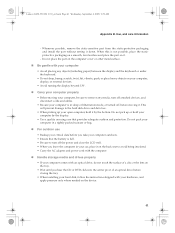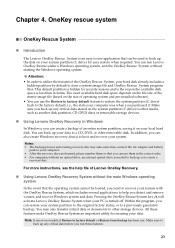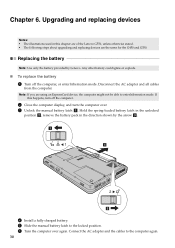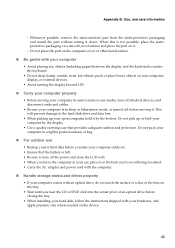Lenovo G550 Support Question
Find answers below for this question about Lenovo G550 - 2958 - Pentium 2.1 GHz.Need a Lenovo G550 manual? We have 4 online manuals for this item!
Question posted by santos12357 on October 1st, 2012
Need A Ac/dc Adapter G550 Serial 2958 And A Batterie
The person who posted this question about this Lenovo product did not include a detailed explanation. Please use the "Request More Information" button to the right if more details would help you to answer this question.
Current Answers
Related Lenovo G550 Manual Pages
Similar Questions
What Replacement Screen Do I Buy For My Lenovo G550 Model 2958
(Posted by jledwwdelem 10 years ago)
Does This Model Has Wifi Lenovo G550 Model 2958
(Posted by coottoka 10 years ago)
Lenovo P500 Laptop: Ac Power Supply Is Plugged In, Battery Not Charging. Why?
(Posted by kb2ahs 11 years ago)
I Bout Change The Setup Language Lenovo 2958 G550 Laptop
Hi, I brought a brand new Lenovo 2958 g550 laptop. but it setup language is japan. i want to change...
Hi, I brought a brand new Lenovo 2958 g550 laptop. but it setup language is japan. i want to change...
(Posted by jatlakmini 11 years ago)