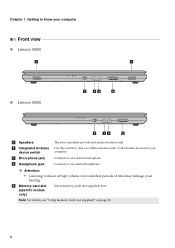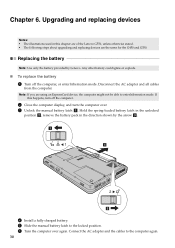Lenovo G550 Support Question
Find answers below for this question about Lenovo G550 - 2958 - Pentium 2.1 GHz.Need a Lenovo G550 manual? We have 4 online manuals for this item!
Question posted by bineesh008 on May 26th, 2012
Lenovo G550 'h' Key Automatically Pressing. I Changed Key Pad With Original
Lenovo G550 "H" key automatically pressing. I changed Key pad with Original part. but it also showing the same complaint
Current Answers
Related Lenovo G550 Manual Pages
Similar Questions
Where Can I Find Windows 7 Product Key On Lenovo G550
(Posted by Morajffo 9 years ago)
Lenovo Thinkpad X220 . Next To The Key Pad Small Red Light Flashing
I OWN A LENOVO THINKPAD X220 . NEXT TO THE KEY PAD ON THE RIGHT HAND SIDE A SMALL RED LIGHT IS GLOWI...
I OWN A LENOVO THINKPAD X220 . NEXT TO THE KEY PAD ON THE RIGHT HAND SIDE A SMALL RED LIGHT IS GLOWI...
(Posted by vinodlotus 11 years ago)
I Bout Change The Setup Language Lenovo 2958 G550 Laptop
Hi, I brought a brand new Lenovo 2958 g550 laptop. but it setup language is japan. i want to change...
Hi, I brought a brand new Lenovo 2958 g550 laptop. but it setup language is japan. i want to change...
(Posted by jatlakmini 11 years ago)
What Is The License Key Of Lenovo G550
KEY OF LICENSE OF LENOVO G550 IS WHAT
KEY OF LICENSE OF LENOVO G550 IS WHAT
(Posted by charelfotso 12 years ago)