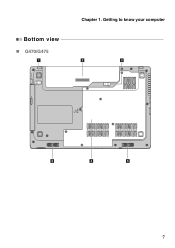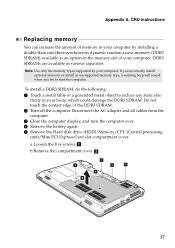Lenovo G475 Support Question
Find answers below for this question about Lenovo G475.Need a Lenovo G475 manual? We have 1 online manual for this item!
Question posted by razis on October 3rd, 2011
Lenovo G475, Use Mini Hdmi On Standard Hdmi?
The person who posted this question about this Lenovo product did not include a detailed explanation. Please use the "Request More Information" button to the right if more details would help you to answer this question.
Current Answers
Answer #1: Posted by kcmjr on October 4th, 2011 2:33 PM
Yes but you'll need an adapter or an adapted cable.
Licenses & Certifications: Microsoft, Cisco, VMware, Novell, FCC RF & Amateur Radio licensed.
Related Lenovo G475 Manual Pages
Similar Questions
How To Activate Bluetooth On Lenovo G475
I'd like to send and receive data using bluetooth on my lenovo g475.
I'd like to send and receive data using bluetooth on my lenovo g475.
(Posted by angied2608 10 years ago)
Bios Access Key For Lenovo G475 Laptop?
BIOS Access key for LENOVO G475 LAPTOP?
BIOS Access key for LENOVO G475 LAPTOP?
(Posted by pochyaliman 11 years ago)
How Do I Use My Hdmi Cable On My Pc?
i'm trying to connect my xbox 360 to my laptop via HDMI cable....how do i get it going?
i'm trying to connect my xbox 360 to my laptop via HDMI cable....how do i get it going?
(Posted by Anonymous-62884 11 years ago)