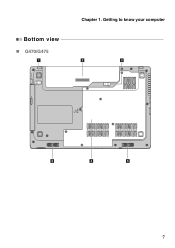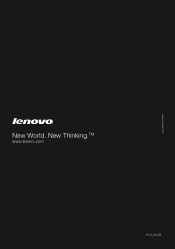Lenovo G470 Support Question
Find answers below for this question about Lenovo G470.Need a Lenovo G470 manual? We have 1 online manual for this item!
Question posted by deepds2k5 on November 28th, 2012
My Lenovo G470 Is Not Starting
Current Answers
Answer #1: Posted by tintinb on January 1st, 2013 7:35 PM
- http://www.love-battery.com/product_detail.asp?ID=7839
- http://www.cheap-laptop-batteries.org/Lenovo-Laptop-Battery/Lenovo-G470-Battery.htm
- http://shop.lenovo.com/us/accessories/batteries-power-adapters
If you have more questions, please don't hesitate to ask here at HelpOwl. Experts here are always willing to answer your questions to the best of our knowledge and expertise.
Regards,
Tintin
Related Lenovo G470 Manual Pages
Similar Questions
I want to know ,where the lenovo G470 bios battery located.,am opened the laptop back and looking th...
My B560 model 4330 battery won't charge even when plugged in. What can I do? My laptop was manufactu...