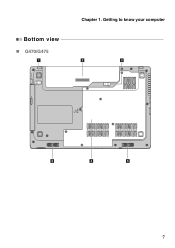Lenovo G470 Support Question
Find answers below for this question about Lenovo G470.Need a Lenovo G470 manual? We have 1 online manual for this item!
Question posted by joe2cbiggeo on September 10th, 2014
How To Setup Blutooth On G470
The person who posted this question about this Lenovo product did not include a detailed explanation. Please use the "Request More Information" button to the right if more details would help you to answer this question.
Current Answers
Related Lenovo G470 Manual Pages
Similar Questions
How Can I Connect A Phone Line To My G470 Laptop?
How can I connect a telephone line to my Lenovo G470 laptop?
How can I connect a telephone line to my Lenovo G470 laptop?
(Posted by ira88618 11 years ago)
My Lenovo G470 Is Not Starting
MY lenovo g470 is not starting even though the battery light shows it charging
MY lenovo g470 is not starting even though the battery light shows it charging
(Posted by deepds2k5 11 years ago)
G470 Laptop Shows 'plugge In, Not Charging' And Battery Is Not Getting Charged
New Laptop is showing an error " Plugged in , Not charging". Pl help
New Laptop is showing an error " Plugged in , Not charging". Pl help
(Posted by vinodv 11 years ago)
Unable Connect To Lcd Tv Through Hdmi From My Lenovo G470 Laptop
i have lenovo g470 laptop i tried to connect my LCD tv to my laptop using HDMI cable but the system ...
i have lenovo g470 laptop i tried to connect my LCD tv to my laptop using HDMI cable but the system ...
(Posted by arumece 12 years ago)