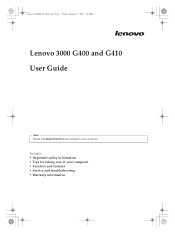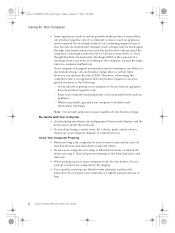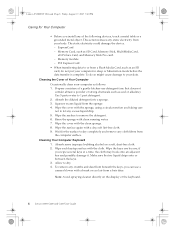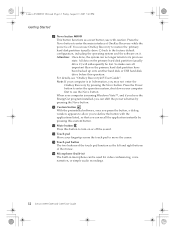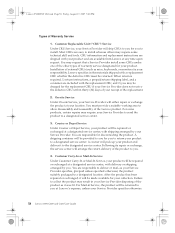Lenovo G400 Support Question
Find answers below for this question about Lenovo G400.Need a Lenovo G400 manual? We have 2 online manuals for this item!
Question posted by vibinbaby143 on February 1st, 2014
Display Light Not Working In Lenova G400
When installing ubundu linux my laptop g400 display light not working
Current Answers
Answer #1: Posted by TommyKervz on February 1st, 2014 4:42 AM
Greetings. It is probably an OS incompatibility issue.
Related Lenovo G400 Manual Pages
Similar Questions
Display Light Not Working In G400
When i installing ubundu linux in lenova g400 laptop screen light not working but i can see installa...
When i installing ubundu linux in lenova g400 laptop screen light not working but i can see installa...
(Posted by vibinbaby143 10 years ago)
About G400 Mother Board Price
Hello, Kindly give G400 mother board price and where it is available in pune,India. Regards, Manoj...
Hello, Kindly give G400 mother board price and where it is available in pune,India. Regards, Manoj...
(Posted by manojkulkarni 10 years ago)
How To Turn On The Integrated Camera On Lenovo Laptop G400
(Posted by odylor 10 years ago)
Take Wifi Card Out Lenova B575 Laptop
take wifi card out lenova b575 laptop
take wifi card out lenova b575 laptop
(Posted by Anonymous-69955 11 years ago)
Take Wifi Card Out Lenova B575 Laptop
take wifi card out lenova b575 laptop
take wifi card out lenova b575 laptop
(Posted by Anonymous-69952 11 years ago)