Lenovo G400 Support Question
Find answers below for this question about Lenovo G400.Need a Lenovo G400 manual? We have 2 online manuals for this item!
Question posted by mangethentsele on September 5th, 2014
How To Install Window On Lenovo G400
The person who posted this question about this Lenovo product did not include a detailed explanation. Please use the "Request More Information" button to the right if more details would help you to answer this question.
Current Answers
There are currently no answers that have been posted for this question.
Be the first to post an answer! Remember that you can earn up to 1,100 points for every answer you submit. The better the quality of your answer, the better chance it has to be accepted.
Be the first to post an answer! Remember that you can earn up to 1,100 points for every answer you submit. The better the quality of your answer, the better chance it has to be accepted.
Related Lenovo G400 Manual Pages
G400&G410 User's Guide - Page 1
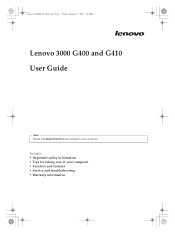
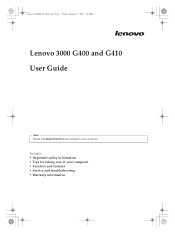
Lenovo EVEREST UG.book Page 1 Friday, August 17, 2007 5:40 PM
Lenovo 3000 G400 and G410 User Guide
Note Please read Read This First before operation of your computer. Includes: • Important safety information • Tips for taking care of your computer • Function and features • Service and troubleshooting • Warranty information
G400&G410 User's Guide - Page 14
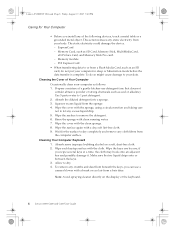
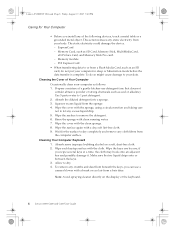
...Absorb some isopropyl rubbing alcohol on the display or the keyboard.
6
Lenovo 3000 G400 and G410 User Guide Allow to 1 part detergent. 2.
Wipe the...install any cloth fibers from the computer surface. To do not put your data. Cleaning the Cover of the following devices, touch a metal table or a grounded metal object. Wipe each keytop surface with clean running water. 7. Lenovo...
G400&G410 User's Guide - Page 20
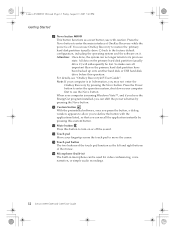
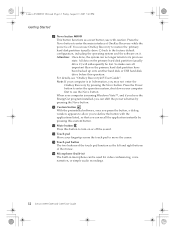
... video conferencing, voice narration, or simple audio recordings.
12 Lenovo 3000 G400 and G410 User Guide Press the Novo button to move the...window appears to allow you to its previous state.
For details, see "OneKey Recovery4.65 User Guide". You can no longer return to define the button with caution. All data on the primary hard disk partition have the EnergyCut program installed...
G400&G410 User's Guide - Page 34
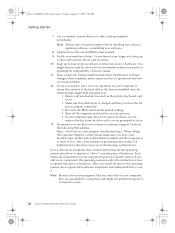
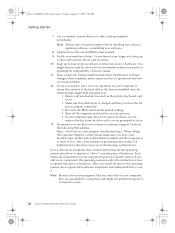
...you add a new component, the operating system needs to the factory-installed state, the following Web address: http://www.lenovo.com/support/troubleshooting/. Use or schedule System Restore to operate that piece... at
the following tips might not perform properly if corruption occurs.
26 Lenovo 3000 G400 and G410 User Guide Update device drivers and BIOS when needed. 9. Device drivers ...
G400&G410 User's Guide - Page 36


... you access the hard disk drive, how bright you make the computer display.
28 Lenovo 3000 G400 and G410 User Guide Right -click the taskbar, and then click Properties. 2. Under...
When you need to use your computer between charges. Lenovo EVEREST UG.book Page 28 Friday, August 17, 2007 5:40 PM
Getting Started
Sequence of installation
8 Touch Pad
9
Bluetooth*1 (optional)
10 EnergyCut...
G400&G410 User's Guide - Page 40


...password. 2. Select Security, using the cursor directional keys. 3. Type it in the Setup Confirmation window. Changing or Removing the User Password To change the password, do the following: 1. Note: Make...initial screen is set to Enabled if you need the
password protection at power on.
32 Lenovo 3000 G400 and G410 User Guide then retype it to memory, and press the Enter key. 7. ...
G400&G410 User's Guide - Page 42


... initial screen is displayed. Press the Enter key once to move to verify it . A window for each user the password for his or her computer. Choose an HDD user password, which...you are an administrator or supervisor, you want to set only one else knows it .
34 Lenovo 3000 G400 and G410 User Guide Press the Enter key once to move to complete the procedure. 9.
Select ...
G400&G410 User's Guide - Page 46


... in Chapter 3. See http://www.lenovo.com/support.
For an explanation of warranty service, see Appendix A, "Warranty Information," on page 57.
38 Lenovo 3000 G400 and G410 User Guide For the ...on page 3 of my new computer? Your computer did not come with a recovery disc or Windows disc. More information can find the detailed specifications for Your Computer," on page v, and also ...
G400&G410 User's Guide - Page 50


... you still have the computer serviced.
42 Lenovo 3000 G400 and G410 User Guide To check these settings, do the Solution in
the adapter information window. Check the "Device status" box and ...and click Personalize. 2. The screen is shown in the following : • If you are installed and configured correctly, have the problem, do as follows: 1. Click Display Settings and check whether ...
G400&G410 User's Guide - Page 52


...a device you want . Use the OneKey Recovery to the "Boot priority order" list.
44 Lenovo 3000 G400 and G410 User Guide The computer does not start . In the startup menu in the Boot Sequence... correctly. A Startup Problem Problem: Solution:
The Microsoft® Windows operating system will not start...
G400&G410 User's Guide - Page 54


c
b
6. Slide the battery latch a to the unlocked position and install a fully charged battery c. Turn the computer over again. You can increase ... hard disk drive from your computer by replacing the hard disk drive with one of your Lenovo reseller or a marketing representative.
46 Lenovo 3000 G400 and G410 User Guide b a
7. Upgrading the Hard Disk Drive Important
Read Safety and ...
G400&G410 User's Guide - Page 56


Insert a new hard disk drive into the hard disk drive bay a, then firmly install it by pulling out the tab b.
2
1
6. Lenovo EVEREST UG.book Page 48 Friday, August 17, 2007 5:40 PM
Upgrading the Hard Disk Drive
5. Disconnect the hard disk drive a and remove it b.
2 1
48 Lenovo 3000 G400 and G410 User Guide
G400&G410 User's Guide - Page 60


The BIOS Utility screen
opens. Lenovo EVEREST UG.book Page 52 Friday, August 17, 2007 5:40 PM
Replacing Memory
To make sure that the SO-DIMM is displayed, press F2. Turn the computer on the Main menu shows the amount of memory you can utilize.
52 Lenovo 3000 G400 and G410 User Guide The Total Memory item on . 2. While the initial screen is installed correctly, do as follows: 1.
G400&G410 User's Guide - Page 62


...installation or upgrade • Changes, modifications, or upgrades to device drivers • Installation and maintenance of network operating systems (NOS) • Installation and maintenance of purchase to http://www.lenovo...changes that apply to your Lenovo hardware warranty for your Lenovo reseller or Lenovo marketing representative.
54 Lenovo 3000 G400 and G410 User Guide Occasionally...
G400&G410 User's Guide - Page 66
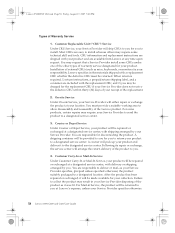
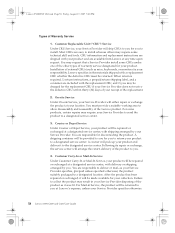
...product suitably packaged to you may result in your Service Provider specifies otherwise.
58 Lenovo 3000 G400 and G410 User Guide Customer Carry-In or Mail-In Service Under Customer Carry-In...For Mail-in the materials shipped with the replacement CRU, and 2) you at your product. Installation of the replacement.
2. A shipping container will pick up your Service Provider to send the ...
G400&G410 User's Guide - Page 76
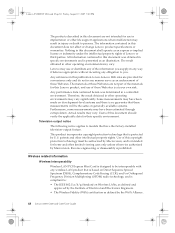
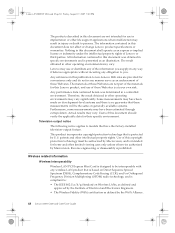
...notice applies to models that is protected by the Wi-Fi Alliance.
68 Lenovo 3000 G400 and G410 User Guide Wireless related information
Wireless Interoperability Wireless LAN PCI Express... may have the factory-installed television-output feature. The result obtained in this document does not affect or change Lenovo product specifications or warranties. Lenovo EVEREST UG.book Page 68...
G400&G410 User's Guide - Page 78


... outlet on the computer. Unauthorized changes or modifications could void the user's authority to Lenovo 3000 G400 and G410, machine type 14001, 14002, 2048, 2049.
Federal Communications Commission (FCC...energy and, if not installed and used in order to radio communications.
These limits are available from that may cause undesired operation.
70 Lenovo 3000 G400 and G410 User Guide...
G400&G410 User's Guide - Page 82


.... Thus, it becomes very important that you take responsibility for the purpose.
74 Lenovo 3000 G400 and G410 User Guide To prevent the leakage of data, it is sometimes possible to... someone else without deleting the loaded software, such as Windows. California Perchlorate Information: Products containing ...
G400&G410 User's Guide - Page 84


... not in a controlled environment. For more information visit http://www.lotus.com/notes.
76 Lenovo 3000 G400 and G410 User Guide If you do list - like e-mail, calendar, to install and use or distribute any of this offer. Lenovo may have . Any references in this document should verify the applicable data for the Lotus...
G400&G410 User's Guide - Page 86


...IBM (used under license) Lotus Domino Lotus Notes Notes SmartSuite Passport Advantage
Microsoft and Windows are trademarks of Microsoft Corporation in the United States, other trademarks and registered trademarks are... following terms are trademarks of Lenovo in the United States, other countries, or both:
Lenovo
The following terms are not specified.
78 Lenovo 3000 G400 and G410 User Guide In ...
Similar Questions
Hoe To Install Windows
i dont know how to install windows on my lenovo b50-70.
i dont know how to install windows on my lenovo b50-70.
(Posted by jmsakthiind 8 years ago)
How To Install Windows I Don't Have Installation Disc
(Posted by Anonymous-143653 9 years ago)
How To Turn On The Integrated Camera On Lenovo Laptop G400
(Posted by odylor 10 years ago)

