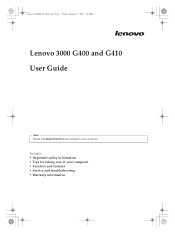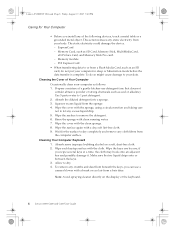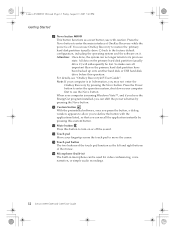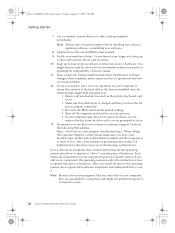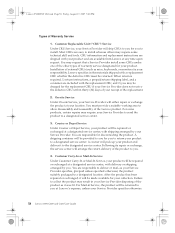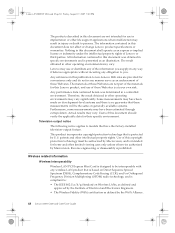Lenovo G400 Support Question
Find answers below for this question about Lenovo G400.Need a Lenovo G400 manual? We have 2 online manuals for this item!
Question posted by BEBENG on August 25th, 2013
How To Install Operating Syste,m For Lenovo G400
The person who posted this question about this Lenovo product did not include a detailed explanation. Please use the "Request More Information" button to the right if more details would help you to answer this question.
Current Answers
Answer #1: Posted by tony9 on August 26th, 2013 6:54 AM
click the link below for instructions
http://pcsupport.about.com/od/operatingsystems/tp/install-windows.htm
Related Lenovo G400 Manual Pages
Similar Questions
How To Install Windows 7 Operating System To Lenova Laptop G570
(Posted by brfit 9 years ago)
How To Setup Pre Installed Operating System In Lenovo G560
(Posted by witchbe 10 years ago)
Display Light Not Working In Lenova G400
When installing ubundu linux my laptop g400 display light not working
When installing ubundu linux my laptop g400 display light not working
(Posted by vibinbaby143 10 years ago)
How To Turn On The Integrated Camera On Lenovo Laptop G400
(Posted by odylor 10 years ago)