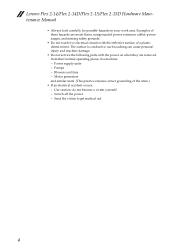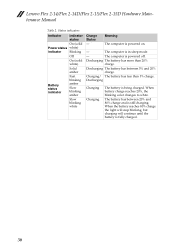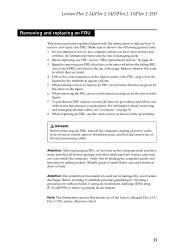Lenovo Flex 2-15 Support Question
Find answers below for this question about Lenovo Flex 2-15.Need a Lenovo Flex 2-15 manual? We have 7 online manuals for this item!
Question posted by ronlee57 on March 3rd, 2015
My Flex 2 Power Light Flashes But It Will Not Power Up
The person who posted this question about this Lenovo product did not include a detailed explanation. Please use the "Request More Information" button to the right if more details would help you to answer this question.
Current Answers
Answer #1: Posted by TechSupport101 on March 4th, 2015 10:30 AM
Hi. Flashing/binking can be indicative of a standby mode. It can also indicate a drained battery (on a computer that refuses to charge most likely because the AC adapter sadly went bad). Otherwise, here http://www.manualslib.com/manual/728643/Lenovo-Ideapad-Flex-2-14.html?page=27#manual is your maintenance guide.
Related Lenovo Flex 2-15 Manual Pages
Similar Questions
Is The Lenovo Flex 2 (15) Still Supported Or Is Its Support Ending Soon?
Will the support for the Lenovo Flex 2 (15) continue to be supported? Or is that a different Lenovo ...
Will the support for the Lenovo Flex 2 (15) continue to be supported? Or is that a different Lenovo ...
(Posted by mdeminsky 1 year ago)
Why Is The Battery Light Flashing On My Ideapad Y510
(Posted by lencefriz29 10 years ago)
Lenovo Thinkpad X220 . Next To The Key Pad Small Red Light Flashing
I OWN A LENOVO THINKPAD X220 . NEXT TO THE KEY PAD ON THE RIGHT HAND SIDE A SMALL RED LIGHT IS GLOWI...
I OWN A LENOVO THINKPAD X220 . NEXT TO THE KEY PAD ON THE RIGHT HAND SIDE A SMALL RED LIGHT IS GLOWI...
(Posted by vinodlotus 11 years ago)