Lenovo E49 Support Question
Find answers below for this question about Lenovo E49.Need a Lenovo E49 manual? We have 3 online manuals for this item!
Question posted by skumar6choubey on January 3rd, 2013
Lenovo E49 Unlock Password
The person who posted this question about this Lenovo product did not include a detailed explanation. Please use the "Request More Information" button to the right if more details would help you to answer this question.
Current Answers
There are currently no answers that have been posted for this question.
Be the first to post an answer! Remember that you can earn up to 1,100 points for every answer you submit. The better the quality of your answer, the better chance it has to be accepted.
Be the first to post an answer! Remember that you can earn up to 1,100 points for every answer you submit. The better the quality of your answer, the better chance it has to be accepted.
Related Lenovo E49 Manual Pages
(English) User Guide - Page 3


... with drives and other storage devices 45 OneKey Recovery Pro program problems . . 46 A password problem 46 A sound problem 47 Other problems 47
Appendix A. Regulatory information 49
ENERGY STAR ... to the network 19
Wired connection 19 Hardware connection 19
© Copyright Lenovo 2012
Software configuration 20 Wireless connection 20
Hardware connection 20 Software configuration 21
...
(English) User Guide - Page 17


Lenovo E49 top view 1 Integrated camera (on some models) 2 Wireless module antennas 3 Computer display 4 Speakers 5 Power button
© Copyright Lenovo 2012
1
10
9 8
6 OneKey® Recovery Pro program button 7 Built-in microphone 8 Touch pad 9 Fingerprint reader (on some models)
1 Getting to know your computer
This chapter ...
(English) User Guide - Page 18


... Pro program button to launch the recovery program preinstalled on your fingertip across the touch pad to move the pointer. To turn on the computer. Lenovo E49 left-side view
3
45
6
2 User Guide The touch pad buttons provide functions similar to those of handling audio.
8 Touch pad Move your computer. For more...
(English) User Guide - Page 19


... or a digital camera. Note: Your computer is used to connect an external monitor or projector to your computer.
4 Ethernet connector Connect your computer from theft. Lenovo E49 right-side view
3
4
Chapter 1. DANGER
To avoid the risk of the fan.
3 Monitor connector The monitor connector is compatible with a USB interface, such as a high...
(English) User Guide - Page 20
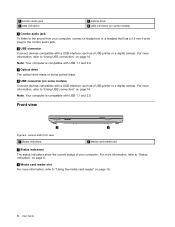
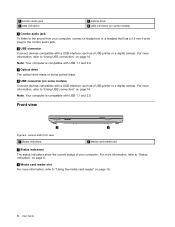
..., refer to "Status indicators" on page 6.
2 Media card reader slot For more information, refer to "Using the media card reader" on page 16.
4 User Guide
Lenovo E49 front view 1 Status indicators
2 Media card reader slot
1 Status indicators The status indicators show the current status of your computer, connect a headphone or a headset that...
(English) User Guide - Page 21
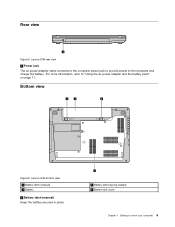
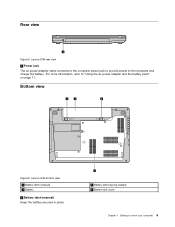
... 1. Rear view
1
Figure 5. For more information, refer to know your computer 5
Getting to "Using the ac power adapter and the battery pack" on page 11. Lenovo E49 rear view
1 Power jack The ac power adapter cable connects to the computer power jack to provide power to the computer and charge the battery.
(English) User Guide - Page 22


... drive, memory module, and mini-PCI ExpressCard are disabled or the wireless radio is continuing. Status indicators
The status indicators show the current status of Lenovo E49 1 Battery status indicator • Blue: The battery charge level is between 80% and 100%, or the battery discharge level is between
20% and 100%. •...
(English) User Guide - Page 41
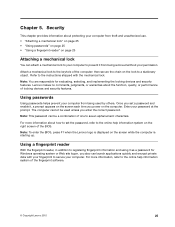
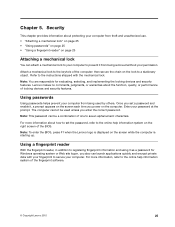
... computer.
Refer to a stationary object. Attach a mechanical lock to the online help information system of the computer; Chapter 5.
Lenovo makes no comments, judgments, or warranties about how to set a password and enable it as a password for evaluating, selecting, and implementing the locking devices and security features.
Note: To enter the BIOS, press F1...
(English) User Guide - Page 67
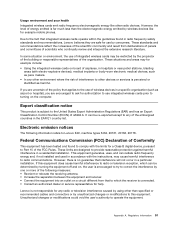
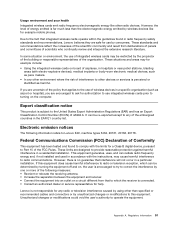
...within the guidelines found to comply with the instructions, may cause harmful interference to Lenovo E49, machine types 3464, 20161, 20162, 20178. It can be restricted by ...FCC) Declaration of Conformity
This equipment has been tested and found in a particular installation.
Lenovo is connected. • Consult an authorized dealer or service representative for a Class B digital device...
Lenovo E49 Hardware Maintenance Manual - Page 1
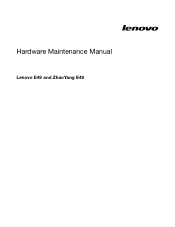
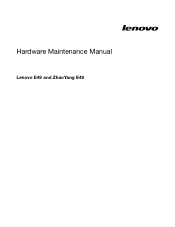
Hardware Maintenance Manual
Lenovo E49 and ZhaoYang E49
Lenovo E49 Hardware Maintenance Manual - Page 3


...90
© Copyright Lenovo 2012
i Related service information 33
Recovering the computer settings 33 Passwords 33
Power-on password 33 Supervisor password 33 Power management 34.... . . . . 4 Laser compliance statement (multilingual translations 19
Chapter 2. Lenovo E49 and ZhaoYang E49 37
Specifications 37 Status indicators 38 Fn key combinations 39
Chapter 6. Removing and replacing...
Lenovo E49 Hardware Maintenance Manual - Page 5
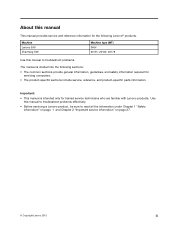
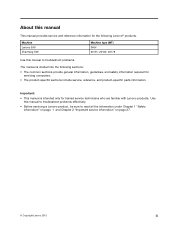
... 1 "Safety information" on page 1 and Chapter 2 "Important service information" on page 27.
© Copyright Lenovo 2012
iii Machine Lenovo E49 ZhaoYang E49
Machine type (MT) 3464 20161, 20162, 20178
Use this manual to troubleshoot problems effectively.
• Before servicing a Lenovo product, be sure to troubleshoot problems.
The manual is intended only for the following sections...
Lenovo E49 Hardware Maintenance Manual - Page 37
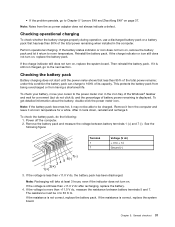
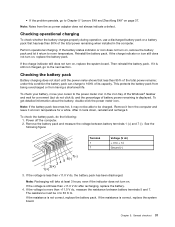
... indicate a defect.
Remove the battery pack and measure the voltage between battery terminals 5 and 7. If the voltage is still not charged, go to Chapter 5 "Lenovo E49 and ZhaoYang E49" on , replace the battery pack. If the resistance is still less than 95% of its capacity.
If the voltage is not correct, replace the...
Lenovo E49 Hardware Maintenance Manual - Page 43
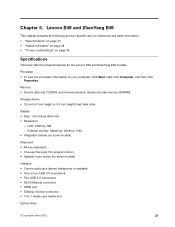
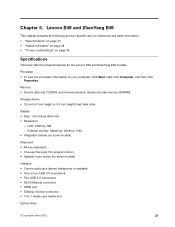
Lenovo E49 and ZhaoYang E49
This chapter presents the following product-specific service references and parts information: • "... Pro program button • Speaker mute button (on page 39
Specifications
This topic lists the physical features for the Lenovo E49 and ZhaoYang E49 models. LCD: 1366-by -1536 • Integrated camera (on some models)
Interface • Combo audio jack ...
Lenovo E49 Hardware Maintenance Manual - Page 45
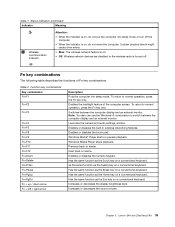
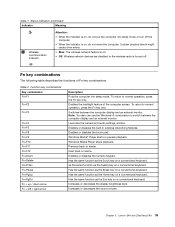
... display and an external monitor. Launches the camera and audio settings window. Windows Media Player stops playback. Increases or decreases the display brightness level. Lenovo E49 and ZhaoYang E49 39 To return to normal operation, press the Fn key only. Enables or disables the touch pad. Previous track or scene. as the same...
Lenovo E49 Hardware Maintenance Manual - Page 79
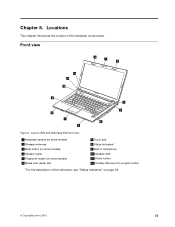
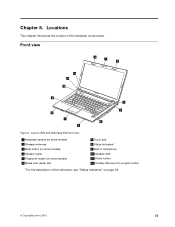
Lenovo E49 and ZhaoYang E49 front view
1 Integrated camera (on some models) 2 Wireless antennas 3 Mute button (on some models) 4 Speaker (right) 5 Fingerprint reader (on some models) 6 Media card ... view
2 1 2
12 11
10
9 3
8 7 6
4 5
Figure 1. Locations
This chapter introduces the location of the indicators, see "Status indicators" on page 38.
© Copyright Lenovo 2012
73
Chapter 8.
Lenovo E49 Hardware Maintenance Manual - Page 80
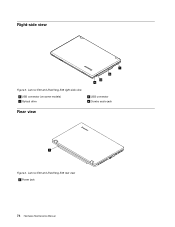
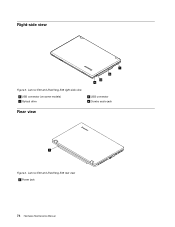
Lenovo E49 and ZhaoYang E49 rear view
1 Power jack
74 Hardware Maintenance Manual Right-side view
1
2
3 4
Figure 2. Lenovo E49 and ZhaoYang E49 right-side view
1 USB connector (on some models) 2 Optical drive
3 USB connector 4 Combo audio jack
Rear view
1 Figure 3.
Lenovo E49 Hardware Maintenance Manual - Page 81
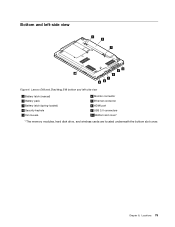
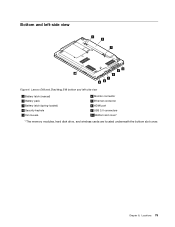
Locations 75 Chapter 8. Lenovo E49 and ZhaoYang E49 bottom and left -side view
1 2
3
4 5
10
6
7 98
Figure 4.
Bottom and left -side view
1 Battery latch (manual) 2 Battery pack 3 Battery latch (spring-loaded) 4 Security keyhole 5 Fan ...
Lenovo E49 Hardware Maintenance Manual - Page 87
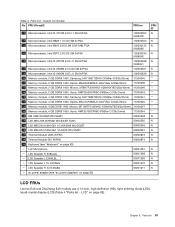
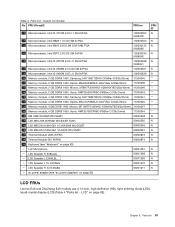
... 82). LSS Speaker L E49AL&L
90201269
- Parts list-Overall (continued) No. LSS Speaker L for E49A&G
90201271
- Chapter 9. Table 3. LCD" on page 83)
CRU ID N
N N
N
N
N N N N N N N N
N N N N N
LCD FRUs
Lenovo E49 and ZhaoYang E49 models use a 14-inch, high-definition (HD), light-emitting diode (LED), liquid-crystal display (LCD) (Table 4 "Parts list - LLP Microphone
90201081
-
Setup Guide - Page 1
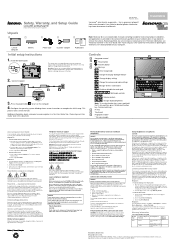
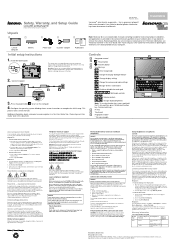
...warranty. The LLW also is covered by the manufacturer.
Warranty Information
Lenovo E49 and ZhaoYang E49
Machine Type
Country or Region of Warranty Period Purchase
3464
Mexico
Parts ... sound pressure levels. GS-35F-05925. Safety, Warranty, and Setup Guide
Lenovo E49 and ZhaoYang E49 http://www.lenovo.com/support
PN: 0C10212 Printed in the User Guide. Initial setup instructions
...
Similar Questions
I Bought Lenovo Laptop E49,model No.-3464
I bought lenovo laptop E49,model no.-3464. I am having trouble loading the operating system, when i ...
I bought lenovo laptop E49,model no.-3464. I am having trouble loading the operating system, when i ...
(Posted by ram131218 7 years ago)
How To Unlock Password For A Lenovo Tablet
(Posted by incacynth 9 years ago)
How To Unlock Password On A1-07 Idea Tablet When Forgotten
(Posted by coKIMMO 9 years ago)
Web Cam Driver And With Icon Needed For E49 Laptop
(Posted by rajeshwarpatel70 11 years ago)
What Is The Price Of Lenovo E49 Laptop In Hyderabad???
(Posted by sravanivelamati 11 years ago)

