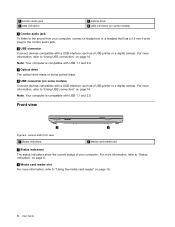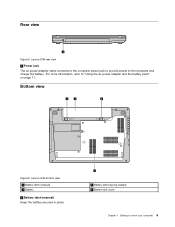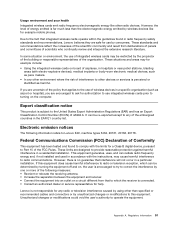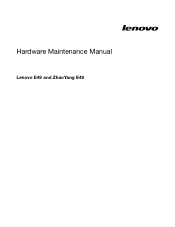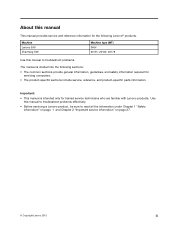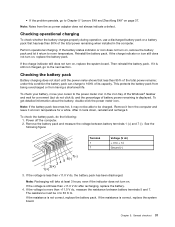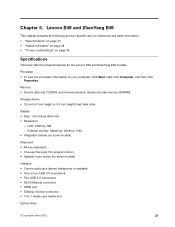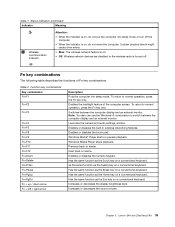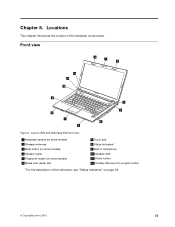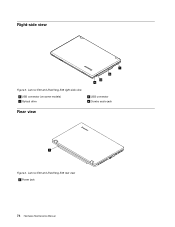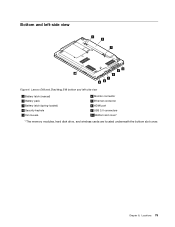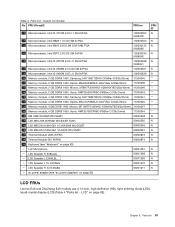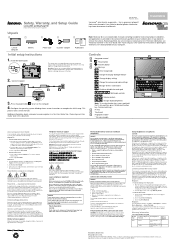Lenovo E49 Support Question
Find answers below for this question about Lenovo E49.Need a Lenovo E49 manual? We have 3 online manuals for this item!
Question posted by ninaddixit on July 11th, 2012
What Are The Hardware Specifications Of Lenovo E49
The person who posted this question about this Lenovo product did not include a detailed explanation. Please use the "Request More Information" button to the right if more details would help you to answer this question.
Current Answers
Related Lenovo E49 Manual Pages
Similar Questions
I Bought Lenovo Laptop E49,model No.-3464
I bought lenovo laptop E49,model no.-3464. I am having trouble loading the operating system, when i ...
I bought lenovo laptop E49,model no.-3464. I am having trouble loading the operating system, when i ...
(Posted by ram131218 7 years ago)
Lenovo E49 Wifi Software.
To do the wifi in lenovo e49 which software is needed to install in my laptop. And where I will get ...
To do the wifi in lenovo e49 which software is needed to install in my laptop. And where I will get ...
(Posted by habibuddinkvs 10 years ago)
Web Cam Driver And With Icon Needed For E49 Laptop
(Posted by rajeshwarpatel70 11 years ago)