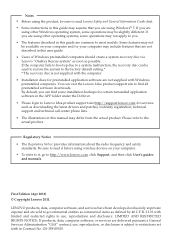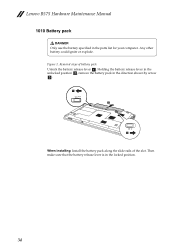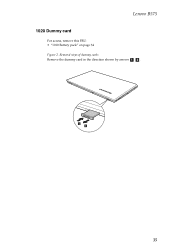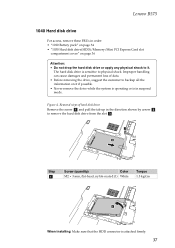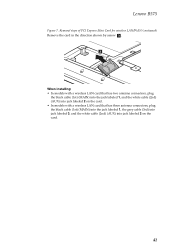Lenovo B575 Support Question
Find answers below for this question about Lenovo B575.Need a Lenovo B575 manual? We have 4 online manuals for this item!
Question posted by huangjulie99 on July 21st, 2013
Windows Installation Disc
I brought my Lenovo B575 2 years ago. A few days ago, I tried reseting my laptop and in the middle the battery went off. Now it's asking for the windows installation disc to start it back up. I don't remember if there was even an installation disc or not, is there any other ways to start up my laptop?
Current Answers
Answer #1: Posted by TommyKervz on July 21st, 2013 3:14 PM
Greetings - The directions on the link below may work for you (the link under 'Restore')
https://sites.google.com/site/laptopfactoryreset/lenovo
https://sites.google.com/site/laptopfactoryreset/lenovo
Related Lenovo B575 Manual Pages
Similar Questions
How To Install Windows I Don't Have Installation Disc
(Posted by Anonymous-143653 9 years ago)
How Can I Make Free Recovery Discs For Lenovo B575 Laptop
(Posted by BoMattm 10 years ago)