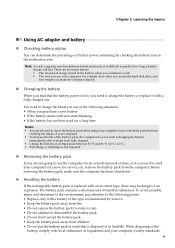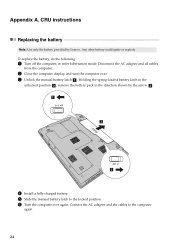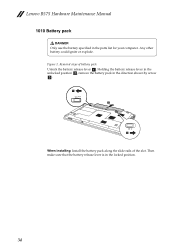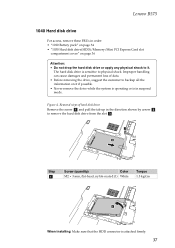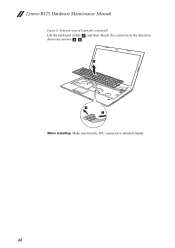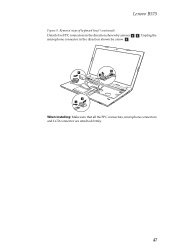Lenovo B575 Support Question
Find answers below for this question about Lenovo B575.Need a Lenovo B575 manual? We have 4 online manuals for this item!
Question posted by katjjyau99 on September 13th, 2014
Does Lenovo B575 Laptop Make Sound When Fully Charged
The person who posted this question about this Lenovo product did not include a detailed explanation. Please use the "Request More Information" button to the right if more details would help you to answer this question.
Current Answers
Related Lenovo B575 Manual Pages
Similar Questions
How To Know If May Lenovo 304-14ibd Is Fully. Charged? Thanks
How to know if may lenovo 304-14IBD is fully. Charged? Thanks
How to know if may lenovo 304-14IBD is fully. Charged? Thanks
(Posted by Anonymous-158668 8 years ago)
How Long Does My Lenovo B575 Battery Last When Fully Charged?
(Posted by TrobeBo 10 years ago)
Lenovo Laptop G560e Refuses To Start Up Even Though Battery Fully Charged
the laptop powers on the off again immediatly, even though the battery is ok?
the laptop powers on the off again immediatly, even though the battery is ok?
(Posted by Joziguy111 11 years ago)
Take Wifi Card Out Lenova B575 Laptop
take wifi card out lenova b575 laptop
take wifi card out lenova b575 laptop
(Posted by Anonymous-69955 11 years ago)
Take Wifi Card Out Lenova B575 Laptop
take wifi card out lenova b575 laptop
take wifi card out lenova b575 laptop
(Posted by Anonymous-69952 11 years ago)