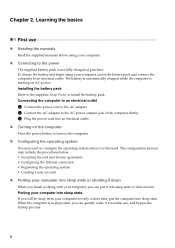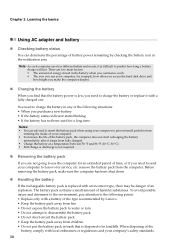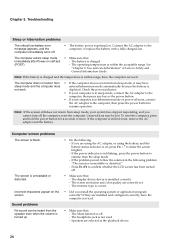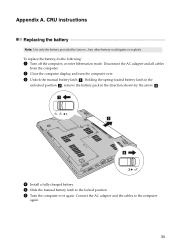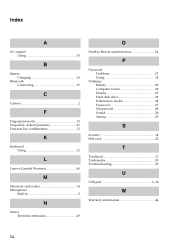Lenovo B560 Support Question
Find answers below for this question about Lenovo B560.Need a Lenovo B560 manual? We have 6 online manuals for this item!
Question posted by wwwsubodhkumarsingh234 on June 1st, 2011
When Charging Adopter Is Pluged With Laptop Battery Is Not Charged (model - B560
The person who posted this question about this Lenovo product did not include a detailed explanation. Please use the "Request More Information" button to the right if more details would help you to answer this question.
Current Answers
Related Lenovo B560 Manual Pages
Similar Questions
No Bluetooth Icon In Laptop B 560, Model 20068.
No bluetooth icon in Device Manager and Settings in laptop B 560, model 20068, after reinstalling Wi...
No bluetooth icon in Device Manager and Settings in laptop B 560, model 20068, after reinstalling Wi...
(Posted by jedi0 2 years ago)
Replace Motherboard Laptop Lenovo G700 Model 20251
Hello,I am looking to replace the motherboard of my laptop Lenovo G700 model 20251l.Could you tell m...
Hello,I am looking to replace the motherboard of my laptop Lenovo G700 model 20251l.Could you tell m...
(Posted by sesel34 9 years ago)
How Long Should I Charge Lenovo Ideapad Z500 Laptop Battery Initially
(Posted by astafzerme 9 years ago)
Battery Won't Charge
My B560 model 4330 battery won't charge even when plugged in. What can I do? My laptop was manufactu...
My B560 model 4330 battery won't charge even when plugged in. What can I do? My laptop was manufactu...
(Posted by busykari6 11 years ago)