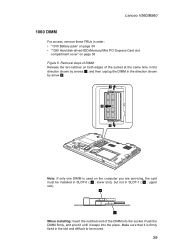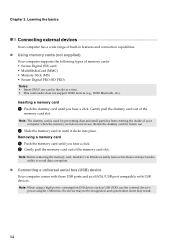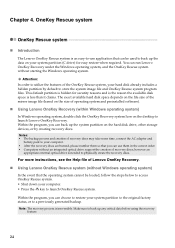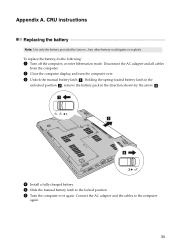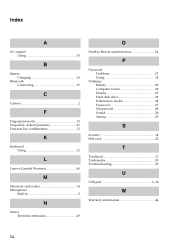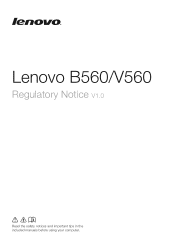Lenovo B560 Support Question
Find answers below for this question about Lenovo B560.Need a Lenovo B560 manual? We have 6 online manuals for this item!
Question posted by vedantsantosh on January 31st, 2014
How To Use Lenovo B560 Under Battery Sim Slot
how to use lenovo b560 under battery sim card slot and connect 3G internet any other network. or how to sim slot connecting process.
Current Answers
Answer #1: Posted by sabrie on February 1st, 2014 8:32 PM
Download the user guide on the link below it will give you all the instructions.
http://www.helpowl.com/manuals/Lenovo/B560/66700
http://www.helpowl.com/manuals/Lenovo/B560/66700
www.techboss.co.za
Related Lenovo B560 Manual Pages
Similar Questions
How To Use My Lenovo G470's Hdmi
Connected To Tv
how to use my lenovo g470's hdmiconnected to tv
how to use my lenovo g470's hdmiconnected to tv
(Posted by Anonymous-86860 11 years ago)
I Have Lenovo B560 Model How Can I Use Sim Slot Given In This Models ?
(Posted by kumarsk20122013 11 years ago)
My Lenovo B560 Have Sim Card Slot On Back Side Near By Battery...can Anyone Tell
Lenovo B560 on back side sim card slot doesn't work
Lenovo B560 on back side sim card slot doesn't work
(Posted by bhati16 11 years ago)
Cannot Acess Internal Sim Slot Of Laptop Lenovo B560
(Posted by krishnaborse 12 years ago)