Lenovo B560 Support Question
Find answers below for this question about Lenovo B560.Need a Lenovo B560 manual? We have 6 online manuals for this item!
Question posted by prwKen on April 24th, 2014
How To Master Reset A B560 Lenovo Laptop That Wont Turn On?
The person who posted this question about this Lenovo product did not include a detailed explanation. Please use the "Request More Information" button to the right if more details would help you to answer this question.
Current Answers
There are currently no answers that have been posted for this question.
Be the first to post an answer! Remember that you can earn up to 1,100 points for every answer you submit. The better the quality of your answer, the better chance it has to be accepted.
Be the first to post an answer! Remember that you can earn up to 1,100 points for every answer you submit. The better the quality of your answer, the better chance it has to be accepted.
Related Lenovo B560 Manual Pages
Lenovo B560/V560 Hardware Maintenance Manual V2.0 - Page 3


... 23 Passwords 24 Power-on password 24 Supervisor password 24 Power management 25 Screen blank mode 25 Sleep (standby) mode 25 Hibernation mode 26
Lenovo V560/B560 27 Specifications 27 Status indicators 29 Fn key combinations 31 FRU replacement notices 32
Screw notices 32 Removing and replacing an FRU 33
1010 Battery...
Lenovo B560/V560 Hardware Maintenance Manual V2.0 - Page 4


.... •• The product-specific section includes service, reference, and product-specific
parts information.
Before servicing a Lenovo product, make sure to troubleshoot problems effectively. iv Important: This manual is divided into the following Lenovo product:
Lenovo V560/B560 Use this manual to read all the information under "Safety information" on page 1 and "Important service...
Lenovo B560/V560 Hardware Maintenance Manual V2.0 - Page 6


... prevent the overheating of the object equally between your eyes. •• After service, reinstall all personnel, while you think is long, fasten it . 4. Lenovo V560/B560 Hardware Maintenance Manual
General safety
Follow these rules below to ensure general safety: •• Observe a good housekeeping in the area where the machines are...
Lenovo B560/V560 Hardware Maintenance Manual V2.0 - Page 8


... not touch live electrical circuits with the power on when they are removed from their normal operating places in your work area. Power supply units - Lenovo V560/B560 Hardware Maintenance Manual
•• Always look carefully for possible hazards in a machine: - Caution: do not become a victim yourself. - Send the victim to get...
Lenovo B560/V560 Hardware Maintenance Manual V2.0 - Page 9


... unit for any obvious unsafe conditions, such as to the safety of any obvious non-Lenovo alterations.
Turn off , and the power cord disconnected. Check for damage (loose, broken, or sharp...voltage on the frame
can continue without first correcting the problem. Check for any non-Lenovo alterations. 7.
The power cord should use the following checklist at the beginning of every ...
Lenovo B560/V560 Hardware Maintenance Manual V2.0 - Page 10


... circuits (ICs) should be verified by equalizing the charge so that meets the specific service requirement.
Make sure that are all at the same charge. Lenovo V560/B560 Hardware Maintenance Manual
Handling devices that the ESD protective devices you are inserted into the product. •• Avoid contact with other people. •...
Lenovo B560/V560 Hardware Maintenance Manual V2.0 - Page 18


... 825 for Class 1 laser products. Opening the CD-ROM drive, the DVD-ROM drive, or any other than those drives. Lenovo V560/B560 Hardware Maintenance Manual
Laser compliance statement
Some models of Lenovo computer are equipped from the factory with an optical storage device such as options. If a CD-ROM drive, a DVD-ROM...
Lenovo B560/V560 Hardware Maintenance Manual V2.0 - Page 24


Date on laptop products
The following symptoms might indicate damage caused by nonwarranted activities: •• Missing parts might...a liquid onto the keyboard •• Use of an incorrect AC adapter on which the failing FRU was detected 6. Lenovo V560/B560 Hardware Maintenance Manual
What to do first
When you do return an FRU, you must include the following information in the ...
Lenovo B560/V560 Hardware Maintenance Manual V2.0 - Page 25


...is supplied when you turn on , check the power cord of the following : •• Replace the system board. •• If the problem continues, go to "Lenovo V560/B560" on the computer...the AC adapter. 4. If you suspect a power problem, see the appropriate one you turn on page 27. Turn off the computer. 6. Measure the output voltage at the plug of the total power remaining ...
Lenovo B560/V560 Hardware Maintenance Manual V2.0 - Page 26


...and recharge it may not be charged. The resistance must be continued for a while. Lenovo V560/B560 Hardware Maintenance Manual
Perform operational charging. Then reinstall the battery pack. To check the battery ...it at room temperature for at least 3 hours, even though the indicator does not light on. Turn off , replace the battery pack. Note: Recharging will be 4 to +14
7
Ground (-)
...
Lenovo B560/V560 Hardware Maintenance Manual V2.0 - Page 28


...it appears on by an unauthorized person. Lenovo V560/B560 Hardware Maintenance Manual
When you use the ...reset the password.
The user must enter the SVP in the BIOS Setup Utility. The password must be made available to the BIOS Setup Utility and change the system configuration. Exception: If only an SVP is installed, the password prompt does not appear when the operating system is turned...
Lenovo B560/V560 Hardware Maintenance Manual V2.0 - Page 30


When the power is turned on the hard disk drive is read, and system status is powered off. The ...the keyboard, the hard disk drive, the parallel connector, or the diskette drive within that action: - Closing the lid. - Lenovo V560/B560 Hardware Maintenance Manual
Hibernation mode
In hibernation mode, the following conditions: •• If a "hibernation time" has been set on...
Lenovo B560/V560 Hardware Maintenance Manual V2.0 - Page 31


Lenovo V560/B560
Lenovo V560/B560
This chapter presents the following product-specific service references and product-specific parts... 67 •• "Parts list" on page 70
Specifications
The following table lists the specifications of the Lenovo V560/B560: Table 1. Specifications
Feature Processor Core Chipset Bus architecture
Graphic memory chip Display Standard memory CMOS RAM Hard disk...
Lenovo B560/V560 Hardware Maintenance Manual V2.0 - Page 34


...operating on
battery power with the remaining power between 5% and 20% of its capacity, or the computer is turned on the keyboard is less than
80% of its capacity.
To enable or disable the touchpad, press and... transmitted.
White: System is
being read from or written to AP. Lenovo V560/B560 Hardware Maintenance Manual
Table 2.
Flashing white:
The wireless LAN radio is...
Lenovo B560/V560 Hardware Maintenance Manual V2.0 - Page 35


...: Fn + F12: Fn + Delete: Fn + PrtSc: Fn + Pause: Fn + / : Fn + / :
Description
Enter sleep mode. Turn on /off the backlight of Windows Media Player. Enable/Disable the touchpad. Skip to the previous track. Increase/Decrease display brightness. Lenovo V560/B560
Fn key combinations
The following table shows the function of each combination of Windows...
Lenovo B560/V560 Hardware Maintenance Manual V2.0 - Page 36


... can cause a reliability problem.
Tighten screws as follows: •• Plastic to plastic
Turn an additional 90° after the screw head touches the surface of the plastic part:
...section)
•• Torque driver If you have one .
Use a new one . Lenovo V560/B560 Hardware Maintenance Manual
FRU replacement notices
This section presents notices related to the torque shown in ...
Lenovo B560/V560 Hardware Maintenance Manual V2.0 - Page 37


...the figures by the numbers in place, reverse the removal procedures and follow any of the Lenovo B560, unless otherwise
stated. •• The following general rules: 1. To put the new...turn off the computer, unplug all screws, springs, and other small parts are in which they are loose inside the computer. DANGER Before removing any FRUs that pertain to replacement. Lenovo V560/B560...
Lenovo B560 User Guide V1.0 - Page 31


... computer power is required, and a fee will be charged for parts and service.
• If you forget your HDD password, a Lenovo authorized servicer cannot reset your password.
Troubleshooting
Troubleshooting
If you still see Chapter 2. If you do not find your hard disk to confirm whether the LCD screen has been turned off. Chapter 5.
Lenovo B560 User Guide V1.0 - Page 32
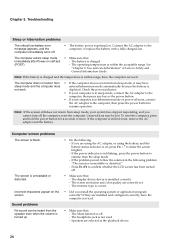
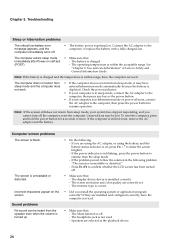
...on self-test
- Connect the AC adapter to
resume operation. Use and care Information" of Lenovo Safety and
General Information Guide. Check the power indicator.
• If your computer is unreadable ... computer is unreadable or distorted. reset the computer. If they are using the AC adapter, or using the battery, and the battery status indicator is turned up.
• Do the following...
Lenovo B560 User Guide V1.0 - Page 53


...occur in order to which the receiver is subject to the following information refers to Lenovo B560, machine type 20068, 4330.
„ Federal Communications Commission (FCC) Statement
This equipment...cause harmful interference to this device must be determined by turning the equipment off and on a circuit different from Lenovo authorized dealers. These limits are available from that may ...

