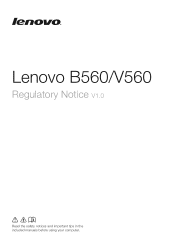Lenovo B560 Support Question
Find answers below for this question about Lenovo B560.Need a Lenovo B560 manual? We have 6 online manuals for this item!
Question posted by 1931reidk on September 14th, 2013
Can My Lenovo B560 Boot Off A Usb Stick
The person who posted this question about this Lenovo product did not include a detailed explanation. Please use the "Request More Information" button to the right if more details would help you to answer this question.
Current Answers
Related Lenovo B560 Manual Pages
Similar Questions
I Have Lenovo B560.
Problem Is That My Laptop Became Very Hot And Create A Nois
problem is that my laptop became very hot and create a noise from heatsing please provide solution h...
problem is that my laptop became very hot and create a noise from heatsing please provide solution h...
(Posted by ssikandarsattar 11 years ago)
My Lenovo B560 Won't Boot Up.
I had my computer off. i unplugged it and took the battery out for about 30 seconds. then i put the ...
I had my computer off. i unplugged it and took the battery out for about 30 seconds. then i put the ...
(Posted by justinklitzke 11 years ago)