Lenovo B560 Support Question
Find answers below for this question about Lenovo B560.Need a Lenovo B560 manual? We have 6 online manuals for this item!
Question posted by ashraf8408 on November 9th, 2012
Info About My Pc
what are the components & devices put on motherboard of lenovo B560(Example Bluetooth,HDD,etc.)
Please tell me all components & devices
Current Answers
There are currently no answers that have been posted for this question.
Be the first to post an answer! Remember that you can earn up to 1,100 points for every answer you submit. The better the quality of your answer, the better chance it has to be accepted.
Be the first to post an answer! Remember that you can earn up to 1,100 points for every answer you submit. The better the quality of your answer, the better chance it has to be accepted.
Related Lenovo B560 Manual Pages
Lenovo B560/V560 Hardware Maintenance Manual V2.0 - Page 3


... guide 5 Handling devices that are sensitive ... 25 Hibernation mode 26
Lenovo V560/B560 27 Specifications 27 Status ...indicators 29 Fn key combinations 31 FRU replacement notices 32
Screw notices 32 Removing and replacing an FRU 33
1010 Battery pack 34 1020 Dummy card 35 1030 Hard disk drive(HDD... base cover, speakers and bluetooth card 57 1150 LCD front...
Lenovo B560/V560 Hardware Maintenance Manual V2.0 - Page 4


... product-specific section includes service, reference, and product-specific
parts information.
About this manual
This manual contains service and reference information for the following Lenovo product:
Lenovo V560/B560 Use this manual to troubleshoot problems effectively. iv Important: This manual is divided into the following sections: •• The common sections provide general...
Lenovo B560/V560 Hardware Maintenance Manual V2.0 - Page 6


..., chains, metal-frame eyeglasses, or metal fasteners for you. •• Do not perform any safety device that can stand safely without slipping. 2. Make sure that you are servicing the machine. •• ...fasten it. •• Insert the ends of internal components. Lenovo V560/B560 Hardware Maintenance Manual
General safety
Follow these rules below to lift it. 4.
Lenovo B560/V560 Hardware Maintenance Manual V2.0 - Page 8


... fans - Switch off the power. - Send the victim to get medical aid.
4 Examples of these hazards are removed from their normal operating places in your work area. Power supply... grounding of a plastic dental mirror. Caution: do not become a victim yourself. - Lenovo V560/B560 Hardware Maintenance Manual
•• Always look carefully for possible hazards in a machine: -
Lenovo B560/V560 Hardware Maintenance Manual V2.0 - Page 10


...be considered sensitive to electrostatic discharge (ESD). Make sure that the ESD protective devices you are wearing a wrist strap. •• Use the black side ... especially useful when handling ESD-sensitive devices. •• Select a grounding system, such as fully effective. Lenovo V560/B560 Hardware Maintenance Manual
Handling devices that are sensitive to electrostatic discharge
...
Lenovo B560/V560 Hardware Maintenance Manual V2.0 - Page 18


... festgesetzt verwendet, kann gefährliche Laserstrahlung auftreten. Such devices are also sold separately as a CD-ROM drive or a DVD-ROM drive.
Lenovo V560/B560 Hardware Maintenance Manual
Laser compliance statement
Some models of Lenovo computer are equipped from the factory with an optical storage device such as options. If one of these drives is...
Lenovo B560/V560 Hardware Maintenance Manual V2.0 - Page 20


Lenovo V560/B560 Hardware Maintenance Manual
Important service information
This chapter presents the following important service information: •• "Strategy for replacing a hard disk drive" on page 17 - The BIOS and device drivers are customer-installable. After a system board is loaded to http://consumersupport.lenovo.com/. 2. Go to the system board before replacing any FRUs...
Lenovo B560/V560 Hardware Maintenance Manual V2.0 - Page 21


.... Note the current configuration settings (using the View Configuration option); Make sure that those components, and may cause a system malfunction. Attention: The drive startup sequence in effect. then...that board, and then replace the other one. •• If an adapter or a device consists of the data before replacing a hard disk drive. Strategy for replacing a hard disk...
Lenovo B560/V560 Hardware Maintenance Manual V2.0 - Page 22


...-RoHS
Can be Non-RoHS
Non-RoHS Non-RoHS
Can be non-compliant.
Lenovo V560/B560 Hardware Maintenance Manual
Important information about replacing RoHS compliant FRUs
RoHS, The Restriction of...to be RoHS
Note: A direct substitution is a part with unique FRU part numbers. Lenovo plans to transit to RoHS compliance well before June 2006 Products marketed after the RoHS implementation...
Lenovo B560/V560 Hardware Maintenance Manual V2.0 - Page 24


... by the improper insertion of a PC Card or the installation of an ...;• Fuses blown by attachment of a nonsupported device •• Forgotten computer password (making the computer... model number, and serial number 8. Lenovo V560/B560 Hardware Maintenance Manual
What to do first
...the computer damage was detected 6. Date on laptop products
The following symptoms might be a symptom...
Lenovo B560/V560 Hardware Maintenance Manual V2.0 - Page 25


... you turn on, check the power cord of the following : •• Replace the system board. •• If the problem continues, go to "Lenovo V560/B560" on the
computer. Remove the battery pack. 3. Make sure that has less than 50% of the AC adapter cable. If the voltage is acceptable, do...
Lenovo B560/V560 Hardware Maintenance Manual V2.0 - Page 26


... a moment (but do not click it return to 30 KΩ. After it cools down, reinstall and recharge it is not correct, replace the battery pack.
Lenovo V560/B560 Hardware Maintenance Manual
Perform operational charging. Reinstall the battery pack. To check your battery, move your cursor to +14
7
Ground (-)
3. If the charge indicator...
Lenovo B560/V560 Hardware Maintenance Manual V2.0 - Page 27


... following information: •• "Restoring the factory contents by using OneKey Recovery Restore of factory default
The Lenovo V560/B560 computers come with pre-installed OneKey Rescue System.
However, you replace a hard disk drive in a Lenovo computer includes a hidden partition when it is not recoverable. Note: This will delete all the new data...
Lenovo B560/V560 Hardware Maintenance Manual V2.0 - Page 28


... cannot be replaced for it appears on the screen whenever the computer is booted.
If any Lenovo computer: the power-on password (POP) and the supervisor password (SVP). The user must enter...stored in order to get access to the BIOS Setup Utility and change the system configuration. Lenovo V560/B560 Hardware Maintenance Manual
When you use the recovery discs to boot your computer, the system ...
Lenovo B560/V560 Hardware Maintenance Manual V2.0 - Page 30


Lenovo V560/B560 Hardware Maintenance Manual
Hibernation mode
In hibernation mode, the following actions as the event that causes the system to enter hibernation mode, follow the steps ...
Lenovo B560/V560 Hardware Maintenance Manual V2.0 - Page 35


Open the interface for the display device switch to select this notebook or an external display. Enable/Disable the touchpad....track. Increase/Decrease sound volume.
31 Open the interface for integrated wireless devices settings (on /off ). Activate the system request. Skip to the previous track. Lenovo V560/B560
Fn key combinations
The following table shows the function of each combination ...
Lenovo B560/V560 Hardware Maintenance Manual V2.0 - Page 59
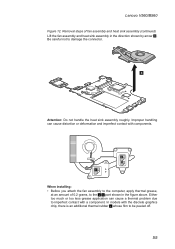
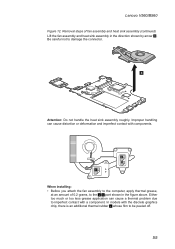
...not to be peeled off.
55 Either too much or too less grease application can cause distortion or deformation and imperfect contact with a component.
a b c
When installing: •• Before you attach the fan assembly to the a b part shown in the direction ... whose film to damage the connector.
3
Attention: Do not handle the heat sink assembly roughly. Lenovo V560/B560
Figure 12.
Lenovo B560/V560 Hardware Maintenance Manual V2.0 - Page 71


... System button 5 System status indicators
Note: For the description of each indicator, see "Status indicators" on page 29.
6 Volume buttons (Select models only)(V560) 7 Lenovo Security Suite button (Select models only)(V560) 8 Built-in microphone 9 Touchpad J Integrated wireless device switch (Select models only) K Memory card slot L Fingerprint reader (Select models only)
67
Lenovo B560 User Guide V1.0 - Page 29


...component... performance of the alternative recovery methods offered by Lenovo, see Lenovo B560 Setup Poster. Use and care Information" of ...tells where you can I follow when using my computer?
Your computer did not come with my computer? A compatible device driver is damaged, try to replace one of Lenovo Safety and General Information Guide.
I find detailed answers. Lenovo...
Lenovo B560 User Guide V1.0 - Page 53


...
Electronic emissions notices
The following information refers to Lenovo B560, machine type 20068, 4330.
„ Federal Communications Commission (FCC) Statement
This equipment has been tested and found to comply with the limits for a Class B digital device, pursuant to Part 15 of the following two conditions: (1) this device must be determined by unauthorized changes or...
Similar Questions
What If My Lenovo G470 Laptop Shows No Bootable Device, Insert Boot Disk And
press any key
press any key
(Posted by Tilualainr 9 years ago)
I Have Lenovo B560.
Problem Is That My Laptop Became Very Hot And Create A Nois
problem is that my laptop became very hot and create a noise from heatsing please provide solution h...
problem is that my laptop became very hot and create a noise from heatsing please provide solution h...
(Posted by ssikandarsattar 11 years ago)
Pc Keeps Saying No Bootable Device Insert Boot Disk And Press Any Key
(Posted by groupreadboyd 11 years ago)

