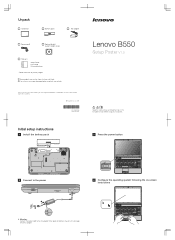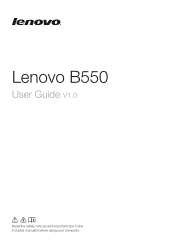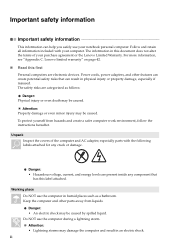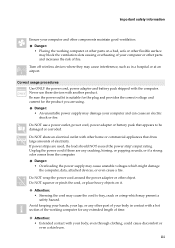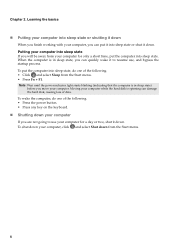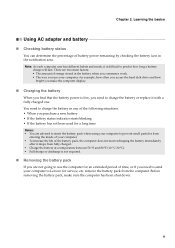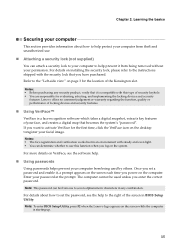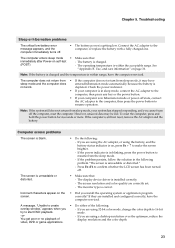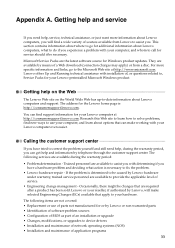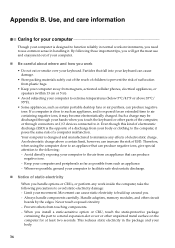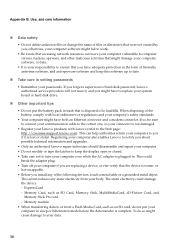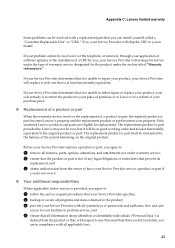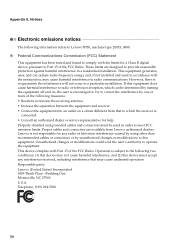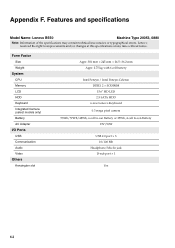Lenovo B550 Support Question
Find answers below for this question about Lenovo B550.Need a Lenovo B550 manual? We have 2 online manuals for this item!
Question posted by pradeepkumarverma05 on May 17th, 2012
How Can Work Lenovob550 Simcard
The person who posted this question about this Lenovo product did not include a detailed explanation. Please use the "Request More Information" button to the right if more details would help you to answer this question.
Current Answers
Related Lenovo B550 Manual Pages
Similar Questions
Lenova G580 Internet Only Works When Its Charging
my lenova G580 iinternet only works whrn my laptop is charging
my lenova G580 iinternet only works whrn my laptop is charging
(Posted by pamarsingh 11 years ago)
How To Make Inserted Sim Work
I HAD ISERTED A SIM IN PORT GIVEN UNDER BATTERY BUT COULD NOT MAKE IT WORK ON MY LAPTOP LENOVO B560....
I HAD ISERTED A SIM IN PORT GIVEN UNDER BATTERY BUT COULD NOT MAKE IT WORK ON MY LAPTOP LENOVO B560....
(Posted by ipvikramsingh11 11 years ago)
How To Test Hdd In Lenovo B550 Notebook....its A No Boot Issue In The Notebook??
(Posted by geminithegreat1 12 years ago)
How Work Mopbile Phone Sim Card With Lenovo Labtop Model B540
(Posted by intertexbd 12 years ago)