Lenovo B460e Support Question
Find answers below for this question about Lenovo B460e.Need a Lenovo B460e manual? We have 4 online manuals for this item!
Question posted by prmslam on July 23rd, 2014
How To Turn In Wifi In Lenova B460e
The person who posted this question about this Lenovo product did not include a detailed explanation. Please use the "Request More Information" button to the right if more details would help you to answer this question.
Current Answers
There are currently no answers that have been posted for this question.
Be the first to post an answer! Remember that you can earn up to 1,100 points for every answer you submit. The better the quality of your answer, the better chance it has to be accepted.
Be the first to post an answer! Remember that you can earn up to 1,100 points for every answer you submit. The better the quality of your answer, the better chance it has to be accepted.
Related Lenovo B460e Manual Pages
Lenovo B460e&B570e Regulatory Notice V1.0 - Page 2


... 20 cm (8 inches) must install and use . Lenovo regulatory notice for wireless adapters
This regulatory notice applies for the following Lenovo notebook computers: • Lenovo B460e, Lenovo B570e The following Bluetooth are prohibited to use the Lenovo computer. You are not supported by Lenovo...
Lenovo B460e&B570e Regulatory Notice V1.0 - Page 4


... function in the RF option device's user's manual.
„ Canada - II) Preinstalled integrated Bluetooth module: • IC: 4324A-BRCM1043 (Model: BCM92070MD_REF) If you will be turned off. 2. III) Low power license-exempt radiocommunication devices (RSS-210): Operation is no certification number of within 3 dBi.
3 The transmitter devices have been designed to...
Lenovo B460e&B570e Regulatory Notice V1.0 - Page 6


... a residential installation. This device complies with the limits for a Class B digital device, pursuant to this equipment. This equipment generates, uses, and can be determined by turning the equipment off and on, the user is no guarantee that may cause harmful interference to radio communications.
However, there is encouraged to try to...
Lenovo B460e User Guide V1.0 - Page 1


Lenovo B460e
User Guide V1.0
Read the safety notices and important tips in the included manuals before using your computer.
Lenovo B460e User Guide V1.0 - Page 5
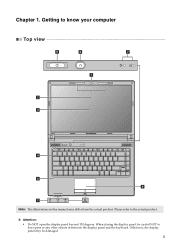
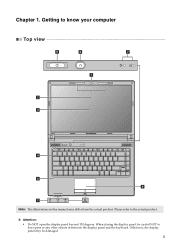
... in between the display panel and the keyboard. Otherwise, the display panel may differ from the actual product. Getting to know your computer
Top view
e
f
g
a
b c
B460e
d
h i
g
Note: The illustrations in this manual may be careful NOT to the actual product. Chapter 1.
Lenovo B460e User Guide V1.0 - Page 6
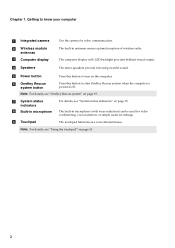
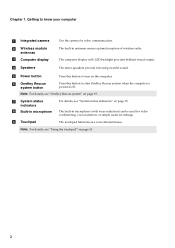
e Power button
Press this button to turn on page 19. g System status indicators
h Built-in microphone
i Touchpad
For details, see "OneKey Rescue system" on the computer.
Note: For details, see "System status ...
Lenovo B460e User Guide V1.0 - Page 9
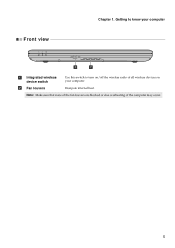
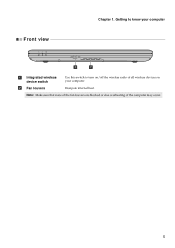
Note: Make sure that none of the fan louvers are blocked or else overheating of all wireless devices on your computer.
Chapter 1. Getting to know your computer
Front view
a
b
a Integrated wireless device switch
b Fan louvers
Use this switch to turn on/off the wireless radio of the computer may occur.
5 Dissipate internal heat.
Lenovo B460e User Guide V1.0 - Page 11
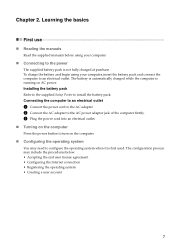
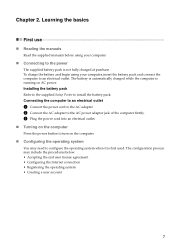
... AC adapter to the AC power adapter jack of the computer firmly. 3 Plug the power cord into an electrical outlet. „ Turning on the computer
Press the power button to turn on AC power. Chapter 2. Learning the basics
First use
„ Reading the manuals
Read the supplied manuals before using your computer...
Lenovo B460e User Guide V1.0 - Page 14
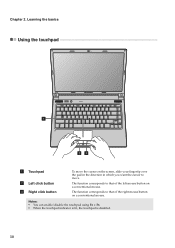
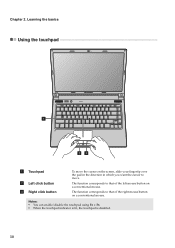
... enable/disable the touchpad using Fn + F6. • When the touchpad indicator is lit, the touchpad is disabled.
10 Learning the basics
Using the touchpad
B460e
a
bc
a Touchpad
b Left click button c Right click button
To move .
The function corresponds to move the cursor on a conventional mouse.
Lenovo B460e User Guide V1.0 - Page 17


Model B460e
Number of USB port 3
The first time you plug a USB device into the USB port on your USB device uses a power cord, connect the device ...
Lenovo B460e User Guide V1.0 - Page 18


Chapter 2. Note: For details, see "OneKey Rescue system" on page 19.
14 Learning the basics
Special keys and buttons
B460e
„ OneKey Rescue system button
• When the computer is powered-off, press this button to start Lenovo OneKey Rescue system. • In Windows operating system, press this button to start Lenovo OneKey Recovery system.
Lenovo B460e User Guide V1.0 - Page 19
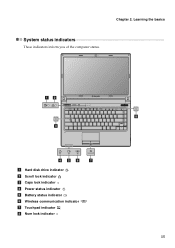
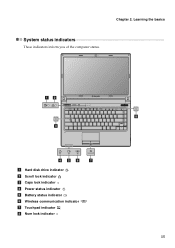
ab
B460e
c
def
g
a Hard disk drive indicator b Scroll lock indicator c Caps lock indicator d Power status indicator e Battery status indicator f Wireless communication indicator g Touchpad indicator h Num lock indicator
h 15 Chapter 2. Learning the basics
System status indicators
These indicators inform you of the computer status.
Lenovo B460e User Guide V1.0 - Page 21


... 3. Connecting to homes and small businesses over ordinary
telephone lines.
„ Hardware connection Cable
TV cable
DSL
Telephone line
Splitter * Cable modem *
*
Splitter *
*
DSL modem *
B460e
B460e
*
*
* Not supplied.
Note: The above diagrams are a reliable and safe way to connect the computer to the residential cable TV line. Actual connection method may...
Lenovo B460e User Guide V1.0 - Page 22


... not support all wireless connection methods.
„ Using Wi-Fi Enabling wireless connection
To enable wireless communications, do the following standards.
Hardware connection
Access point *
B460e
Wi-Fi network
* Not supplied
Software configuration Consult your computer.
18 Wi-Fi
Wi-Fi networks cover a small physical area, like a home, office, or small...
Lenovo B460e User Guide V1.0 - Page 24


.... Notes: • The estimated number of discs needed , use recordable DVDs as the media. Also make sure your optical drive is compatible with a recovery disc. B460e
• On the main screen, click Create Recovery Disc. • Choose the type of discs needed will be displayed before the process of creating the...
Lenovo B460e User Guide V1.0 - Page 25


.... 2 Check if the destination media is a requirement to select another path and then try to ensure correct operation and performance of warranty service, see Lenovo B460e Setup Poster. Troubleshooting
Frequently asked questions
This section lists frequently asked questions and tells where you need in the package with your computer, see the...
Lenovo B460e Setup Poster V1.0 - Page 1


...2011.
Initial setup instructions
1 Install the battery pack
a c
b
a
3 Press the power button
B460e
2 Connect to the power
b a c
Attention: Connect the power cord to the AC ... Some models may be accessed by clicking the User Guide icon on -screen instructions
B460e The flyers that are trademarks of others. User Guide provides operating instructions and troubleshooting
information...
Lenovo B460e Setup Poster V1.0 - Page 2
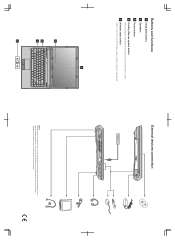
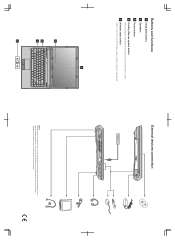
... external devices is not guaranteed. Follow the instructions shipped with the devices when connecting them to turn on/off the wireless radio of all wireless devices on the computer. Buttons and functions
1...
Slide this switch to your computer.
a
b
B460e
c d
e
External devices connection
Ethernet
Notes: The illustration is for evaluating the quality and compatibility when purchasing ...
Lenovo B460e Limited Warranty & Product specific Notice - Page 8


... into an outlet on , the user is subject to the following information refers to Lenovo B460e, machine type 20108.
„ Federal Communications Commission (FCC) Statement
This equipment has been ... Notices that may not cause harmful interference, and (2) this device must be determined by turning the equipment off and on a circuit different from Lenovo authorized dealers. If this equipment ...
Lenovo B460e Limited Warranty & Product specific Notice - Page 11


..., 48 Wh or 62 Wh
11 Lenovo reserves the right to improve and/or change specifications at any time without notice. Specifications
Model Name: Lenovo B460e
Machine Type 20108
Note: The following specifications may contain technical inaccuracies or typographical errors.
Similar Questions
How To Turn In Wifi In Lenova B460e in Goverment Laptop
(Posted by shanmugam131988 9 years ago)
Can I Install Sony Ericsson Xperia X10 Mini Pc Companion In Lenova B460e
<body>can I install sony ericsson xperia x10 mini pc companion in lenova B460e
<body>can I install sony ericsson xperia x10 mini pc companion in lenova B460e
(Posted by jovian90 11 years ago)

