Lenovo B460e Support Question
Find answers below for this question about Lenovo B460e.Need a Lenovo B460e manual? We have 4 online manuals for this item!
Question posted by jovian90 on May 21st, 2012
Can I Install Sony Ericsson Xperia X10 Mini Pc Companion In Lenova B460e
<body>can I install sony ericsson xperia x10 mini pc companion in lenova B460e
Current Answers
There are currently no answers that have been posted for this question.
Be the first to post an answer! Remember that you can earn up to 1,100 points for every answer you submit. The better the quality of your answer, the better chance it has to be accepted.
Be the first to post an answer! Remember that you can earn up to 1,100 points for every answer you submit. The better the quality of your answer, the better chance it has to be accepted.
Related Lenovo B460e Manual Pages
Lenovo B460e&B570e Regulatory Notice V1.0 - Page 2


...interdit de remplacer la carte de réseau local sans fil Express mini-PCI et le module Bluetooth qui sont préinstalles dans votre ordinateur, ce ne sont pas des Unités remplaç...Lenovo will repair it has been approved for the following Lenovo notebook computers: • Lenovo B460e, Lenovo B570e The following Bluetooth are prohibited to Lenovo so that the potential for human ...
Lenovo B460e&B570e Regulatory Notice V1.0 - Page 3


... certification process with the limits for this device includes both rules. Preinstalled integrated Bluetooth module
• FCC ID: QDS-BRCM1043 (Model: BCM92070MD_REF)
i) FCC ID and installation of the module: If you find an indicator label of the format "Contains Transmitter Module: FCC ID XXXX", where XXXX represents the FCC ID that...
Lenovo B460e&B570e Regulatory Notice V1.0 - Page 4


... IC: 4324A-BRCM1050 (Model: BCM94313HMG2L) • IC: 4104A-AR5B95 (Model: AR5B95) Wireless LAN Mini PCI Express Cards marketed in the USA and Canada do not support nor function in your Lenovo computer....wireless features: 1. III. The Bluetooth module is preinstalled by Lenovo, and is approved for Mini PCI Express Card shown on the label at the bottom side of the following two conditions...
Lenovo B460e&B570e Regulatory Notice V1.0 - Page 6


....
5 However, there is connected. • Consult an authorized dealer or service representative for any interference received, including interference that interference will not occur in a residential installation. This device complies with Canadian ICES-003. Operation is not responsible for help. Building One Morrisville, NC 27560 Telephone: 1-919-294-5900
Industry Canada Class...
Lenovo B460e&B570e Regulatory Notice V1.0 - Page 8
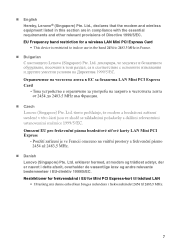
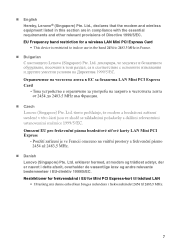
... Lenovo® (Singapore) Pte. Ltd. Restriktioner for frekvensbånd i EU for a wireless LAN Mini PCI Express Card
• This device is restricted to indoor use in the band 2454 to 2483.5 ... the essential requirements and other relevant provisions of Directive 1999/5/EC. EU Frequency band restriction for Mini PCI Express-kort til trådløst LAN
• I Frankrig må denne...
Lenovo B460e User Guide V1.0 - Page 10
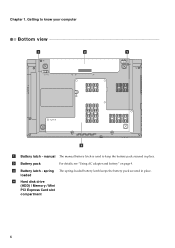
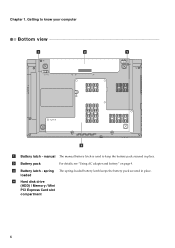
c Battery latch -
loaded
d Hard disk drive (HDD) / Memory / Mini PCI Express Card slot compartment
6
b Battery pack
For details, see "Using AC adapter and battery" on page 9. spring The spring-loaded battery latch keeps the ...
Lenovo B460e User Guide V1.0 - Page 11
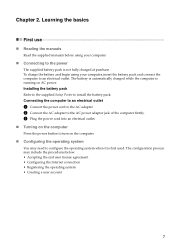
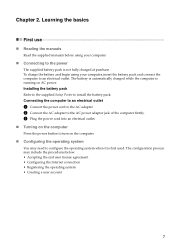
Installing the battery pack Refer to the supplied Setup Poster to the power
The supplied battery pack is first used. The configuration process may need to ... system • Creating a user account
7 Learning the basics
First use
„ Reading the manuals
Read the supplied manuals before using your computer.
„ Connecting to install the battery pack. Chapter 2.
Lenovo B460e User Guide V1.0 - Page 17


... a power cord, connect the device to remove the device before connecting it , and then installs the driver automatically. However, some devices may not be recognized.
13 Note: If your computer, Windows automatically installs a driver for that device. Model B460e
Number of Windows to a power source before disconnecting.
Before disconnecting a USB storage device, make...
Lenovo B460e User Guide V1.0 - Page 20


... for the location of locking devices and security features.
„ Using passwords
Using passwords helps prevent your computer from being used unless you power on installing the security lock, please refer to set a password and enable it from being removed without your password at the prompt. The computer cannot be from...
Lenovo B460e User Guide V1.0 - Page 25


...Close other applications, then restart the backup process. 2 Check if the destination media is pre-installed with my computer? How can I install the device drivers? Troubleshooting
Frequently asked questions
This section lists frequently asked questions and tells where... explanation of the alternative recovery methods offered by Lenovo, see Lenovo B460e Setup Poster. See " Chapter 3.
Lenovo B460e User Guide V1.0 - Page 26
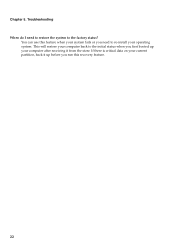
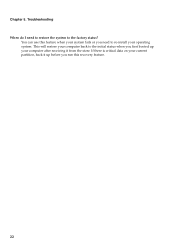
... initial status when you first booted up before you run this feature when your system fails or you need to restore the system to re-install your computer after receiving it up your operating system. You can use this recovery feature.
22 Troubleshooting When do I need to the factory status?
If...
Lenovo B460e User Guide V1.0 - Page 27


...following section only describes problems that : - My screen goes blank while the computer is installed correctly.
• If these items are properly set, and the screen remains blank,... of your password. To disable it, press Fn + F8. Proof of purchase is installed correctly. - Troubleshooting
Troubleshooting
If you forget your supervisor password, a Lenovo authorized servicer cannot...
Lenovo B460e User Guide V1.0 - Page 28


... blinking, press the power button to the
computer, then press any key or the power button.
• If your system has stopped responding, and you install the operating system or application program correctly? The operating temperature is within range, have
sleep mode and the computer does
entered hibernation mode automatically because...
Lenovo B460e User Guide V1.0 - Page 31


.... 6 Turn the computer over . 3 Unlock the manual battery latch a . To replace the battery, do the following:
1 Turn off the computer, or enter hibernation mode. a1
c
b
4 Install a fully charged battery. 5 Slide the manual battery latch to the computer
again.
27 Appendix. Holding the spring-loaded battery latch in the
unlocked position b , remove...
Lenovo B460e User Guide V1.0 - Page 33
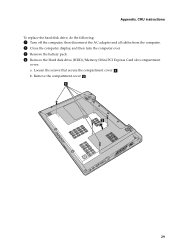
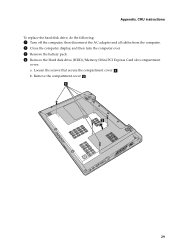
... cables from the computer. 2 Close the computer display, and then turn the computer over. 3 Remove the battery pack. 4 Remove the Hard disk drive (HDD)/Memory/Mini PCI Express Card slot compartment
cover.
Remove the compartment cover b . a. b. a
b
29 CRU instructions To replace the hard disk drive, do the following:
1 Turn off the...
Lenovo B460e User Guide V1.0 - Page 36
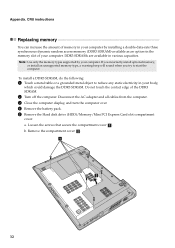
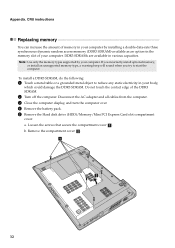
...DDR3 SDRAM.
2 Turn off the computer. Remove the compartment cover b . a
b
32 Appendix. To install a DDR3 SDRAM, do the following:
1 Touch a metal table or a grounded metal object to start .... 5 Remove the Hard disk drive (HDD)/Memory/Mini PCI Express Card slot compartment
cover. Note: Use only the memory types supported by installing a double-data-rate three synchronous dynamic random access ...
Lenovo B460e User Guide V1.0 - Page 37
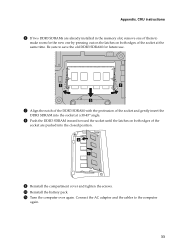
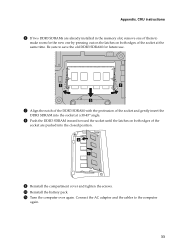
... save the old DDR3 SDRAM for the new one of them to
make room for future use. CRU instructions
6 If two DDR3 SDRAMs are already installed in the memory slot, remove one by pressing out on the latches on both edges of the
socket are pushed into the closed position.
A Turn...
Lenovo B460e User Guide V1.0 - Page 38
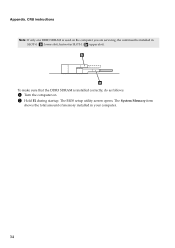
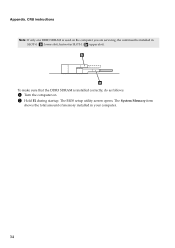
... SDRAM is used on . 2 Hold F2 during startup. The BIOS setup utility screen opens.
CRU instructions Note: If only one DDR3 SDRAM is installed correctly, do as follows:
1 Turn the computer on the computer you are servicing, the card must be installed in SLOT-0 ( : lower slot), but not in your computer.
34
Lenovo B460e Setup Poster V1.0 - Page 1


...
* Power cord varies by clicking the User Guide icon on -screen instructions
B460e User Guide provides operating instructions and troubleshooting
information for your computer, refer to ... as a PDF file on select models)
Manuals
- Initial setup instructions
1 Install the battery pack
a c
b
a
3 Press the power button
B460e
2 Connect to the power
b a c
Attention: Connect the ...
Lenovo B460e Limited Warranty & Product specific Notice - Page 1
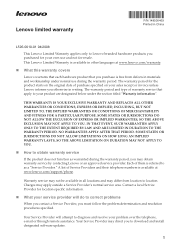
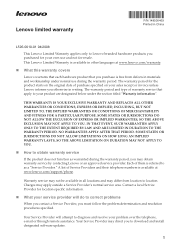
... the product does not function as a "Service Provider." Charges may apply outside a Service Provider's normal service area. Your Service Provider will do to download and install designated software updates.
1 Your Service Provider may direct you to correct problems
When you contact a Service Provider, you must follow the problem determination and resolution...
Similar Questions
How Can I Install Bluetooth In Lenova B460e
(Posted by ismailbadushahmohamed2 9 years ago)
How To Install Wireless Lan In Lenova B460e?
give a download link for wireless LAN
give a download link for wireless LAN
(Posted by santhoshkumarsk83 10 years ago)
Can I Install Graphics Card For My Lenova B460e
Its not having pre installed graphics card
Its not having pre installed graphics card
(Posted by prabakaran344892 11 years ago)
How Can I Install Onekey Theater Software On My Pc
(Posted by drsaru143 12 years ago)

