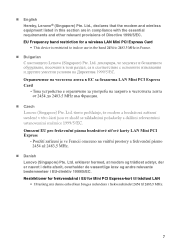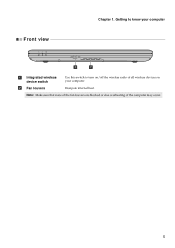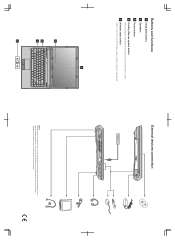Lenovo B460e Support Question
Find answers below for this question about Lenovo B460e.Need a Lenovo B460e manual? We have 4 online manuals for this item!
Question posted by darkdschli on January 25th, 2014
How To Configure Lenovo Wireless Device Settings With External Bluetooth B460e
The person who posted this question about this Lenovo product did not include a detailed explanation. Please use the "Request More Information" button to the right if more details would help you to answer this question.
Current Answers
Related Lenovo B460e Manual Pages
Similar Questions
How To Turn On My Wireless Device On A Lenovo G570 Laptop
(Posted by tbrmlakm 10 years ago)
How To Fix The Wireless Integrated Switch In Tamilnadu Govt Laptop (lenovo B460e
hi, it looks like the wireless integrated switch in lenovo B460e laptop which was provided by govt. ...
hi, it looks like the wireless integrated switch in lenovo B460e laptop which was provided by govt. ...
(Posted by hkaleemhk 10 years ago)
How To Switch On Wireless Device?
i could not get access to wireless connectio. lenova b460e model
i could not get access to wireless connectio. lenova b460e model
(Posted by sankaran83nims 11 years ago)
I Am Unable To Use Wireless Device Please Help Me
Hi I am trying to switch on the wireless in G 570 laptop by pressing Fn & F5 but I am unable to ...
Hi I am trying to switch on the wireless in G 570 laptop by pressing Fn & F5 but I am unable to ...
(Posted by sramarnath 11 years ago)